Upgraded your iPhone, iPad or iPod touch to iOS 11 beta and found it unstable? Follow our guide on how to downgrade your device from iOS 11 beta to iOS 10.3.3 using iTunes.

Before you begin, make sure to back up your iOS 11 beta device using iTunes. It is always a safe habit to have so that in case something goes wrong in the downgrade process, you would be able to restore your data.
Downgrade from iOS 11 beta to iOS 10.3.3:
- Make sure that your iOS device is sufficiently charged. You do not want to run out of battery during the downgrade process.
- Download the appropriate IPSW file for your iOS device. Currently, the latest stable release is iOS 10.3.3 so you can download the correct IPSW firmware from the links at the end of this article. The IPSW files are directly downloaded from Apple’s servers so you do not have to worry about them being tampered.
- Once you download the firmware file, connect your iOS device to your computer and launch iTunes. You should see a ‘Restore iPhone’ button. While holding the shift key (on Windows) or option key (on Mac), click this button and browse to the firmware file that you downloaded. If it says that you have to turn off Find my iPhone, go to Settings > iCloud > Find my iPhone on your device and disable it.

- iTunes will ask you if you want to backup your device before restoring. Although you cannot restore an iOS 11 backup to your iOS 10 device, it is always helpful to have a backup of your data in case something goes wrong. In the next message, click the restore button.

- The restore will take some time so you would have to wait a while. Once the process is complete, you can setup your device. If you have an older iOS 10 back up, you can restore it to your device. If you don’t see it, scroll down when your iOS device asks you for it to find the iOS 10 back up.
The backup restore will take some time and you will have to log in to your apps and accounts again. Once complete, you should have iOS 10.3.3 running smoothly on your device.
iOS 10.3.3 IPSW Download Links
- iPhone 5c
- iPhone 5s
- iPhone 6
- iPhone 6 Plus
- iPhone 6s
- iPhone 6s Plus
- iPhone SE
- iPhone 7
- iPhone 7 Plus
- iPad 4
- iPad Air
- iPad Air 2
- 9.7-inch iPad Pro 2016
- 12.9-inch iPad Pro 2016
- 12.9-inch iPad Pro 2017
- 9.7-inch iPad 2017
- 10.5-inch iPad Pro
- iPad Mini 2
- iPad Mini 3
- iPad Mini 4
- iPod Touch (6th generation)

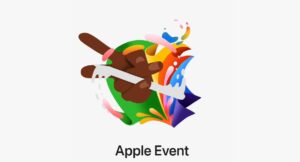

1 comment