Apple recently launched its first M1-enabled iPad models: 12.9-inch and 11-inch M1 iPad Pro. In addition to Apple Silicon, the next-generation iPad Pro models come with ultra-fast 5G connectivity, Liquid Retina XDR display, Thunderbolt 3 to USB 4 support, and more. The 2021 iPad Pro also features an all-new 12MP Ultra Wide front camera which offers a Center Stage experience for video calls.
Now that customers are starting to receive their 2021 iPad Pro, Apple has released a series of new support documents detailing several of the new features the devices are equipped with like the new Liquid Retina XDR display, Thunderbolt and USB4 support, 5G capability, and the new Center Stage mode for video calls.

Apple details M1 iPad Pro XDR display, Thunderbolt support, and downloading software updates over 5G in new support documents
Similar to iPhone 12 models, Apple confirmed that owners of the new 11-inch and 12.9-inch iPad Pro can set up their tablets to enjoy high-quality FaceTime video, high-definition Apple TV content, iPadOS updates, and more via the 5G cellular connection. Users will need to enable “Allow More Data on 5G” to fully enjoy all these capabilities.
These include higher-quality FaceTime, high-definition content on Apple TV, Apple Music songs and videos, and iPadOS updates over cellular. This setting also allows third-party apps to use more cellular data for enhanced experiences. This is the default setting with some unlimited data plans, depending on your carrier. This setting uses more cellular data.
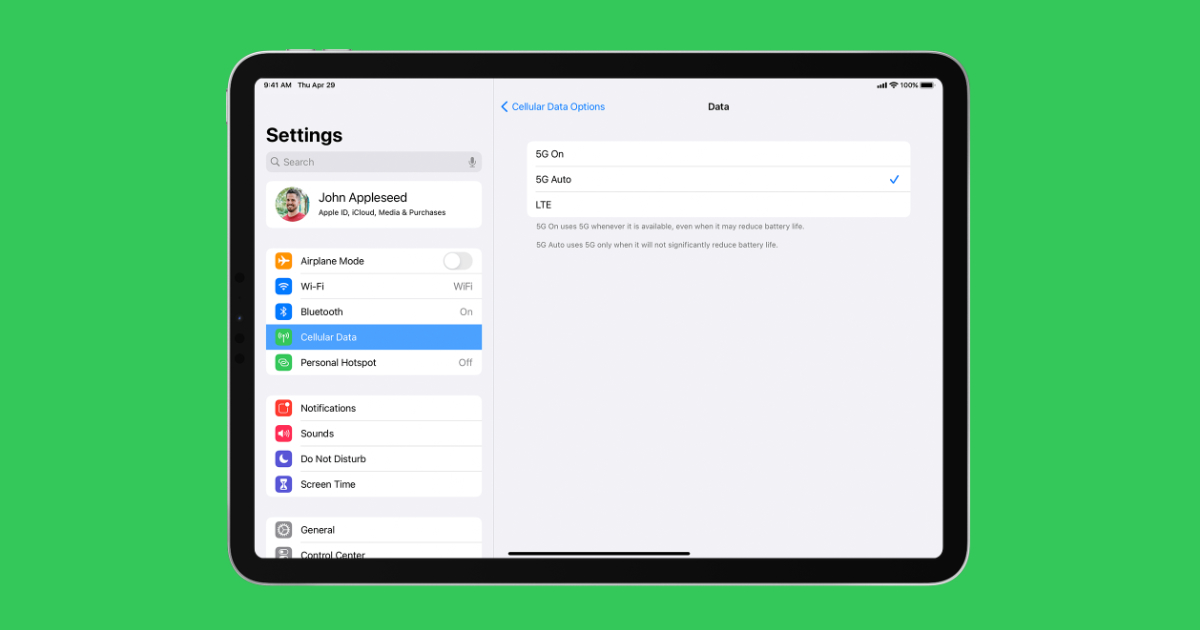
In a support document titled “About the Liquid Retina XDR display on iPad Pro,” Apple says that In addition to up to 1,000 nits of full-screen brightness, the display can also support up to 1,600 nits for highlights in up to 40 percent of the screen area when the rest of that image is black or at brightness up to 600 nits.
To achieve Extreme Dynamic Range required an entirely new display architecture on iPad Pro. The all new 2D mini-LED backlighting system with individually controlled local dimming zones was the best choice for delivering the extremely high full-screen brightness and contrast ratio, and off-axis color accuracy, that creative professionals depend on for their workflows.
The Liquid Retina XDR display can support up to 1000 nits of full-screen brightness. It can also support up to 1600 nits for highlights in up to 40 percent of the screen area when the rest of that image is black or at brightness up to 600 nits.

The document explains that the M1 chip is the engine behind the new display on the 12.9-inch M1 iPad Pro. The custom algorithms run on the advanced display engine of the chip coordinate the mini-LED and LCD layers across transitions to deliver the best possible visual experience to users.
Additionally, custom algorithms run on the advanced display engine of the M1 chip, working at the pixel level to control the mini-LED and LCD layers of the display separately, treating them as two distinct displays. These proprietary algorithms coordinate the mini-LED and LCD layers across transitions to deliver the optimal visual experience. Transitional characteristics of local dimming zones, such as a slight blur or color change while scrolling against black backgrounds, are normal behavior.
On the topic of Thunderbolt 3 and USB4 support, Apple explains that some accessories may require higher power from the tablets. Therefore, it is important to disconnect these accessories from your iPad Pro when they are not being used.
iPad Pro 11-inch (3rd generation) and iPad Pro 12.9-inch (5th generation) also support a wide ecosystem of high-performance Thunderbolt and USB4 accessories. Some accessories can request higher power from your iPad, which might affect battery life. To extend battery life, remember to disconnect these accessories from iPad Pro when you aren’t using them. Refer to your accessory manufacturers’ specifications for more information.
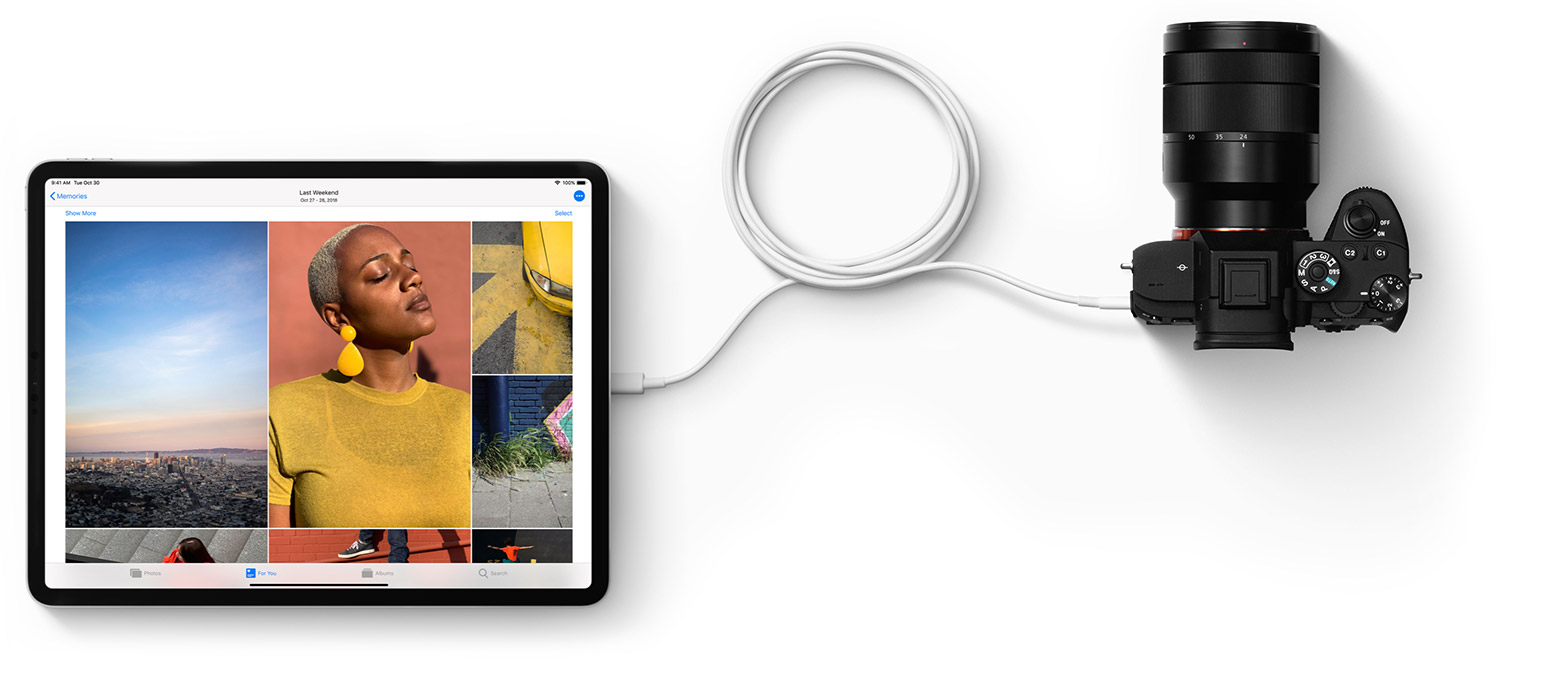
Apple’s M1 iPad Pro features a new Center Stage mode for video calls. Center Stage, a face-following digital zoom feature, uses the Ultra-Wide camera and machine learning to change the way users participate in video calls. As users move around, the camera automatically pans to keep them in the center of the frame. Apple details how to enable the feature in a new support document titled “Use Center Stage on your iPad Pro.”
Center Stage uses machine learning to adjust the front-facing Ultra Wide camera during FaceTime video calls on your iPad Pro 12.9-inch (5th generation) or iPad Pro 11-inch (3rd generation) to help keep you and anyone else with you in the frame.

Apple’s new M1 iPad Pro has only been on sale for a few days but it lives up to the Pro name, according to the first batch of reviews published.
Read more: