Only a month after announcing the new macOS Sonoma at the WWDC 2023 event, Apple has released the macOS Sonoma public beta.
Now, anyone who wants to test the upcoming macOS Sonoma or macOS 14 on their Mac can download the public beta for free ahead of its commercial release.
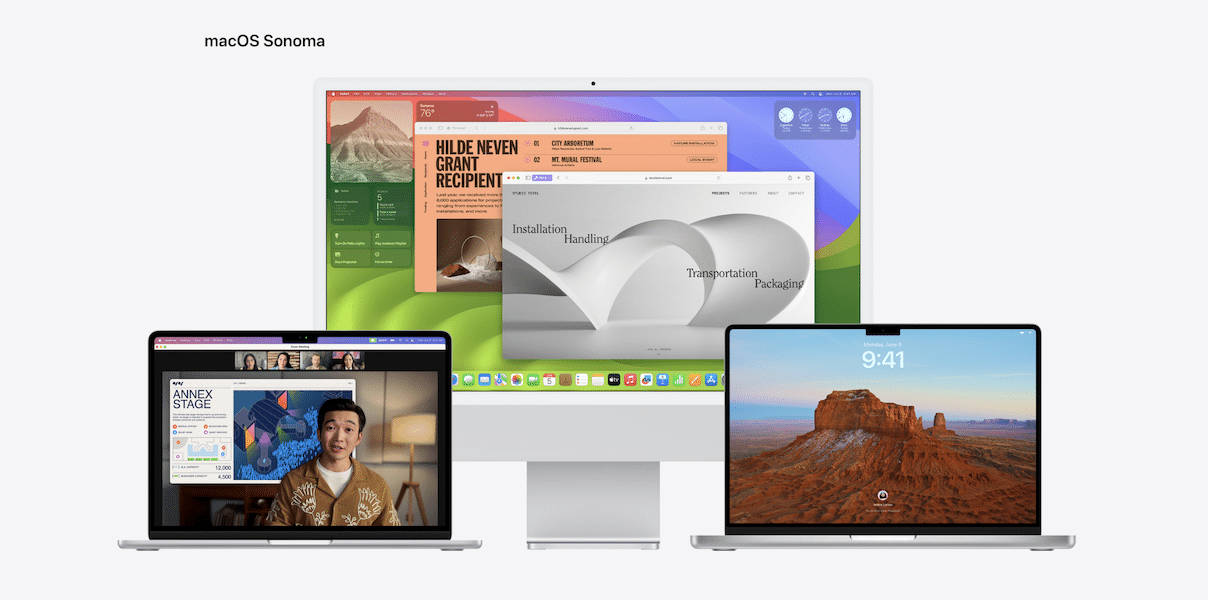
Here is how to easily install macOS Sonoma public beta
In June this year, Apple made beta update available to all for free. This means interested users can easily download beta updates on iPhone, iPad, Mac, Apple Watch, and others directly through the devices’ Settings app instead of downloading them from beta.apple.com first.
- Click on System Settings > General > Software Update
- Next, click on the “i” icon next to the Beta Updates option
- Select the macOS Sonoma Public Beta
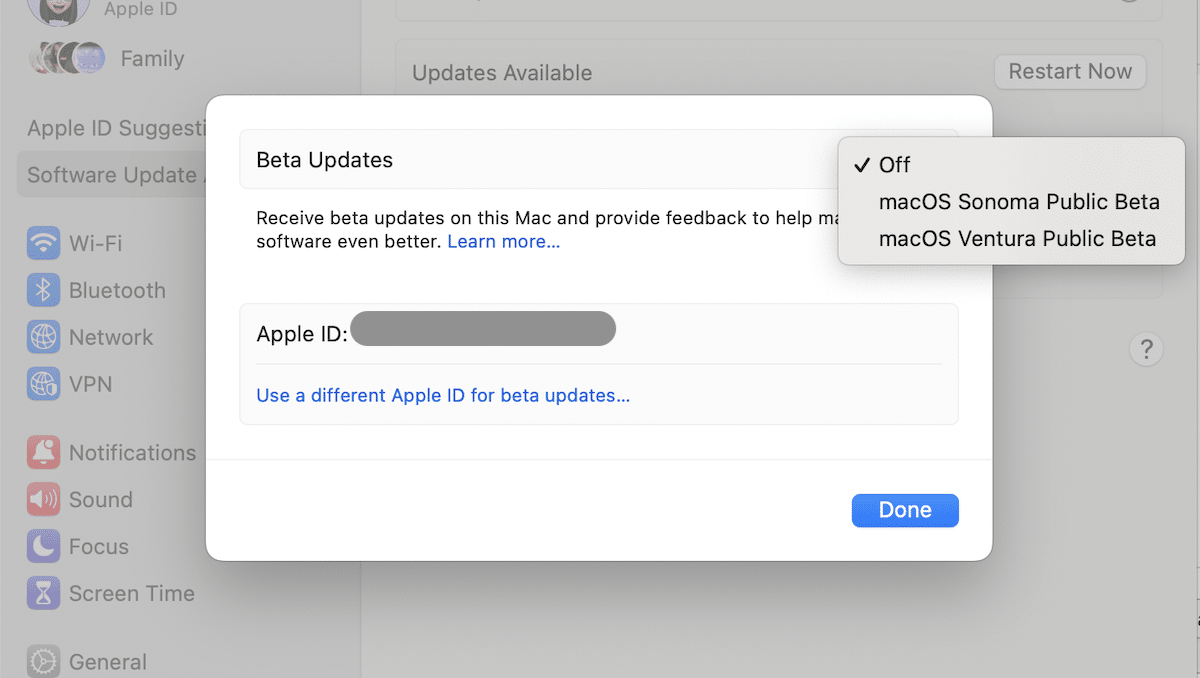
As the beta udpates are not stable, Apple advices users to backup their data before downloading a beta update and even allows them to use a different Apple ID to test the beta version.
The Apple Beta Software Program lets users try out pre-release software. The feedback you provide on quality and usability helps us identify issues, fix them, and make Apple software even better. Please note that since the public beta software has not yet been commercially released by Apple, it may contain errors or inaccuracies and may not function as well as commercially released software. Be sure to back up your iPhone, iPad, or iPod touch and your Mac using Time Machine before installing beta software.
Here is everything new macOS Sonoma
Prior to public beta, Apple release macOS Sonoma beta1, beta 2 and beta 3 to developers.
- macOS Sonoma announced – Updates to widgets, Safari, gaming, video conferencing and more
- Apple unveils groundbreaking privacy and security features for iPhone, iPad and Mac at WWDC 2023
- These macOS Sonoma features will be exclusive to Apple Silicon Macs
- macOS Sonoma adds new Game Mode to expand the gaming potential of Macs
- Popoluar ‘Death Stranding: Director’s Cut’ coming to macOS this year
- Apple updates Game Porting Toolkit for macOS Sonoma with significant improvements
Read More: