Apple has released a new firmware update 15.5 for Studio Display to fix its audio issue. The new external monitor is powered by an A13 Bionic chip which allows the company to release firmware updates for performance improvements and bug fixes.
In late July, Studio Display users reported audio issues like distorted sound, dropouts, and choppy playback. Although the company did not publically comment on the audio issues, it told authorized service providers that it was a software issue and will be resolved in a future update.
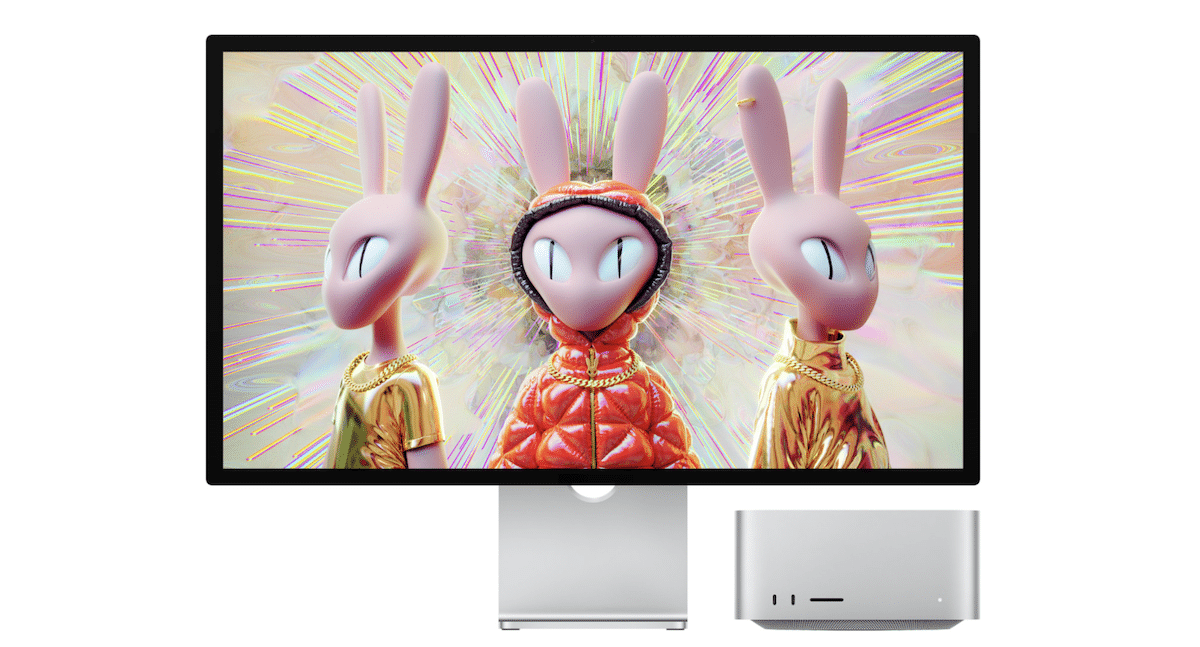
The company also recommended a temporary fix to unplug the monitor and power it after a 10-second wait. However, affected users shared that unplugging did not resolve the issue.
Luckily, Apple did not delay the firmware update much longer. The release notes of the new firmware update read:
Studio Display Firmware Update 15.5 (19F80)
- Resolves an audio issue with Studio Display (Requires macOS Monterey 12.4 or later.)
Previously, the company released firmware update 15.5 (19F77) to improve the image quality of the monitor’s webcam.
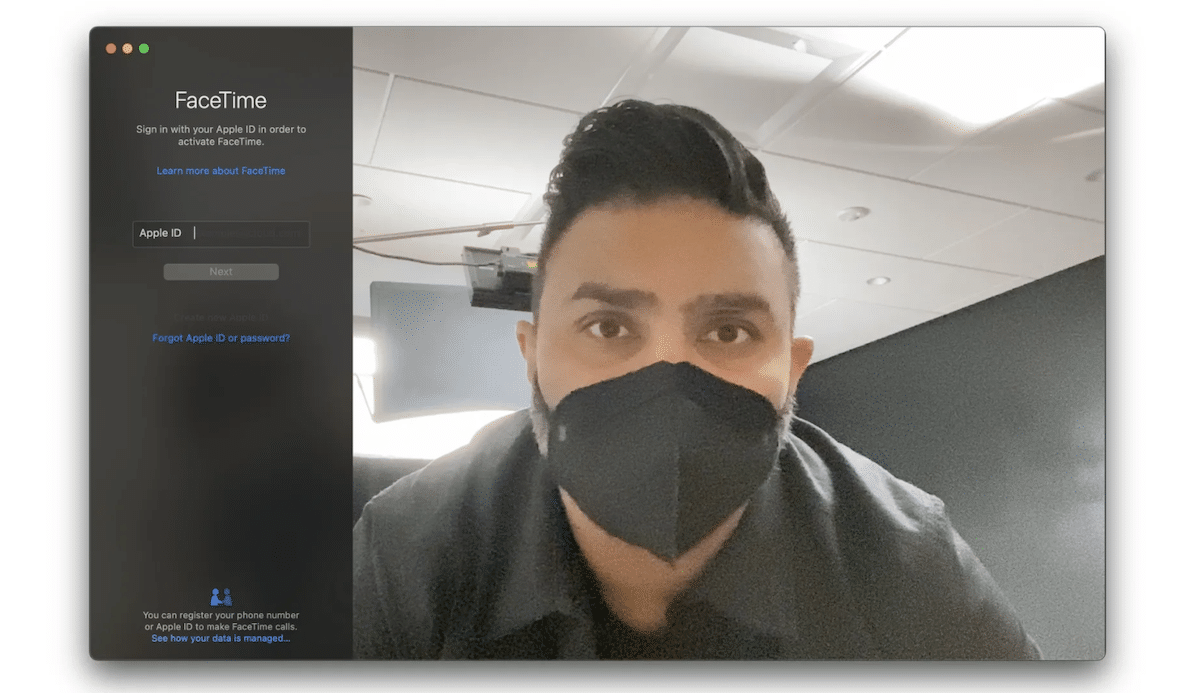
How to easily update Studio Display to the latest firmware update
Make sure that you have a Mac running on macOS 12.3 or a later version and follow the listed steps to update your Studio Display.
- Click on Apple menu > System Preferences > Software Update.
- If a firmware update is available, click on the “Update” option in the Software Update window to download the update.
- Click on the “Restart” button to install the update.
You must keep the Display plugged into a power source while the update is in progress.
Read More:
- Apple new 27-inch Studio Display Pro with mini-LED delayed to early 2023
- How to reboot the Apple Studio Display
- Apple’s discounts for iPhones in China explained by new worrisome report
- Apple Stores have a new “System Stability” diagnostics tool to evaluate iPhone unexpectedly restarting issue
- Apple to launch iPadOS 16 in October, a month after the launch of iOS 16 in September – Report