Apple’s highly anticipated Vision Pro augmented reality headset is set to hit the market on February 2, with pre-orders starting this Friday. As the launch approaches, several tech publications have had the opportunity to experience the device firsthand. Some like the stunning VR/AR experiences, but find the headset heavy and the virtual keyboard “clunky.” The EyeSight display, visible to others, raises questions about social cues.

Early hands-on reviews of the Apple Vision Pro are out!
Engadget’s Dana Wollman and Cherlynn Low delved into the comfort and usability of the Apple Vision Pro. Wollman likened the fitting process to an optometrist’s visit, with some initial discomfort but eventual relief through adjustments. Low, however, faced discomfort issues, leading to pain after just 15 minutes. Switching to the Dual Loop Band improved weight distribution and comfort.
Dana: The fitting took just long enough — required just enough tweaking — that I worried for a minute that I was doing it wrong, or that I somehow had the world’s one unfittable head. First, I struggled to get the lettering to look sharp. It was like sitting at an optometrist’s office, trying out a lens that was just slightly too blurry for me. Tightening the straps helped me get the text as crisp as it needed to be, but that left my nose feeling pinched. The solution was swapping out the seal cushion for the lighter of the two options. (There are two straps included in the box, as well as two cushions.) With those two tweaks — the Dual Loop Band and the light seal cushion — I finally felt at ease.
The immersive video experiences, including a beta version of Disney+, were praised, but the virtual keyboard received mixed reviews.
Cherlynn: As a big Marvel fangirl, I really geeked out when the Avengers Tower environment came on. I looked around and saw all kinds of easter eggs, including a takeout container from Shawarma Grill on the table next to me. It feels a little silly to gush about the realism of the images, but I saw no pixels. Instead, I looked at a little handwritten note that Tony Stark had clearly left behind and felt like I was almost able to pick it up. When we switched over to the Tatooine environment, I was placed in the cockpit of Luke Skywalker’s landspeeder, and when I reached out to grab the steering controls, I was able to see my own hands in front of me. I felt slightly disappointed to not actually be able to interact with those elements, but it was definitely a satisfying experience for a fan.
[…]
Cherlynn: It’s not as easy as typing on an actual keyboard would be, but I was quite tickled by the fact that it worked. Kudos to Apple’s eye- and hand-tracking systems, because they were able to detect what I was looking at or aiming for most of the time. My main issue with the keyboard was that it felt a little too far away and I needed to stretch if I wanted to press the buttons myself. But using my eye gaze and tapping wasn’t too difficult for a short phrase, and if I wanted to input something longer I could use voice typing (or pair a Bluetooth keyboard if necessary).
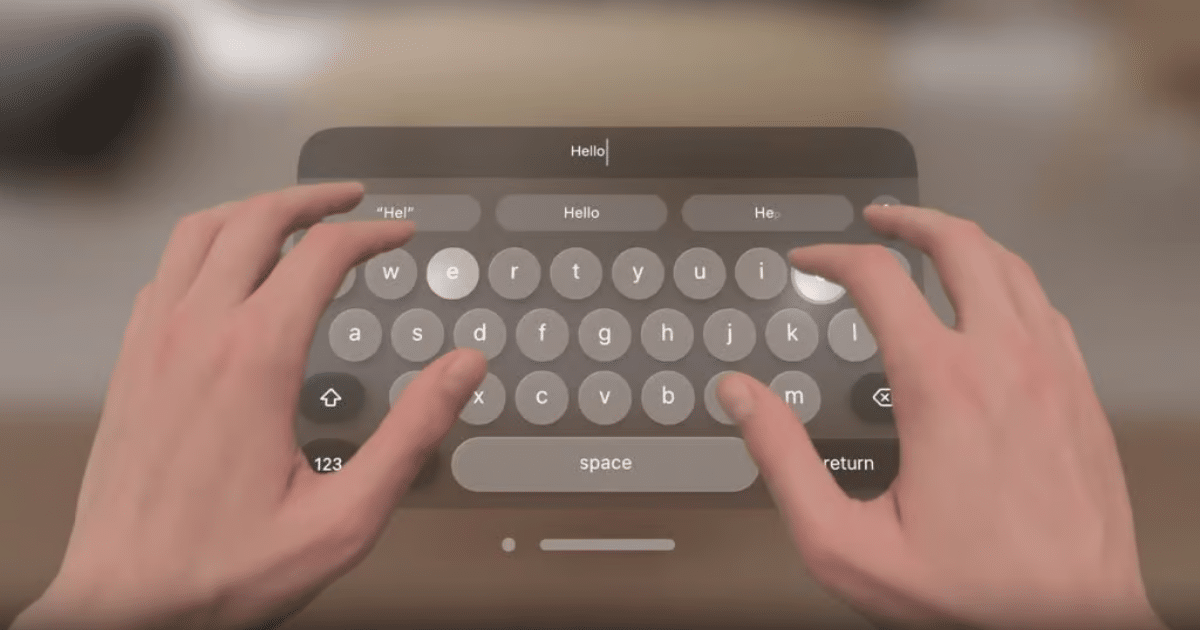
The Verge’s Victoria Song highlighted the familiarity of the Vision Pro’s setup, drawing parallels with other VR headsets. She praised the display’s resolution and clarity but noted the headset’s weight and impact on her hairstyle.
I’ve read how bonkers the screen is. But even knowing that, my eyes weren’t really prepared for two 4K screens blasting 23-micron pixels into each eyeball. I had to remind myself to blink lest my eyes dry out.
The virtual world inside the Vision Pro feels like a higher-resolution version of what Meta is trying to accomplish with the Quest but with a vastly more powerful M2-based computer to use inside. It’s neat that I can throw an app over to my upper right so I can look up at the ceiling and view photos if I want. It’s fun to rip the tires off an AR Alfa Romeo F1 car in JigSpace. There is a certain novelty to opening up the Disney Plus app to watch a Star Wars trailer in a virtual environment that looks like Tatooine. I did, in fact, flinch when a T. rex made eye contact with me. A virtual environment of the Haleakalā volcano surprised me because the texture of the rocks looked quite lifelike. This is all familiar stuff. It’s just done well, and done with no lag whatsoever.
Song also expressed mixed feelings about the Vision Pro’s virtual keyboard, describing it as “clunky.” The EyeSight display, visible to onlookers, was termed “a bit goofy,” raising concerns about social cues and external visibility.
Apple keeps emphasizing that the Vision Pro isn’t meant to isolate you from the rest of the world, and the display on the front of the headset is designed to keep you connected to others. So we got to see a demo of EyeSight — what an onlooker would see on that front display when looking at someone wearing the Vision Pro. It’s a bit goofy, but you can see the wearer’s eyes, part of what Apple calls a “persona.”
[…]
This is all well and good, but it’s strange to wear the headset and not actually know what’s happening on that front display — to not really have a sense of your appearance. And it’s even stranger that looking at people in the real world can cause them to appear, apparition-like, in the virtual world. The social cues of this thing are going to take a long while to sort out.

Verdict
While the Apple Vision Pro showcases remarkable advancements in immersive experiences and tracking, concerns about weight and specific features linger. The final verdict on Apple’s Vision Pro awaits more in-depth reviews closer to the official launch on February 2.