As the pandemic continues to affect thousands of individuals per day, Apple and Google partnered to track COVID-19 exposure using their popular mobile operating systems. The companies created a Contract Tracing API that can be used by health authorities to develop individual apps and track the outspread of the disease.
Both companies have highlighted multiple times that they have built the system while taking care of users’ privacy and security, and therefore, users have full authority over whether or not they consent to use the contact tracing system. Users who do not want to be a part of the contact tracing system being used by their health authorities can easily turn it off in their settings.
How to turn off COVID-19 exposure tracking
These settings for turning off exposure notifications are available on iOS 13.5 and later. Here is how you can turn off COVID-19 exposure notifications tracking on your iPhone:
- Go to Settings > Privacy.

- Tap on Health.
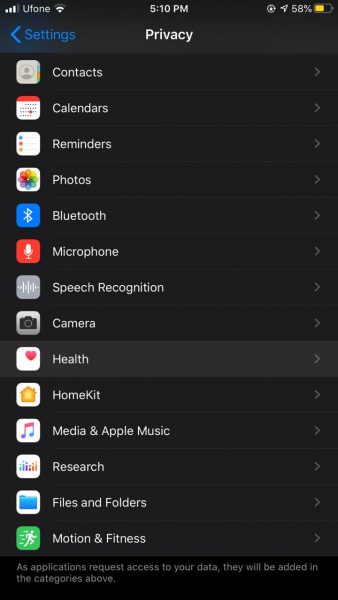
- Select COVID-19 Exposure Logging.
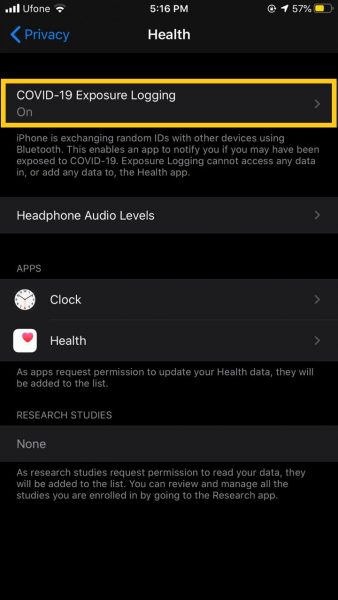
- You can switch off exposure notifications for the authorized app in your region by toggling off Exposure Logging.
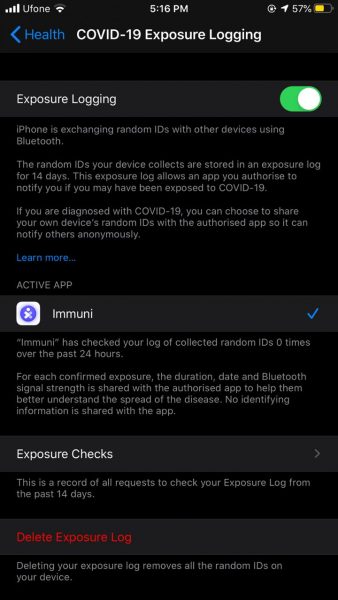
- Once Exposure Logging is turned off, you will no longer receive COVID-19 exposure tracking notifications.
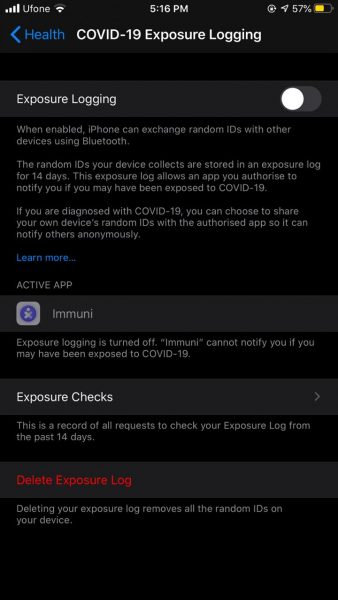
Apple is tirelessly working against COVID-19 and released several tools with CDC for screening and keeping track of the outspread. The company has donated millions of dollars to the cause and two-to-one support for its employees. Apple had also encouraged its employees to work from home to ensure everyone’s safety.
Apple Stores around the world were also closed for months to avoid human contact and maintain social distancing protocols. Only a few Apple Stores have re-opened and employees take care of social distancing and health check protocols. Apple’s annual Worldwide Developers Conference for 2020 is also going to be an all-online, virtual event.
Read More:
I do not want Apple or anyone else tracking me from my iPhone. That is why I have everything in the way of location turned off. I want to delete this feature. This is an invasion of my privacy as a citizen for this to automatically be downloaded onto my phone without asking me. We need to be told how to delete this now.
You did not show how to remove the app, only to toggle it off. Not helpful enough
Exactly! My iPhone is dying and I need a new one and do NOT want this on the phone. I do not believe turning it off stops it from tracking. I don’t trust them.
We know how to toggle of an ap already. How do we remove the Covid exposure tracking ap from our phone? It was put on there without our permission and I don’t want it on there!