Snapchat is a popular social media app that lets users exchange ‘snaps’ and text messages which disappear after being viewed once. The app has features like Snap Map, where users can see what’s going on in different countries and even down their street in real time. In recent years, the app has also embraced Lenses, which can change the sound of the user’s voice and put a AL filters to reduce or increase their age, gender and more.
In addition to all of these feature, did you know that you that instead of sending individual snaps to your friends, you can make a group chat and snap with all of your closest friends at the same time?
Here is a simple walk-through on how to create a group chat on Snapchat.
Create Group Chats on Snapchat
- Tap the chat bubble on the Snapchat Friends screen. Swipe left from the camera and tap the chat bubble on the top right corner of the Friends screen.
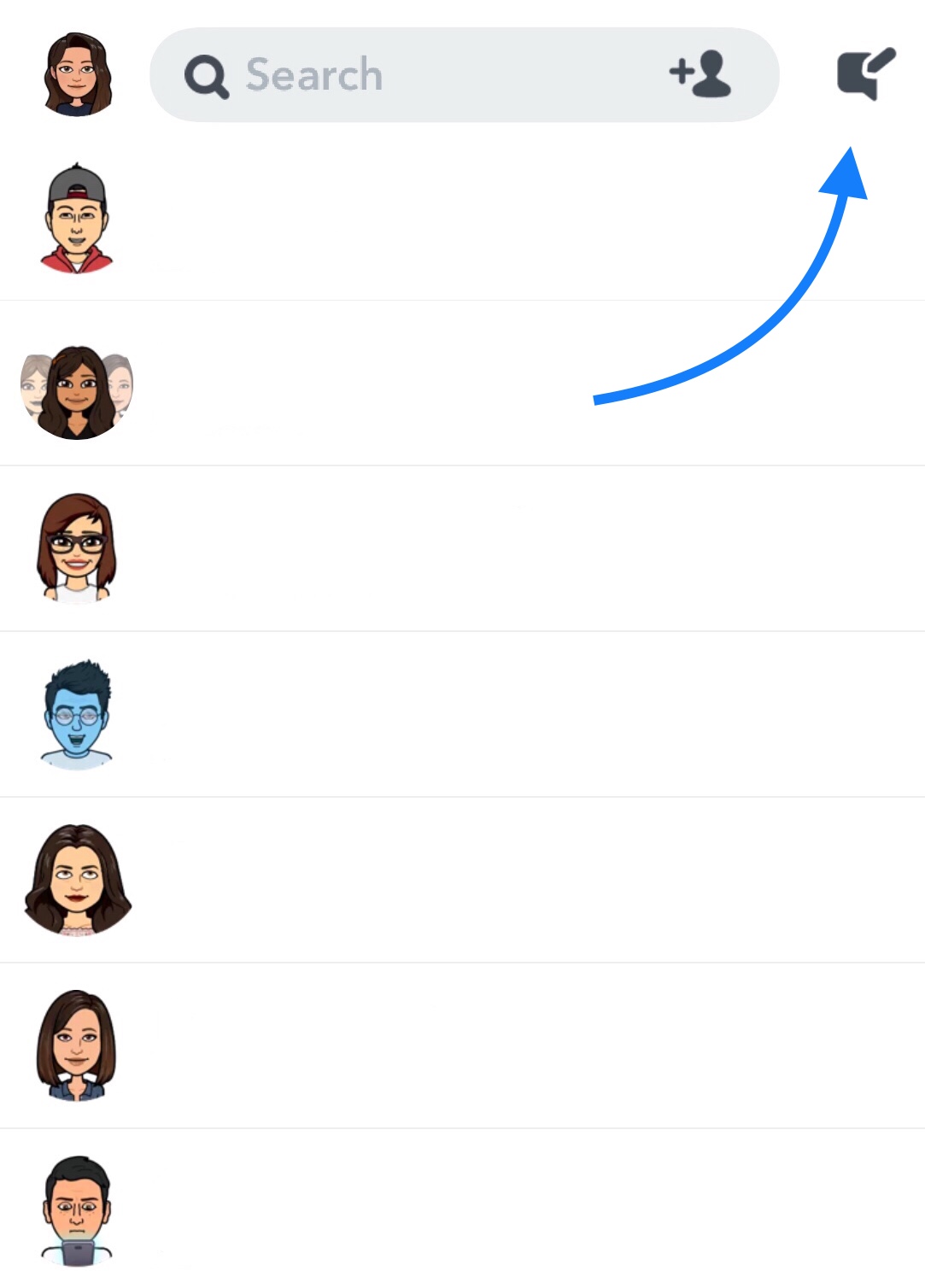
- Create a new group chat. Tap New Group on top of the Friends screen.
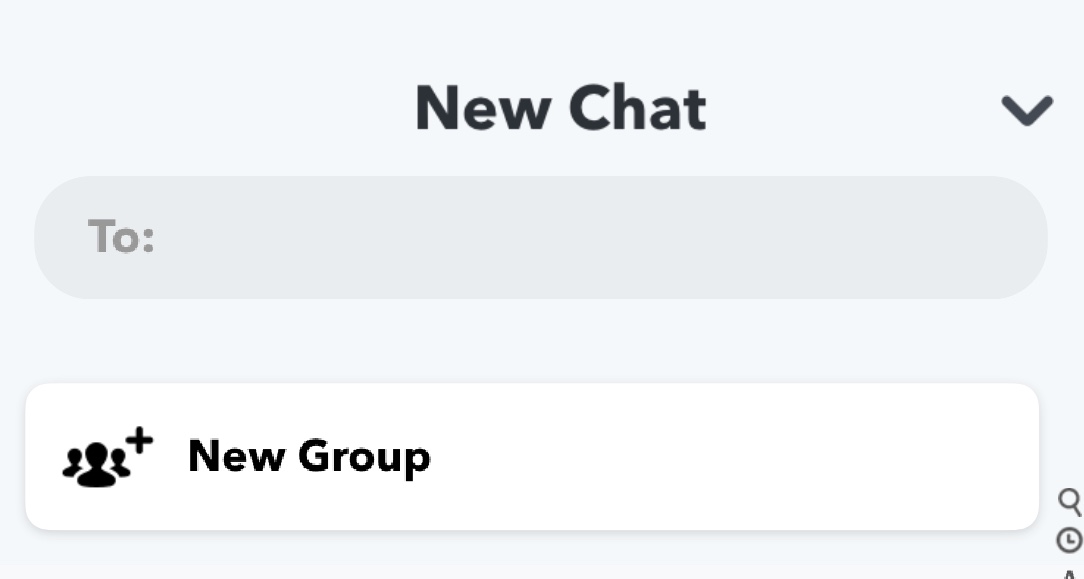
- Select group members. Start typing the user names of the users you want to add to the group chat, you have add a maximum of 31 users to one group chat. You can also scroll through your friend list here, which is displayed in alphabetical order. You can also name your group on this screen.
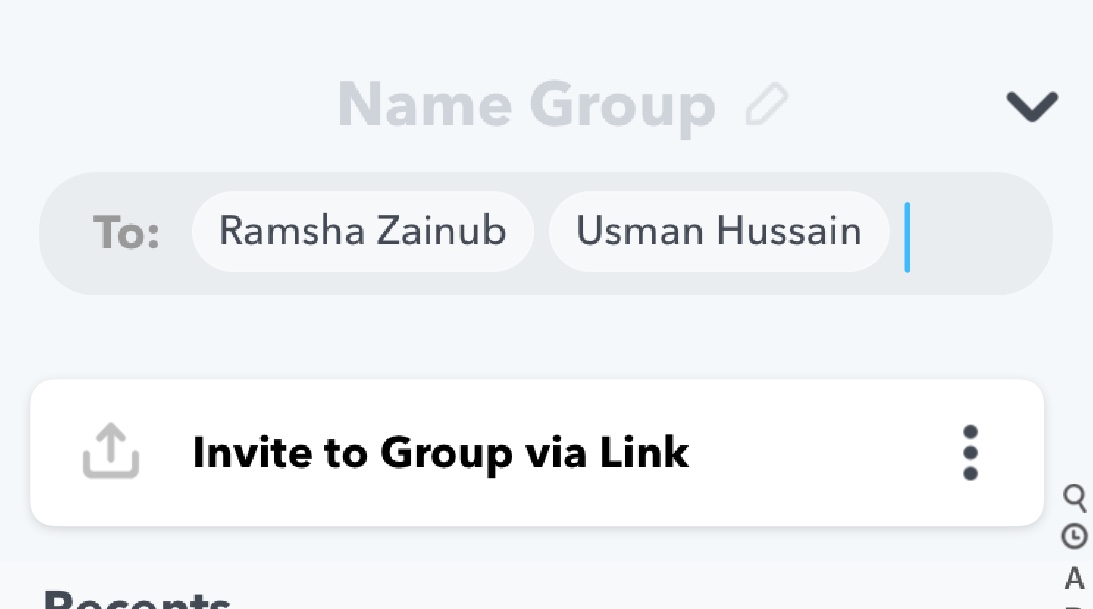
- Now that you have created this group, you can send snaps, chat with and even video call your group members. The call feature works with a maximum of 15 people!

Additional things to note
- All group members can view the Snaps and messages you send. Once a member opens a Snap, their name will appear below it.
- Sending Snaps in a group chat will not maintain any of your Streaks. You will have to send Snaps individually to the users you want to have a Streak with.
- All chats sent to the group are deleted within 24 hours.
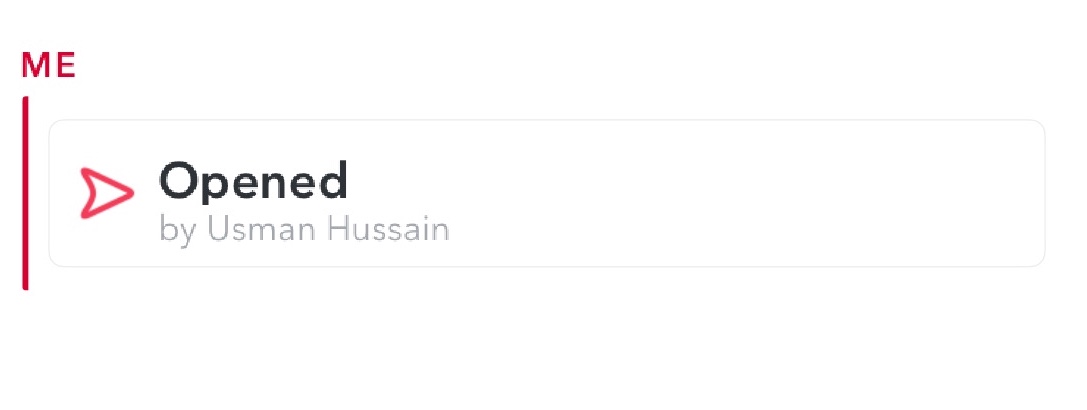
Now that you have created your group, Snap your friends and have fun!
The social networking app is available on iOS and Android for free, which can be downloaded from App Store and Goolge Play, respectively.
Read Also:
1 comment