Cropping videos on iPhone is a very simple process that can be performed from within the photos app. Previously, iMovie, or a similar app, was necessary to crop videos in prior iOS versions, but that has changed with Apple’s updates in iOS 13.
The photos app comes with a video editor that can perform any sort of adjustments that your videos may need. The app can be used to adjust various aspects of a video like brightness, contrast, exposure, saturation, and more. Users also add filters to their videos in the edit section.
Therefore, if you happen to have a video that you can not share with anyone without first cropping it, the function can be performed easily from the Photos app.
How to crop a video on iPhone
The feature is exclusive to iOS 13 or later, therefore, make sure your device is updated before you try cropping your videos by following these steps. Here is how it is done:
- Go to the Photos app on your iPhone.

- Open the video that you want to crop.
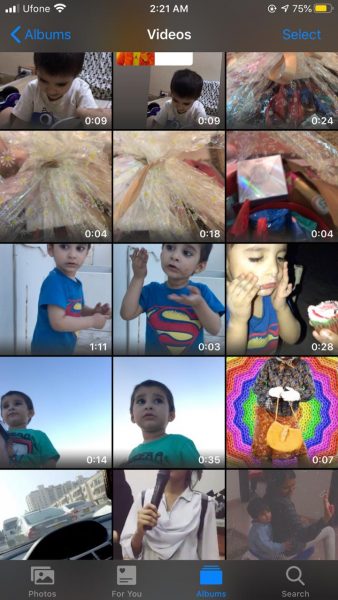
- Tap on the Edit option in the top-right corner of the screen. This will launch the video in the editor.

- Tap on the cropping tool in the options shown at the bottom.

- Crop the video as per your preference.
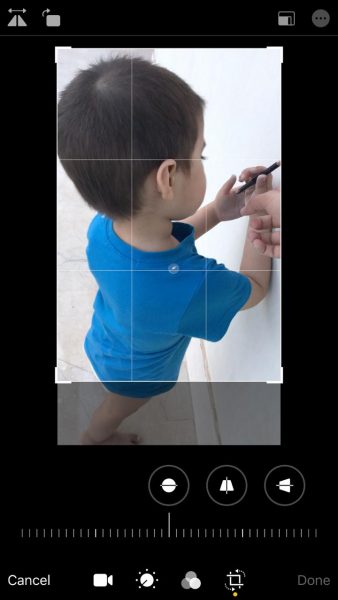
- If you are satisfied with the crop, select done in the bottom-right corner. In case you want to revert the video to its original state, click on Edit again. Then tap on Revert in the bottom-right corner.

- iPhone will ask if you want to revert your edit. Tap on Revert to Original.

- Your video will now be reverted to its original dimensions and you can crop it again however you like it.
If your phone is not running the latest version of iOS, there are several third-party applications available in the App Store for cropping videos like iMovie, InShot, and more.
Read Also:



1 comment