Dolphin Emulator is now available with native support for M1 Macs as a developer release. The popular gaming emulator lets gamers play popular old Nintendo games and has been available for Intel Macs for some time. It even ran fine on M1 Macs through Rosetta 2 translation layer, however, the experience was not smooth due to the emulator running through a translation but it was still playable. However, now that developers have created a build with native M1 support, the results are mind-blowing.
Early tests by the developers have shown that Dolphin Emulator for M1 Mac uses a fraction of the energy that it uses on Intel Macs, while providing twice the performance. This really speaks volumes of how powerful and energy efficiency Apple Silicon is.
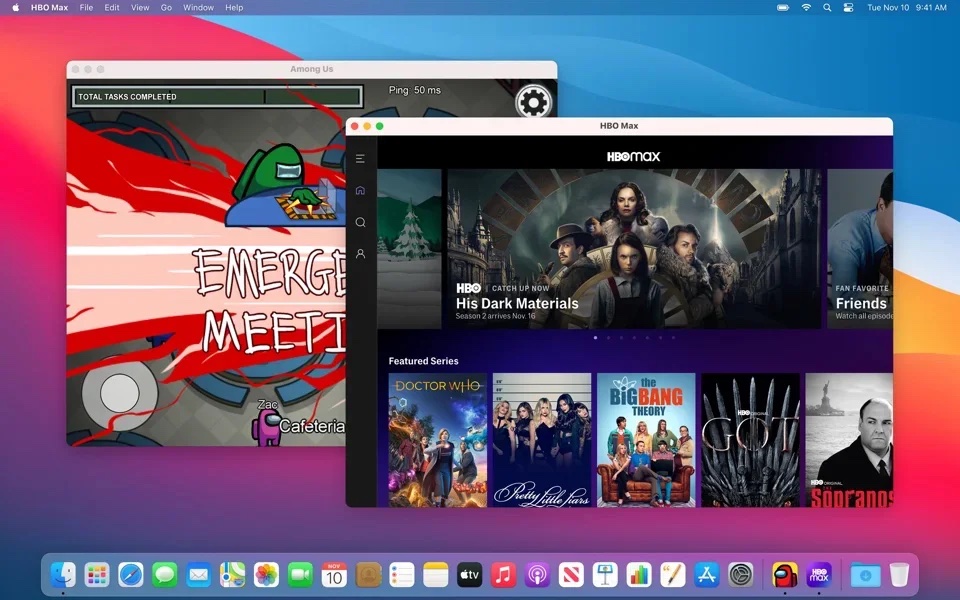
Dolphin Emulator is now available as a native app for M1 Macs
Converting Dolphin Emulator from an Intel version to an M1 native version was not an easy task for the developers. The way M1 Macs handle memory meant that the developers had to just through some hoops to get the native build working. Even though they have a working build now, they have specified that Dolphin’s AArch64 JIT isn’t as mature as its x86-64 JIT, which means that there is potential for even better performance than the numbers you are about to see.
Dolphin Emulator was already fast enough through Rosetta, but the native build has shown some amazing results. Not only is it much faster on an M1 MacBook Air that is much cheaper than the Intel MacBook Pro that costs three times its price, but it is also much faster and almost reaches the performance of a powerful gaming PC with Nvidia 3090 in a few benchmarks.
There’s no denying it; macOS M1 hardware kicks some serious ass. It absolutely obliterates a two and a half year old Intel MacBook Pro that was over three times its price all while keeping within ARM’s reach of a powerful desktop computer. We were so impressed, we decided to make a second graph to express it.
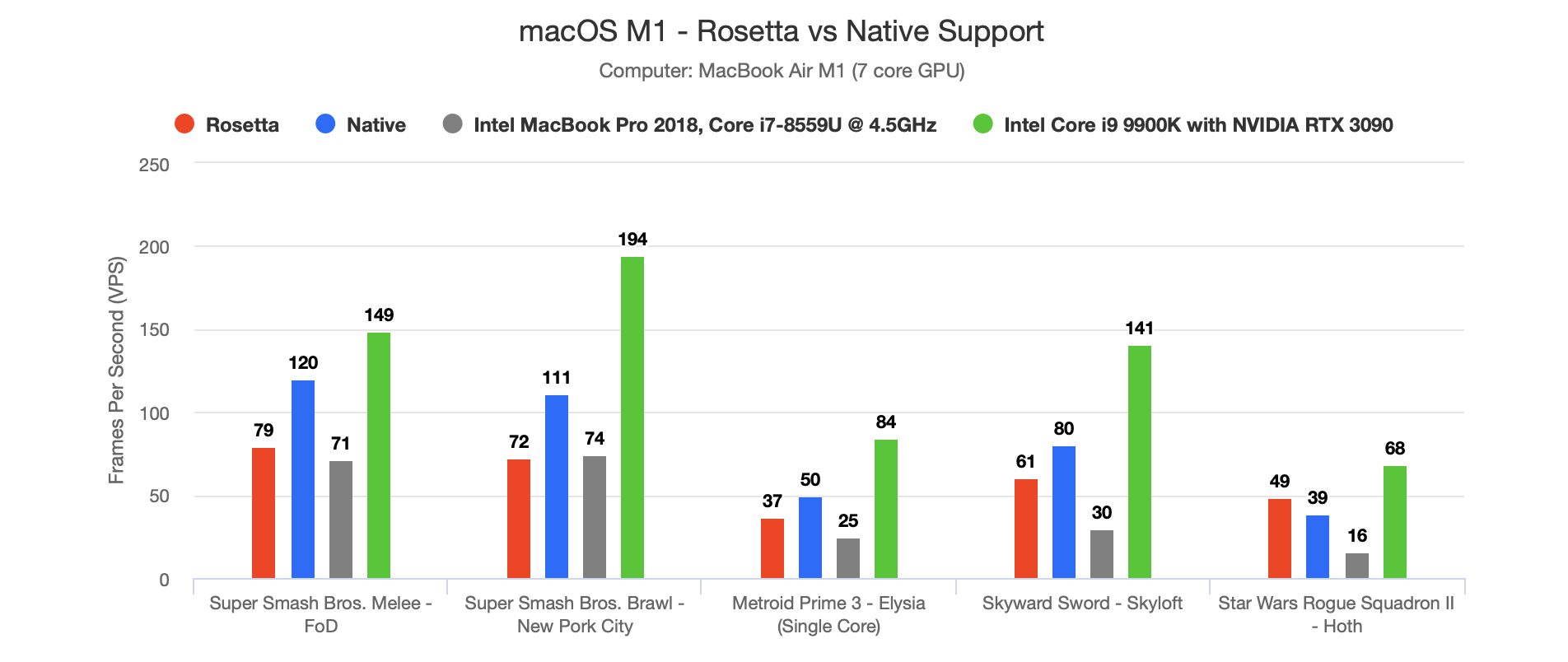
When efficiency was tested, the results were even more astounding.
The efficiency is almost literally off the chart. Compared to an absolute monstrosity of a Desktop PC, it uses less than 1/10th of the energy while providing ~65% of the performance. And the poor Intel MacBook Pro just can’t compare.
Thanks to the performance that M1 chip provides, the native Dolphin Emulator build could even handle game mods with ease.
If you are interested, you can download Dolphin Emulator for M1 Mac here. Beware that this is not a stable release so you may run into bugs.
Read more:
- Nintendo Switch games might come to M1 Macs through Yuzu emulator port
- Unreal Tournament, Metro Exodus, Yakuza 0, FrostPunk and other games tested on M1 Apple Silicon Macs
- Stream and play Xbox Game Pass games on M1 Macs with this workaround
- Fallout 4, GTA 4, Counterstrike GO, and more games tested on M1 Mac
- M1 Mac games tested: The Witcher 3, Hitman 2, Skyrim and more
- Here is how games perform in Windows 10 on Arm using Parallels on M1 Macs
- How to use CrossOver 20 to play Windows games on M1 Mac
- Run Windows apps and games on M1 Macs using CrossOver
- How Apple’s M1 chip handles games, and which ones are compatible with it
1 comment