The new Macs featuring Apple’s M1 chip support CrossOver 20 for running a few Windows apps. CrossOver is based on the open-source Wine project that allows users to run some 32-bit Windows games and apps on Linux and macOS. This removes the need to install Windows to run these apps.
This is great news for the users who used Boot Camp to run Windows apps on Macs since the new M1-powered ARM-based Macbook models do not support Boot Camp. The team behind CrossOver, CodeWeavers, was able to run CrossOver on Big Sur 11.1.
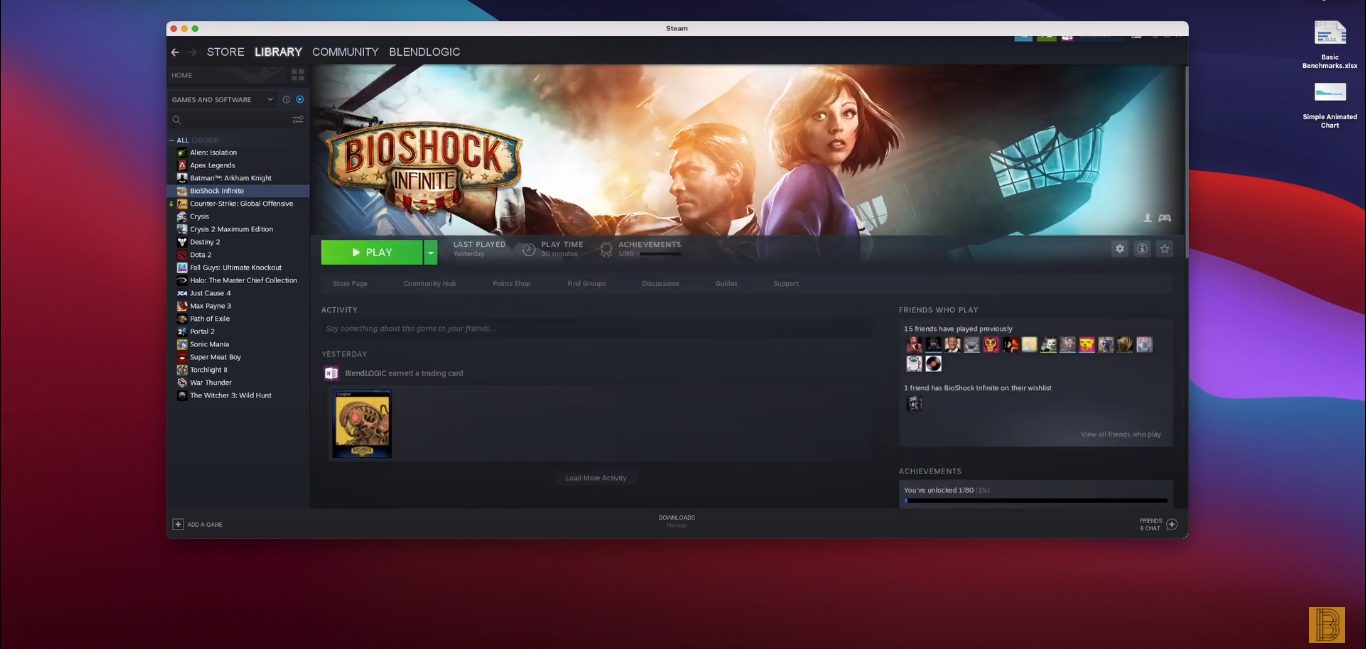
CrossOver on Mac – How to play Windows games on M1 Mac
YouTuber, Blendlogic, ran tests on the M1 MacBook Air by launching games through Steam. He tested a variety of games including Alien Isolation, Bioshock Infinity, Max Payne 3, Path of Exile, Portal 2, and Witcher 3:
I tested on an external hard drive (i’ll buy an external SSD) so that affected load times and may have affected stuttering
To try to get screenplay footage, I mixed both Quicktime Recording OR OBS (not both at the same time)
With that said – you can expect (and I’ll need to figure out how to better showcase/record) PURE GAMEPLAY footage fresh from reboot nothing else running.With that said, this video is going to cover how to do Crossover on Mac so you can play Windows Steam games on Macbook, in which this video covers tests on M1 Macbook Air.
To install and play Windows games using CrossOver, here is what you should do:
- Firstly, you need to install CrossOver.
- Search for Steam to download it. It is a simple process, quite like downloading a Windows application.
- After that, you need to install dxvk Vulcan which will help run the games smoothly.
- Lastly, install Direct X for modern games.
Note that not all games will work smoothly. The first game launched by Blendlogic was Alien Isolation but unfortunately, it did run and eventually crashed. In addition to that, Apex Legends, Batman: Arkham Knight also did not work. Any game that uses DRM will simply not run with CrossOver.
Bioshock Infinite was able to run with very low graphics and ‘stuttering’ with just 50 fps. On the other hand, Max Payne 3 ran pretty smoothly with a few glitches. Blendlogic was having a very hard time while loading the games because he was using an external hard drive which is pretty slow compared to M1 Macbook’s SSD.
Portal 2 was next and its settings were set to the native resolution of the monitor which is 2560 x 1440p. The game was producing 50-60 fps and was running pretty well compared to the previous games tested by the YouTuber.
Sonic Mania was the only game that did not present any lag, glitches, or low fps. Lastly, the YouTuber tested Witcher 3 which gave satisfactory results with 50-60 fps easily.
The full video by Blendlogic can be seen below.
Read more:
Good feature!! My gaming-needs are humble and I’ve just tried Crossover with Postal 2 and Half Life 2. HL2 was terribly slow with insane graphical glitches and Postal 2 performed like it was running on a 386. I’ve a Mac Mini M1 with 8GB/512GB. I’m a bit gutted :(