Instagram’s “active status” feature lets your followers and anyone you message see when you were last active or if you’re currently online. It appears as a small green dot next to your profile picture in Direct Messages. While the feature helps connect with friends, the constant “green dot” presence can feel privacy-invasive for some users.
In this guide, we will show you the easiest way to turn off active status on Instagram on mobile devices.
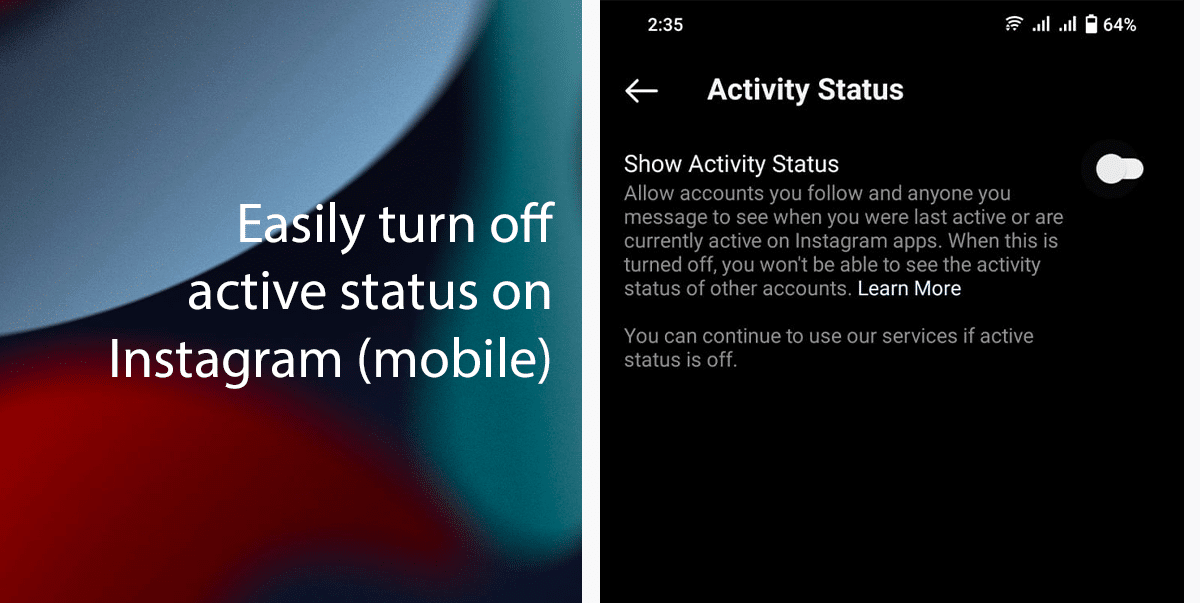
There are many reasons why someone might choose to disable their active status on Instagram. Here are some of the most common:
- Privacy: This is the most common reason. People who value their privacy and don’t want others to know when they’re online might choose to disable their active status. This can be especially helpful for avoiding unwanted attention or pressure to respond to messages immediately.
- Focus: Disabling active status can help people stay focused on their tasks and avoid distractions. Knowing that others can see they’re online might tempt them to check messages or notifications, which can disrupt their productivity.
- Avoiding expectations: By turning off active status, people can avoid setting expectations for immediate responses or availability. This can be helpful for those who have busy schedules or simply don’t want to feel pressured to be constantly connected.
- Strategic communication: Some people might choose to disable their active status as a strategic way to manage their interactions. For example, they might leave it on for close friends and family but turn it off for others to create a sense of exclusivity or to control the timing of their responses.
Learn how to easily turn off active status on Instagram for mobile
- Open the Instagram app on your smartphone and navigate to your profile.
- Tap the three horizontal lines (≡) in the top right corner and select Settings.
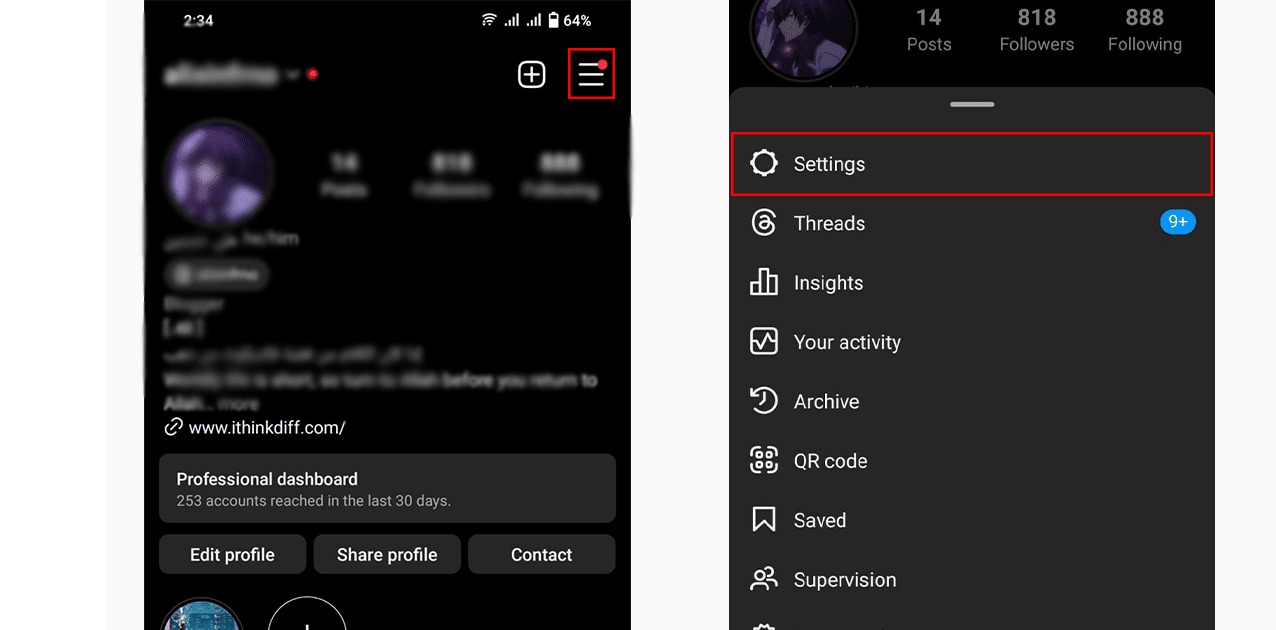
- Tap on Privacy > Activity Status.
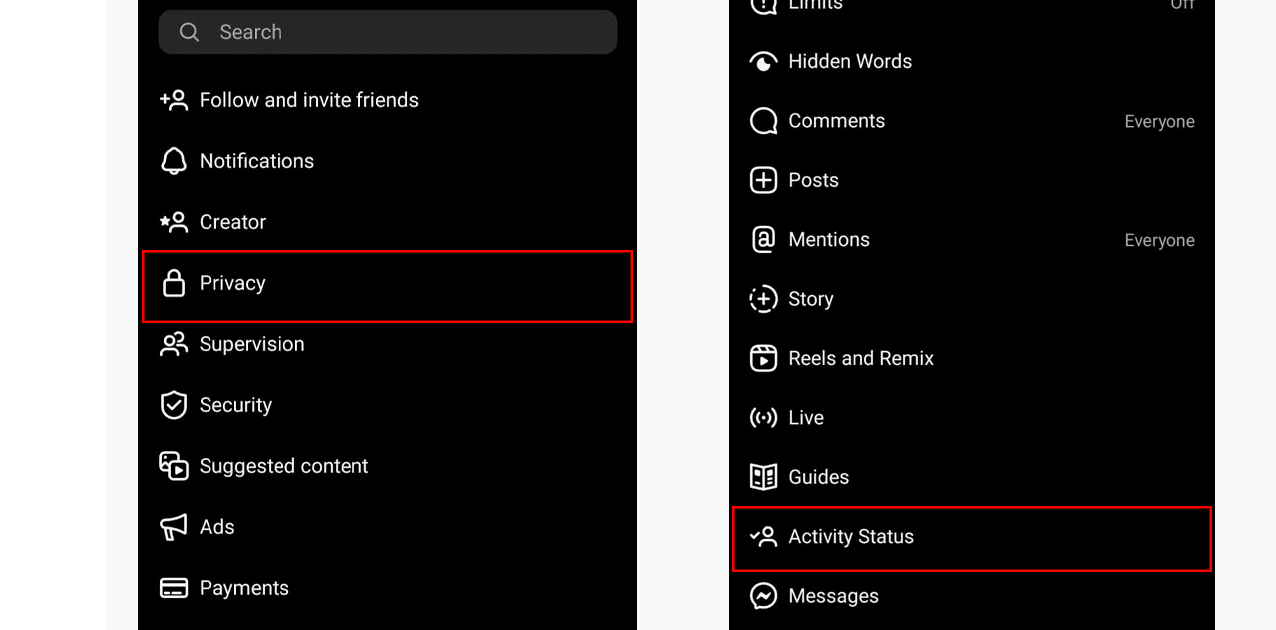
- Toggle off the Show Activity Status switch.
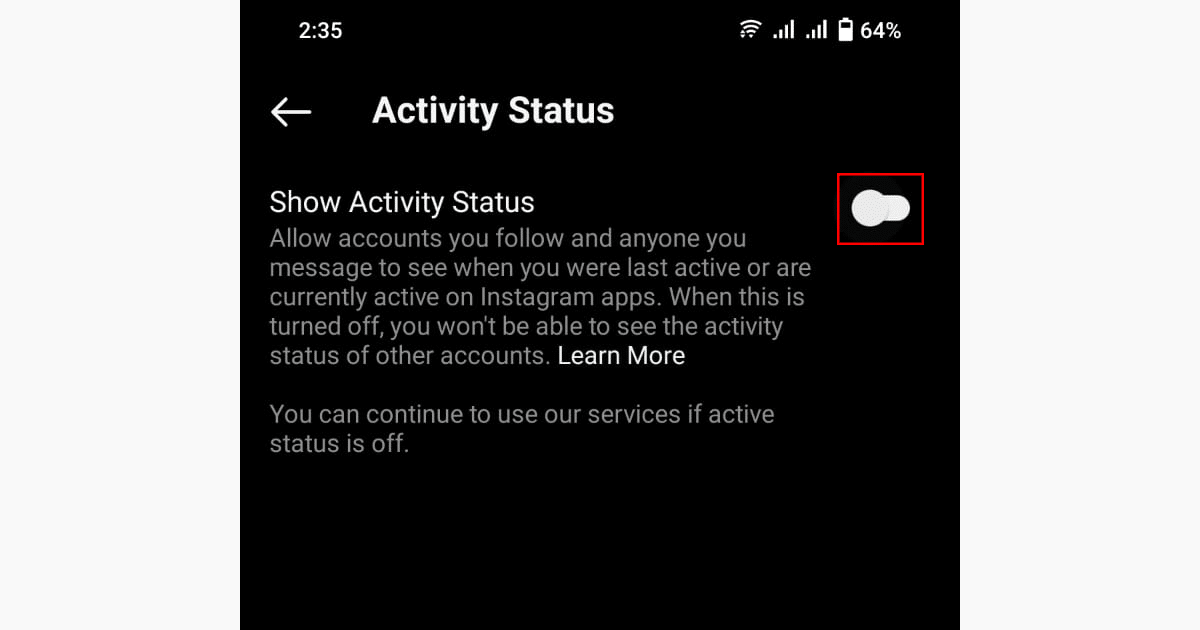
That’s it! Your activity status is now disabled. No one will see when you’re online or recently active in Direct Messages.
Read more: