Have you ever wanted to post an Instagram video with funny sound effects like a fart, horn, evil laugh, and others? If yes, then Instagram has added new sound effects for you to make your videos or Reels more entertaining.
Many of us like to poke fun at our family and friends, especially around their birthdays like posting an old photo with ridiculous hair or clothing, or a video in which they were recorded being silly. Now, you have the tool to create hilarious Instagram Reels.
Instagram’s new sound effects are useful for content creators too. They can add sound effects to their bloopers, behind the scene clips, or any type of content to make the audience laugh. Instagram also lets users add multiple sounds in a single clip.
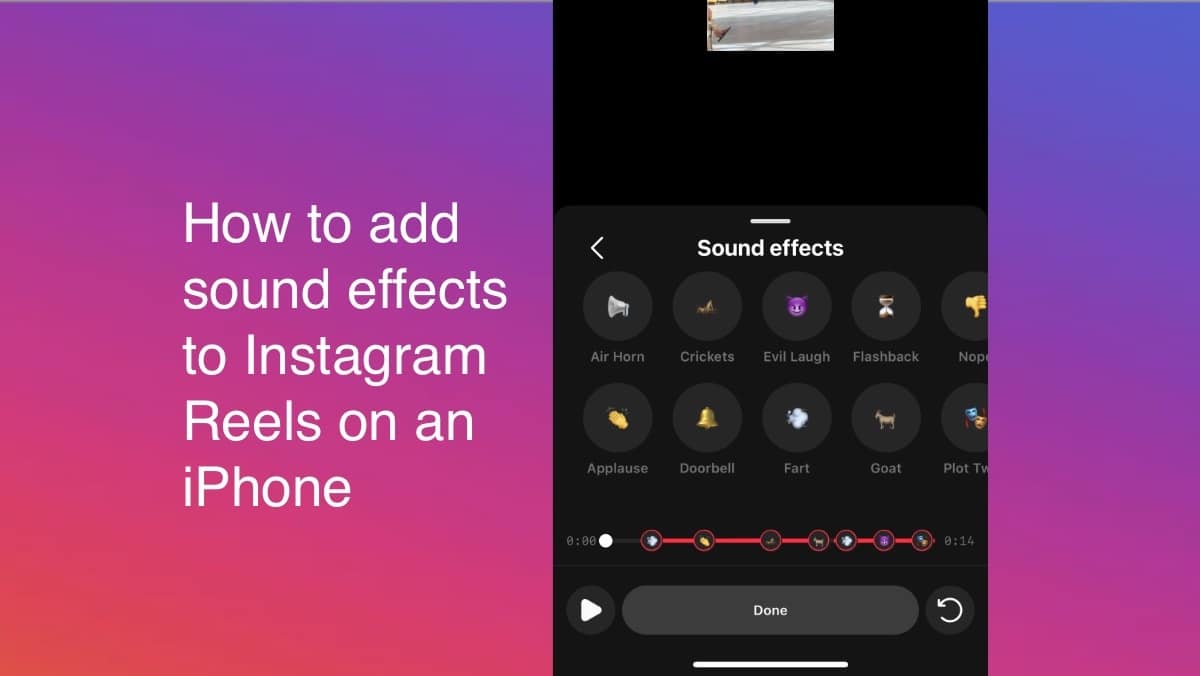
Here is how to add sound effects to Instagram Posts or Reels
With the launch of Reels, Instagram introduced songs on the app for users to add a song or their favorite parts of a song to their photos and vidoes. In addition to that, Instagram has also added 16 new sound effects for users to add to their Reels or videos to make them entertaining.
- Air horn
- Crickets
- Evil laugh
- Flashback
- Nope
- Punch
- sad trombone
- Tiny violin
- Whoosh
- Sword clink
- Punchline
- Plot twist
- Goat
- Fart
- Doorbell
- Applause
Keep in mind that sound effects are only available for videos shared as Posts or Reels. They are not compatible with photos and Instagram Stories. Here is how you can add sounds to your videos shared as posts or Reels on Instagram on an iPhone.
- Open the Instagram app.
- Swipe right from Home to open the camera.
- Select the type of content: Post, or Reel. Instagram Stories do not support sound effects.
- Next, either pick a video clip from the phone’s photo library or record a video through the app’s camera.
- Tap on the music icon at the top of the UI.
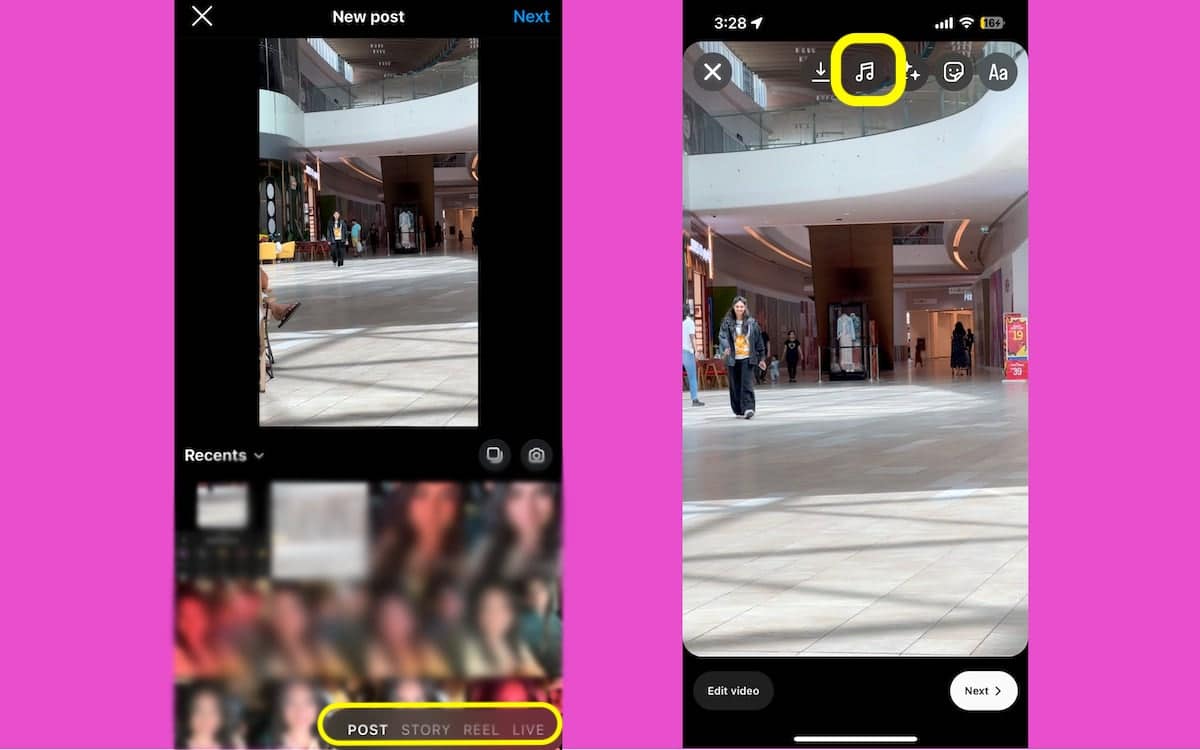
- Swipe the right on the Music menu on the top, and tap on the “Sound effects” option.
- Simply, tap on the sound to add to your video.
- Tap on the “Done” button to complete editing and post the video.
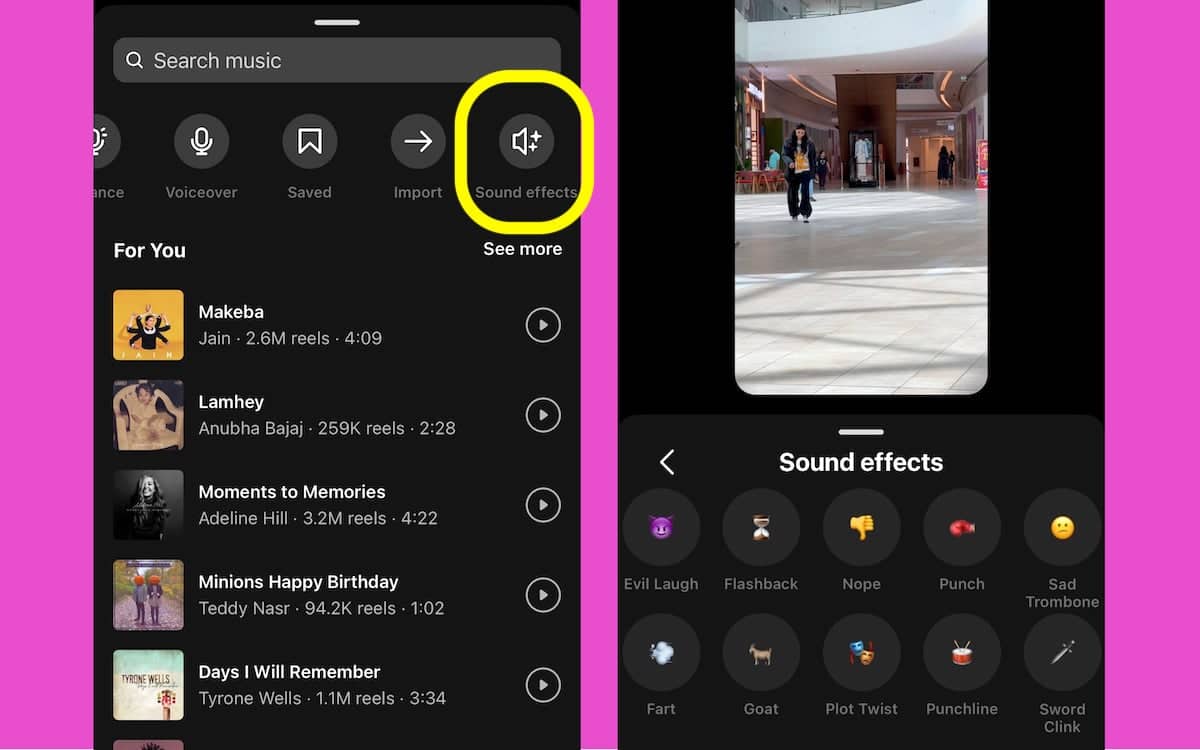
Here is how to add multiple sound effects to an Instagram video
For me, the best part of the new editing feature is that you can add different sounds at different moments in a single video clip. Here is how to easily add multiple sound effects to a single Instagram video.
- Open the video in the ‘Sound effects’ interface.
- Play the video and simply tap on the sound you want to add to any part of the video.
- Tap on the play button to play and pause the video.
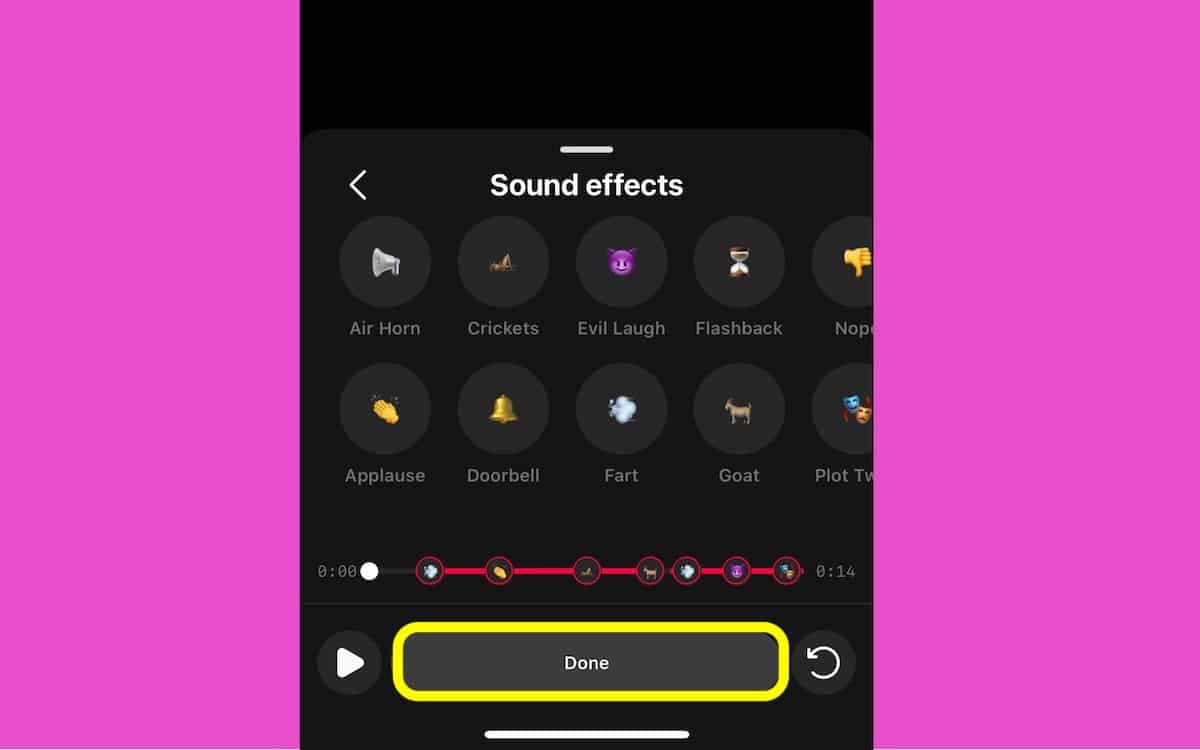
Here is how to remove sound effects from an Instagram video
In case, you want to change the sound and remove it. Here is how you can do that.
- In the ‘Sound effects’ interface, tap on the “revert” button at the bottom of the UI to remove sounds.
- Tapping on the revert button will remove sounds one by one, from the latest to the oldest. So, you can remove all the sounds and not start over.
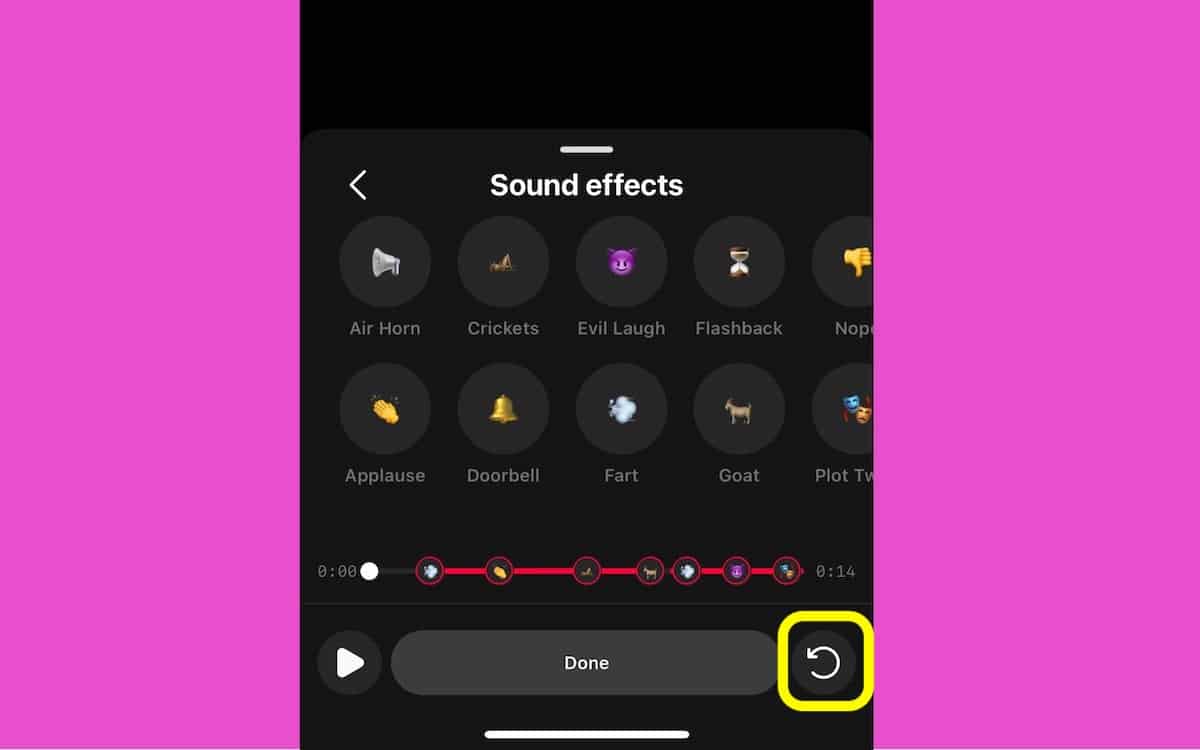
Read More:
- Instagram’s text-based Twitter competitor “Threads” to launch on July 6
- Instagram launches new Broadcast Channels for creators worldwide
- How to set chat theme in Direct Messages on Instagram for iOS
- Instagram finally launches “multiple link bio” feature for users to add up to 5 links in bio
- How to post Instagram Notes to share your thoughts, updates, and more
- New Instagram features on iOS [U: Invite friends to record reactions to Reels]
- Instagram’s Reels gets a boost with new features and enhanced metrics
- How to quickly turn Instagram Stories into Reels on iOS