Instagram for iOS has been introducing several new features to enhance users’ experience on the platform ranging from major updates like support for Reels (videos), types of feeds, adding music, and Notes to smaller changes like new UI, share sheet, inviting friends to record reactions, repositing Notifications icon and others.
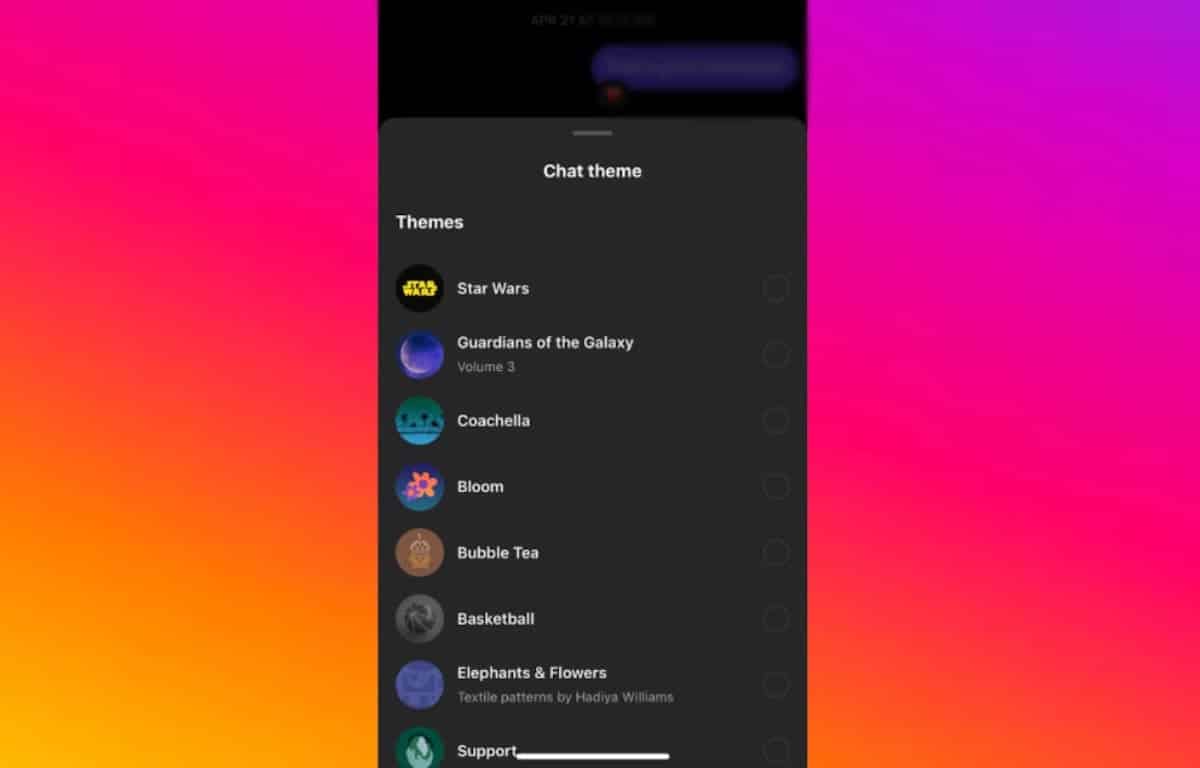
One such small change on Instagram is the option to change the chat themes in DMs to deliver a more personalized experience.
To express one’s individuality through customization is a dominant trait amongst users these days and aware of the latest trends, more and more tech companies are offering users new features to customize their devices and digital accounts Apple introduced Lock Screen and Home Screen personalization features starting from iOS 14, Avatars on WhatsApp, and others.
Now, Instagram users can also change the background of their DMs and set different chat themes for chats with their friends, family, or followers.
Here is how to easily set and change chat themes in Instagram DMs
Make sure that your iPhone is updated to the latest iOS version via the Settings app and the Instagram app is also updated to the latest version through the App Store. Then follow the steps listed below:
- Open the Instagram app
- Tap on the DMs icon on the top right corner of Home
- Open the chat which you want to customize and simply swipe up from the bottom to access the chat theme menu.
- Tap on a theme to preview and apply it. You can select a new theme for each chat in DMs.
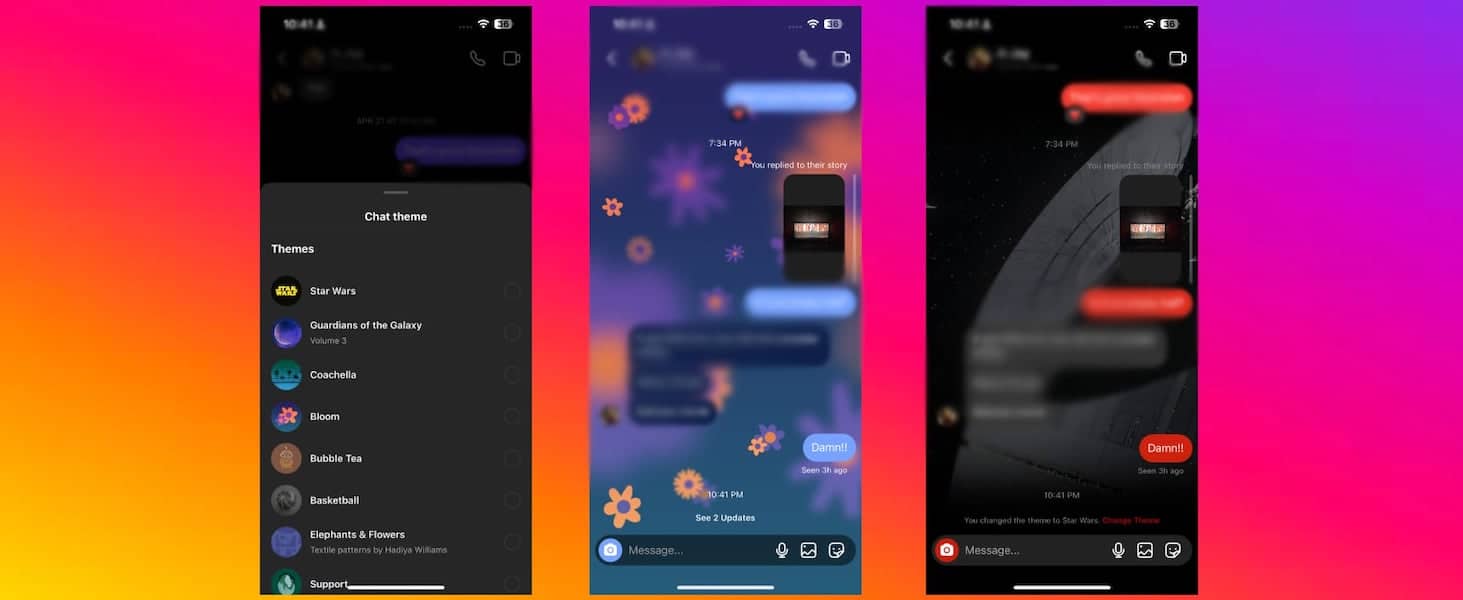
Read More:
- Instagram finally launches “multiple link bio” feature for users to add up to 5 links in bio
- How to post Instagram Notes to share your thoughts, updates, and more
- Apple unveils 2023 Pride Edition watch face, Sport Band and iOS wallpaper
- Download iPhone, iPad and Mac wallpapers to celebrate Apple Stores launch in India
- Download yellow iPhone 14 wallpaper for any device
- Download Windows 12 wallpapers in full resolution


