Facebook has started rolling out dark mode for its app on iPhone and iPad. Here is how you can find the setting and enable Facebook dark mode on iOS.
Enable Facebook Dark Mode on iPhone and iPad
Facebook had rolled out dark mode for Instagram and WhatsApp long ago, but for its main app for iOS, it took a long time and months of testing before releasing it to the public. We wrote earlier this month that Facebook was launching a full public test of dark mode for its app on iOS and Android, and many users, including us, have finally started seeing it.
To see if you have Facebook Dark Mode option available on your iPhone or iPad and enable it, follow these steps.
- Tap on the tab on the bottom right corner of the app. This shows you all the menus and various sections that are available within the app
- Scroll down and look for Dark Mode. It should show below ‘Your Time on Facebook’, under ‘Settings & Privacy’
- Tap this option and you will see three settings: ‘On’, ‘Off’, and ‘System’. If you like looking at a bright white screen all the time, tap ‘Off’. If you want to keep Facebook Dark Mode on at all times, tap ‘On’. If you want the app to follow your global iOS settings for Light or Dark Mode, tap on ‘System’. We personally prefer the ‘System’ option.
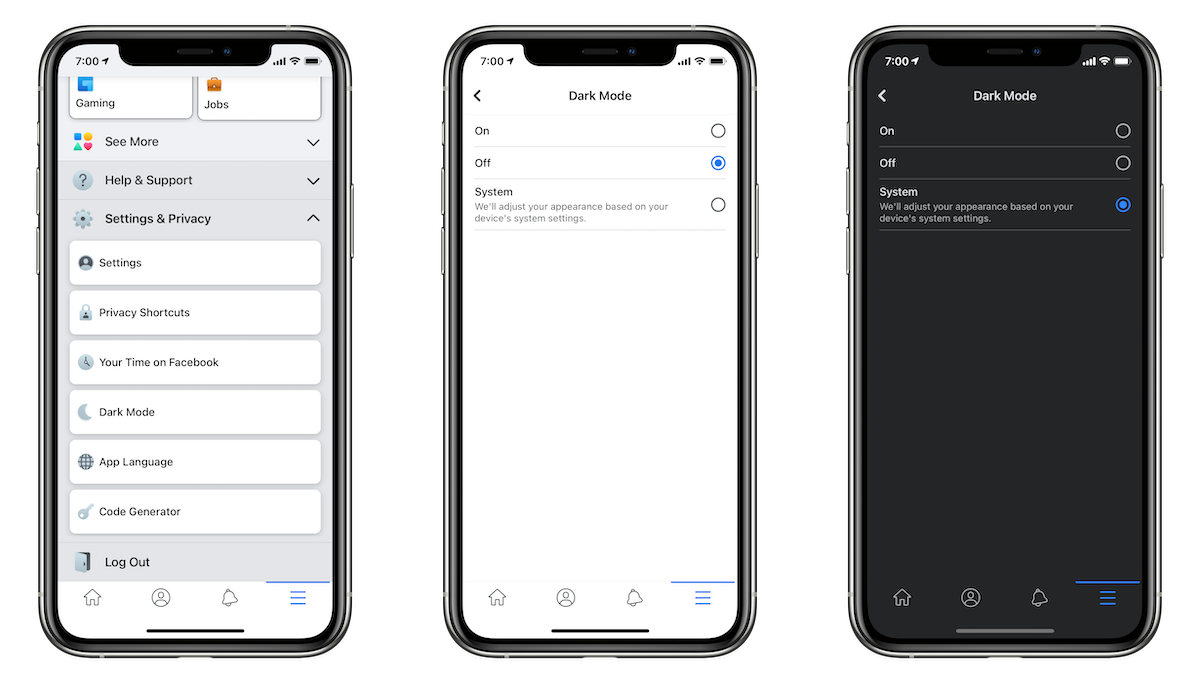
Once you’re done, the app should show the dark mode them, based on your settings. These same steps should work on your Android smartphone or tablet too.
Here is how CEO Mark Zuckerberg’s profile looks with the dark mode in the Facebook app on iPhone:

Even though Facebook took a long time to implement dark mode, it still seems way faster than Google’s dark mode implementation for its Gmail app, which took more than half a year to roll-out.
Read more:
- Facebook introduces Snapchat’s vanish mode in Instagram and Messenger
- New CA Prop. 24 law will make it harder for Facebook and Google to track users and gather data
- WhatsApp launches new disappearing messages option
- WhatsApp announces new storage management tool to free up space
- Facebook launches cloud gaming for web and android excluding iOS
- WhatsApp’s new update allows users to mute chats forever