Chrome Refresh 2023 and Chrome WebUI Refresh 2023 are two experimental features in Google Chrome that introduce a new design for the browser. The new design is more in line with Google’s Material Design 3 guidelines, and it includes a number of changes, such as:
- Rounded corners: All UI elements in Google Chrome will have rounded corners, which is in line with the Material Design 3 guidelines. This makes the browser look more modern and polished.
- New icons: Chrome will have a new set of icons that are more consistent with the Material Design 3 style.
- New color scheme: Google Chrome will have a new color scheme that is based on the user’s desktop wallpaper. This makes the browser look more integrated with the rest of the operating system.
- Mica material: Google Chrome can use Mica material for the window background. This allows the window background to blend with the user’s desktop wallpaper, creating a more cohesive look.
Mica is a new material introduced in Windows 11 that allows apps to blend their window backgrounds with the user’s desktop wallpaper. This creates a more cohesive and visually appealing look.
The Chrome Refresh 2023 and Chrome WebUI Refresh 2023 features are currently hidden behind experimental flags, which means that you need to enable them manually in order to use them.
It is important to note that the Chrome Refresh 2023 and Chrome WebUI Refresh 2023 features are still under development, so you may encounter some bugs. If you do experience any problems, you can disable the flags to revert to the old look.
Overall, the Chrome Refresh 2023 and Chrome WebUI Refresh 2023 features are a significant improvement over the current design of Chrome. They make the browser look more modern, polished, and integrated with the operating system. If you are interested in trying out the new design, you can enable the experimental flags in Chrome.
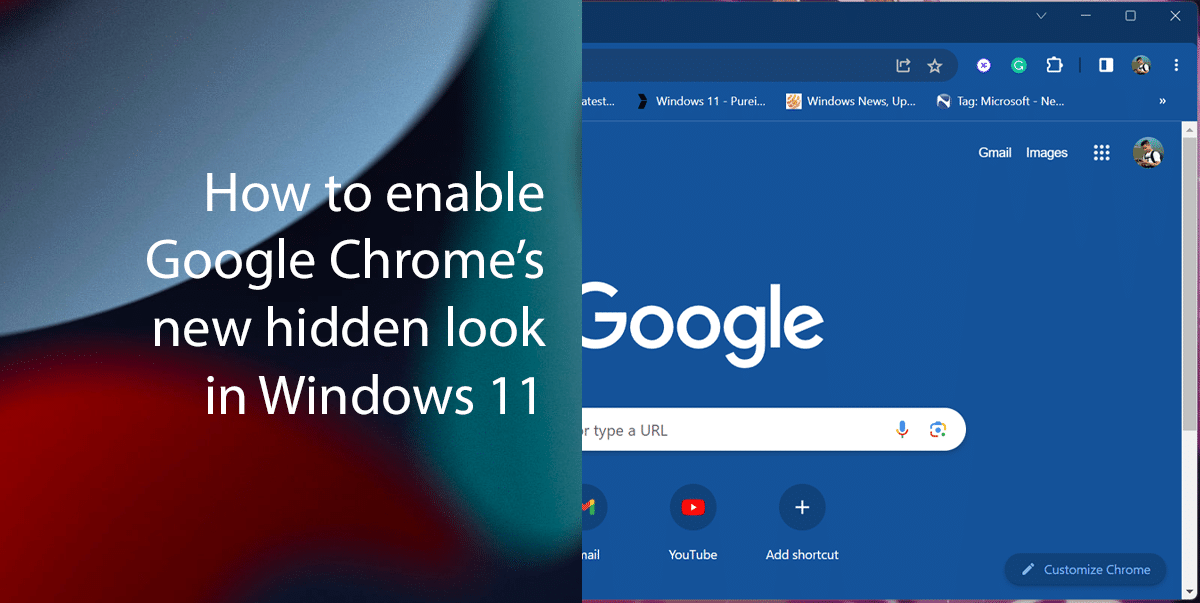
Here is how to enable Google Chrome’s new hidden look in Windows 11
- Open Google Chrome.
- Type the following path in the address bar and press Enter:
chrome://flags
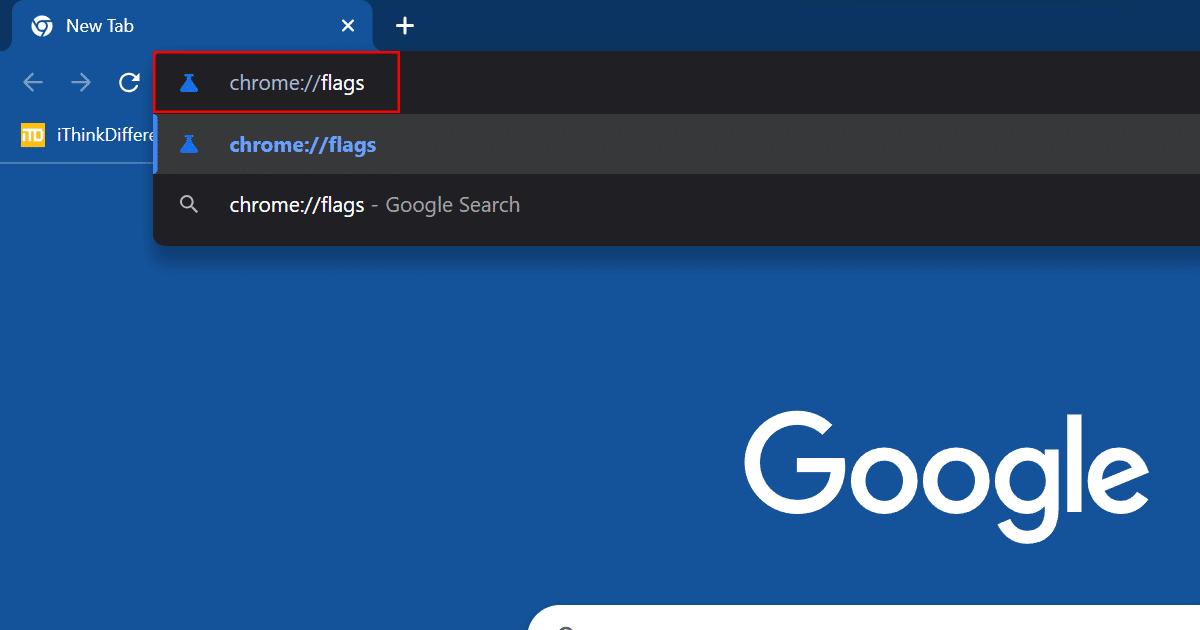
- In the search bar, type “refresh 2023“.
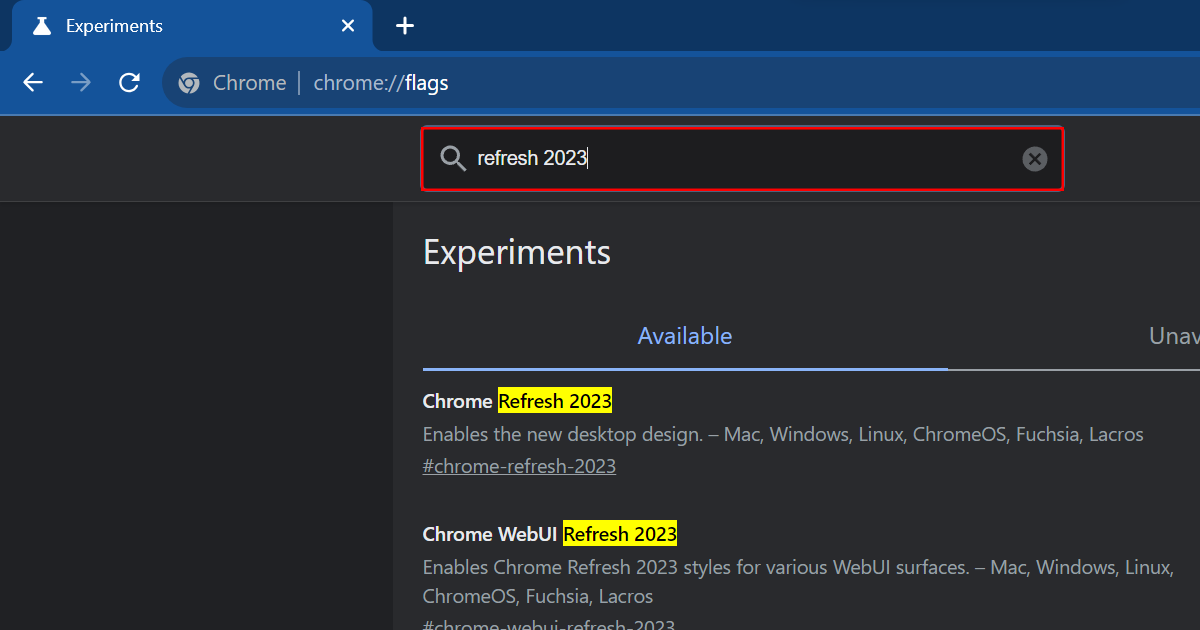
- Enable all the flags related to the new design, such as:
- Chrome Refresh 2023
- Chrome WebUI Refresh 2023
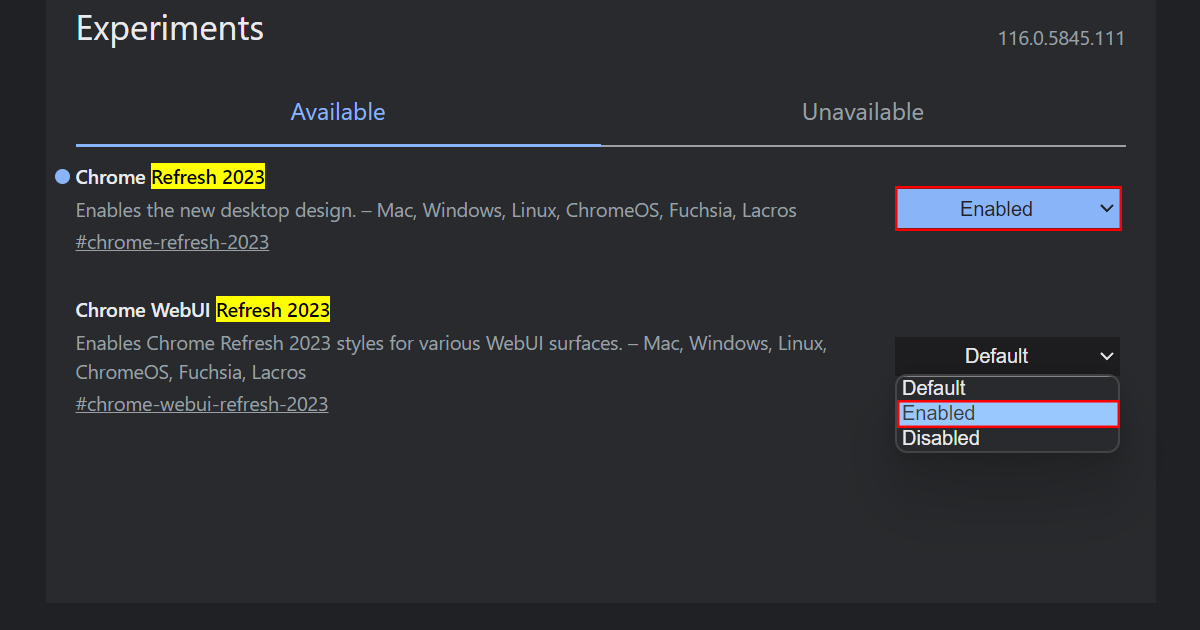
- Click the “Relaunch” button.
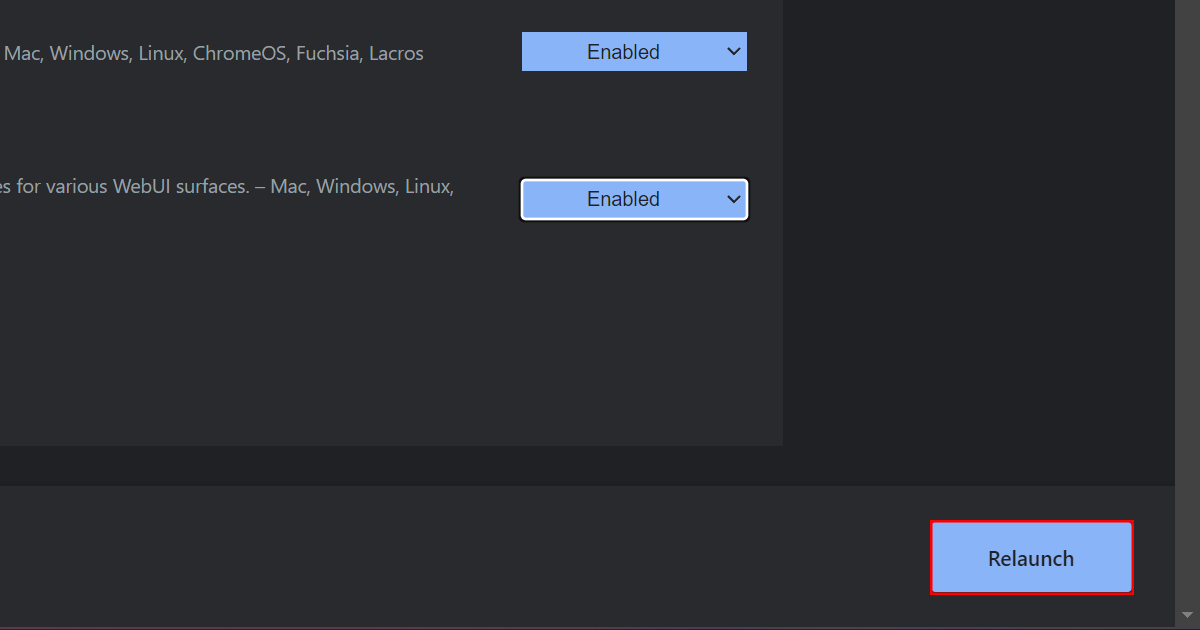
- Google Chrome will now restart with the new look. Here are some of the changes you can expect to see:
- The toolbar will be redesigned with a more modern look.
- The tab bar will be translucent and will blend in with the background.
- The settings menu will be reorganized and simplified.
- The new design also includes a number of accessibility improvements.
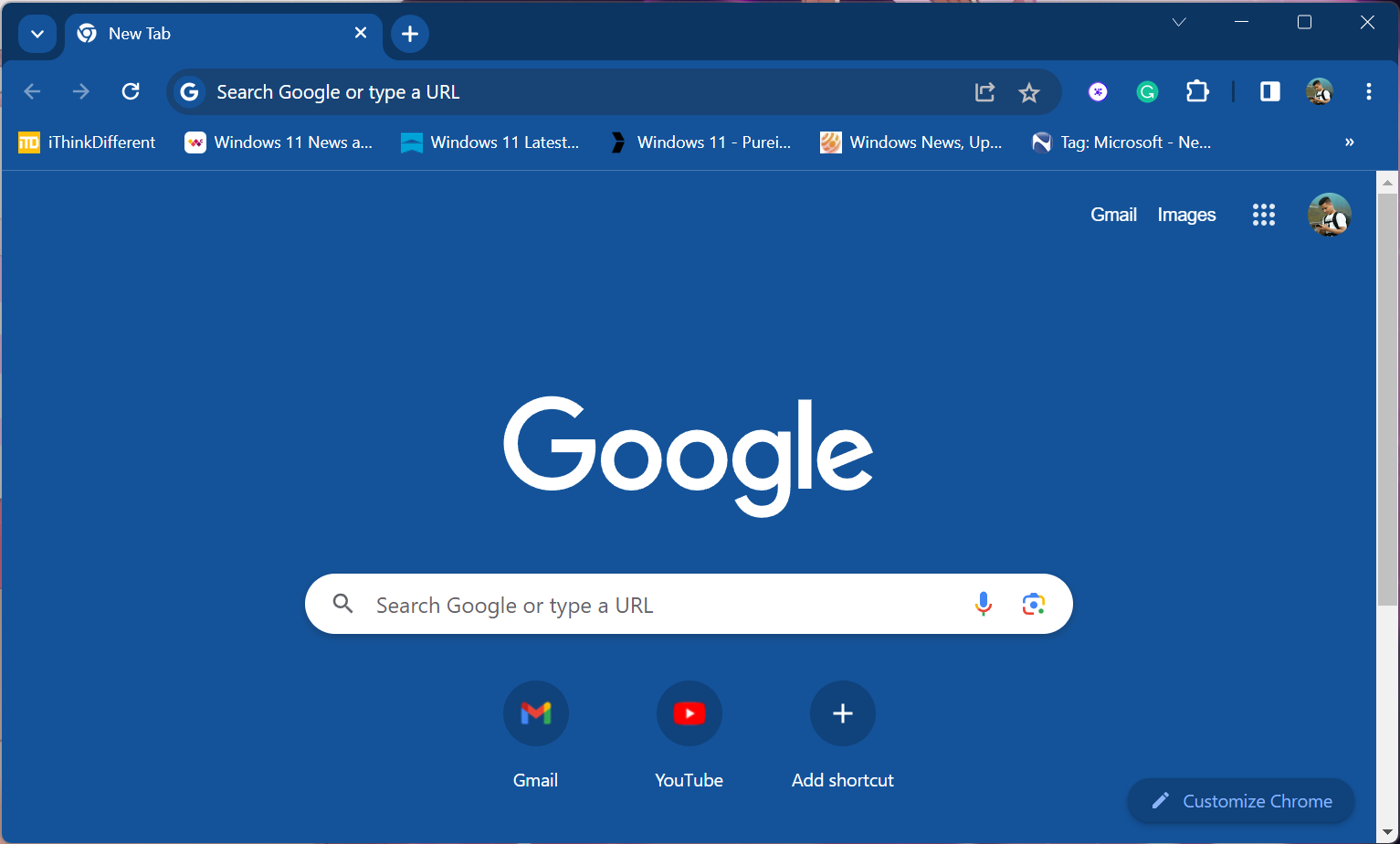
Read more: