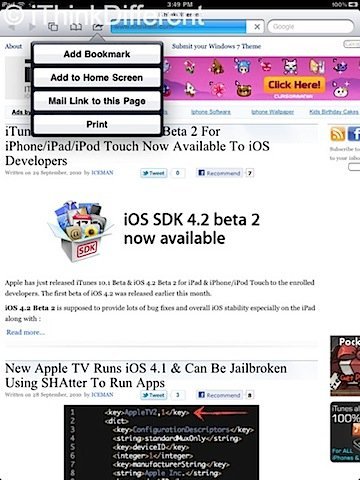 Follow these steps to get AirPrint support back on your Mac OSX v10.6.5:
Follow these steps to get AirPrint support back on your Mac OSX v10.6.5:
Step 1: Obtain the following three files from pre-release builds of OS X 10.6.5: (you can obtain them from google or from any peer-to-peer file sharing portal)
/usr/libexec/cups/filter/urftopdf
/usr/share/cups/mime/apple.convs
/usr/share/cups/mime/apple.types
Step 2: Now copy and replace the above files to your current build
Step 3: Now add your printer in ‘Print & Fax Preferences’
Step 4: Thats it, now you can print through iOS 4.2 via your printer on Mac OS X!
( Note: You need to remove any printer and then re-add your printer in ‘Print & Fax preferences’ after replacing the above files. )
You can check out AirPrint and all the upcoming features in our exclusive iOS 4.2 sneak peak which is due to be released publicly by the weekend (possibly on Friday).
Stay tuned to our website and keep following us on Twitter and Facebook for more updates, guides and tutorials!