Color filters in Windows 11 are accessibility features that help people with vision challenges see the screen more easily. They do this by changing the way colors are displayed on the screen.
Color filters in Windows 11 can offer a number of benefits for people with vision challenges, including:
- Improved color differentiation: Color filters can help people with color blindness see colors more easily. This can be helpful for tasks such as reading, writing, and using computer software.
- Reduced eye strain: Color filters can help reduce eye strain by making the screen easier to look at. This can be helpful for people who spend a lot of time looking at screens, such as students, office workers, and gamers.
- Increased contrast: Color filters can help increase the contrast between colors on the screen. This can be helpful for people with light sensitivity or who have difficulty seeing text on a white background.
- Enhanced readability: Color filters can help make text more readable by making distinguishing between letters and words easier. This can be helpful for people with dyslexia or other learning disabilities.
Color filters can be a helpful accessibility feature for people with vision challenges. They can make it easier to see the screen, reduce eye strain, and improve overall readability.
In this guide, we will show you how to enable the color filters in Windows 11.
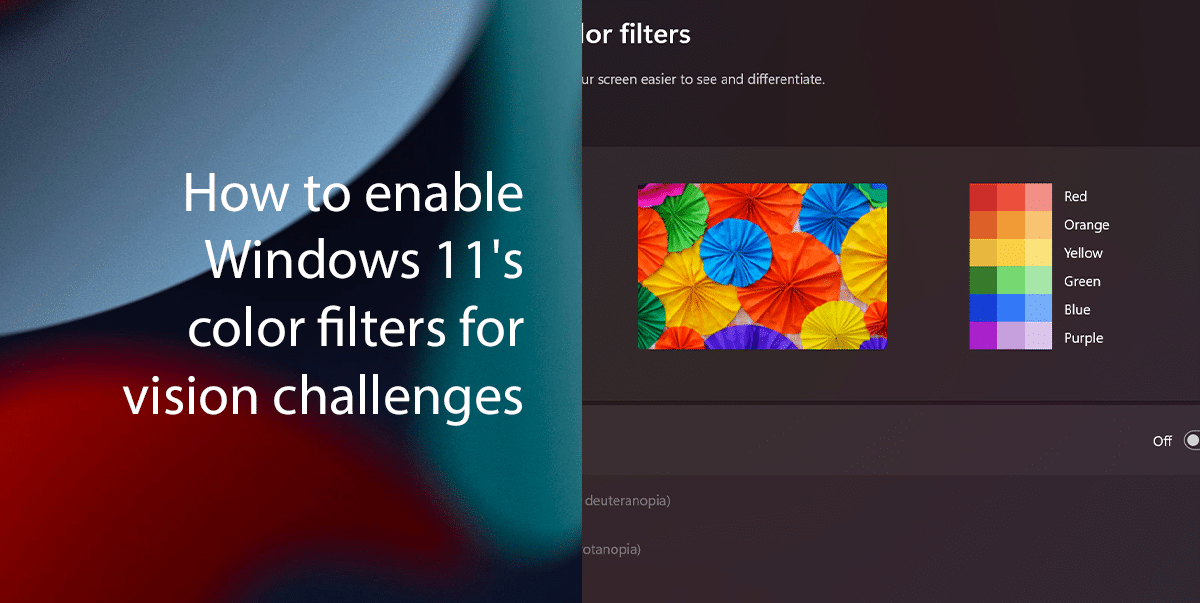
Here is how to enable the color filters in Windows 11
- Open Settings.
- Click on Accessibility and click the Color Filters tab.
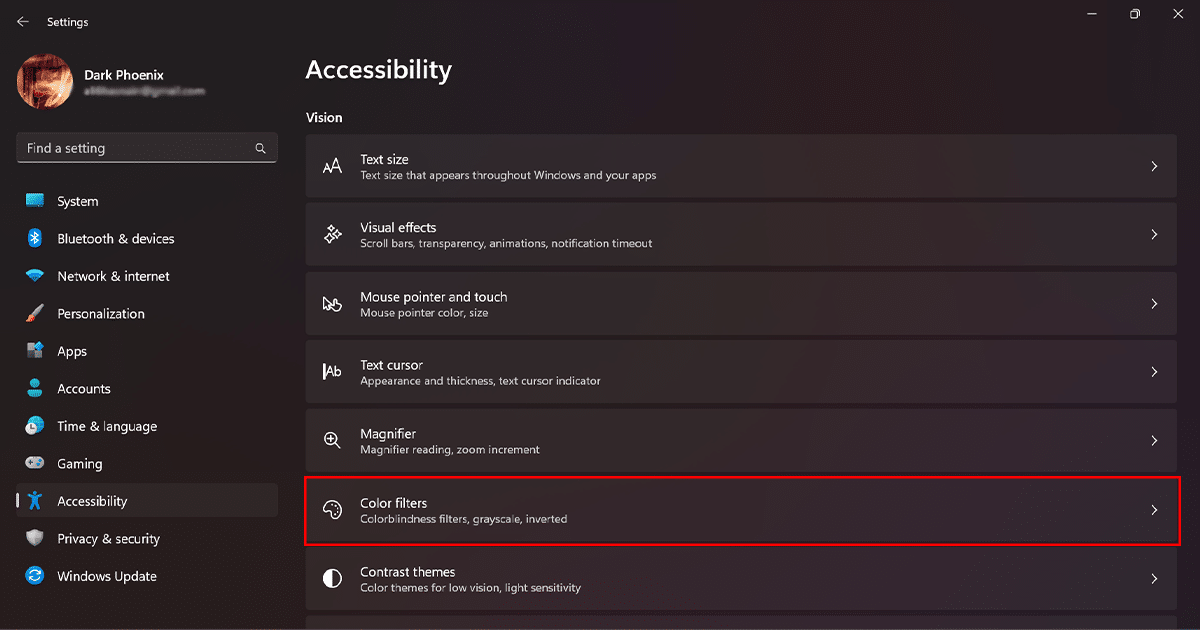
- Turn on the Color filters toggle switch.
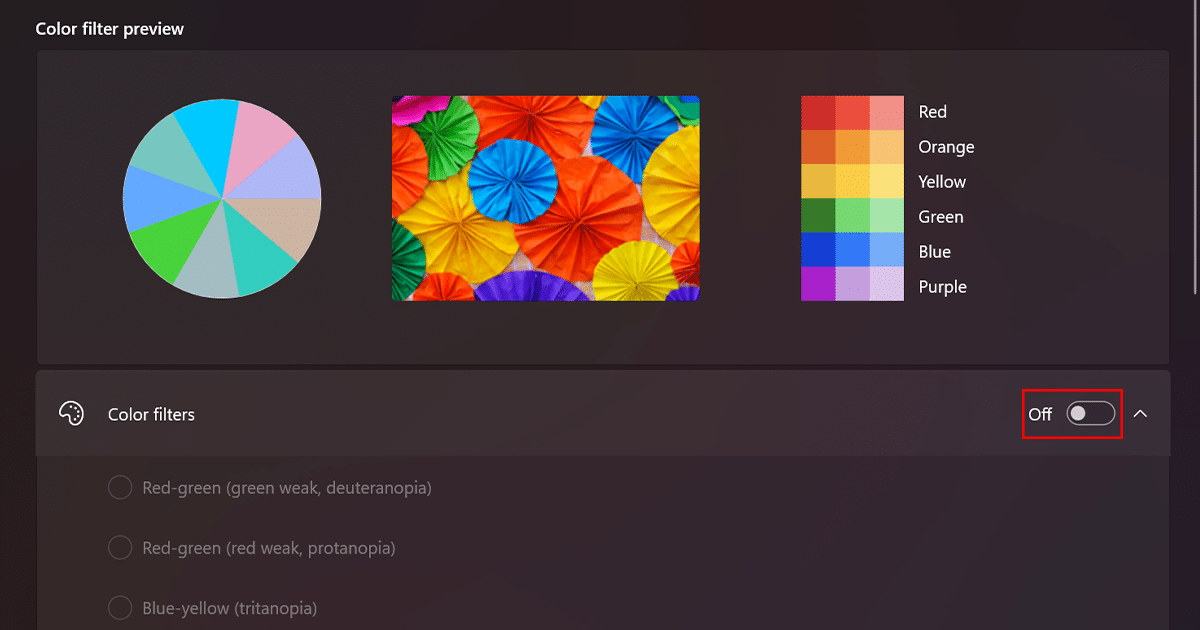
- Select a color filter from the list. Try each filter to see which one suits you best:
- Color blindness filters: These filters are designed to help people with color blindness see colors more easily. There are four different color blindness filters available: Deuteranopia, Protanopia, Tritanopia, and Monochromacy.
- Grayscale filter: This filter converts all colors to grayscale, which can be helpful for people with light sensitivity or who have difficulty distinguishing between colors.
- Inverted filter: This filter inverts the colors on your screen, making black white, and white black. This can be helpful for people with light sensitivity or who have difficulty reading text on a white background.
- When done, Windows 11 will change the color palette on the screen, depending on the filter section, to help people with vision problems.
Read more: