Mozilla has released Firefox 87 to all users. The new feature includes improvements to Private Browsing via SmartBlock, a new feature that enables websites to work properly, while making sure that you don’t have to change your privacy settings. Other new features include support for macOS’ built-in screen reader, VoiceOver.
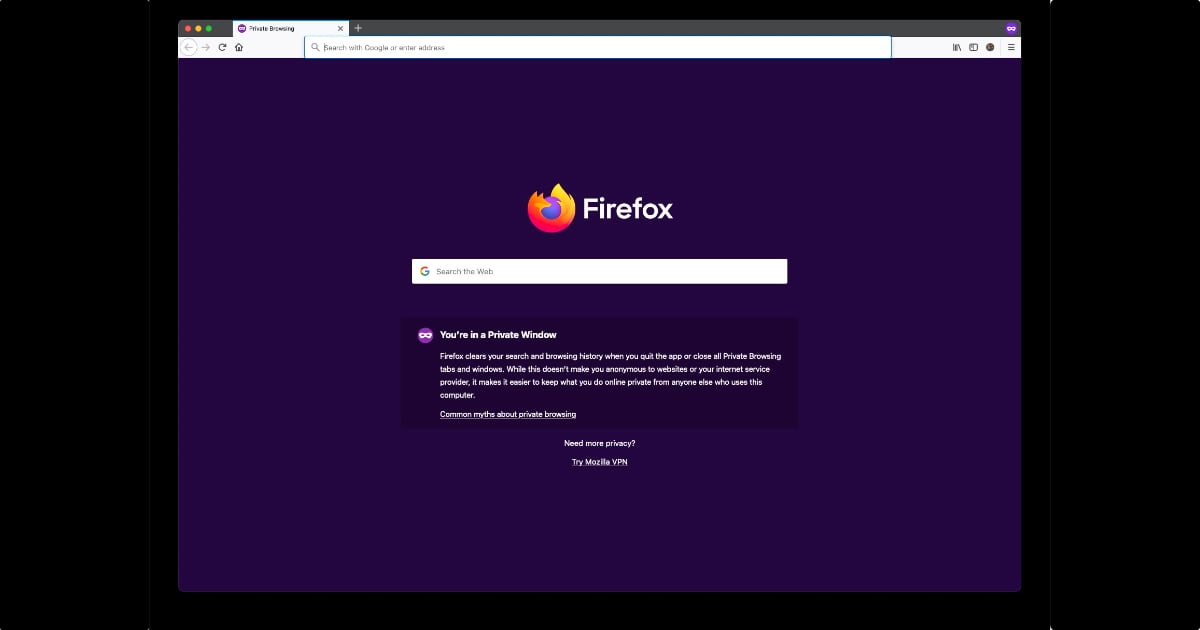
Firefox 87 gains support for macOS VoiceOver and SmartBlock
SmartBlock provides local replacement scripts for websites when you are using Firefox Private Browsing and Strict Enhanced Tracking Protection modes. This ensures that websites do not stop working as intended, which is sometimes the case when scripts are blocking due to privacy protection. SmartBlock will also help with loading performance for such websites.
Firefox has supported VoiceOver on iOS for a while, but macOS’ VoiceOver support is a new addition in this update. VoiceOver is an advanced screen reader in macOS. It can read text that is displayed in apps and documents on the screen, which can help users with visual disabilities to use their computer.
Here is the complete list of new features from Mozilla for Firefox 87:
- You’ll encounter less website breakage in Private Browsing and Strict Enhanced Tracking Protection with SmartBlock, which provides stand-in scripts so that websites load properly.
- To further protect your privacy, our new default HTTP Referrer policy will trim path and query string information from referrer headers to prevent sites from accidentally leaking sensitive user data.
- The “Highlight All” feature on Find in Page now displays tick marks alongside your scrollbar that correspond to the location of matches found on that page.
- We’re proud to announce full support for macOS built-in screen reader, VoiceOver.
- We’ve added a new locale: Silesian (szl)
A number of bug fixes and developer-focused changes are also part of this release.
Firefox 87 is now available for Mac, Windows, Linux, and Android. You can download the new update on desktop by clicking on Firefox > About Firefox in the menu bar.
Read more: