Although Instagram has introduced Reels to share videos on the platform, its focus on sharing photos or stills has not deterred. Now, Instagram has added the ability to add music or songs to photos to make them more expressive.
Users can add a song in a photo and tag a loved one to express their love or gratitude, reminisce cherished moments with friends, or memories made on a trip. Wherever the emotion, it can aptly be shared with a song, and here is how you can do it on Instagram.
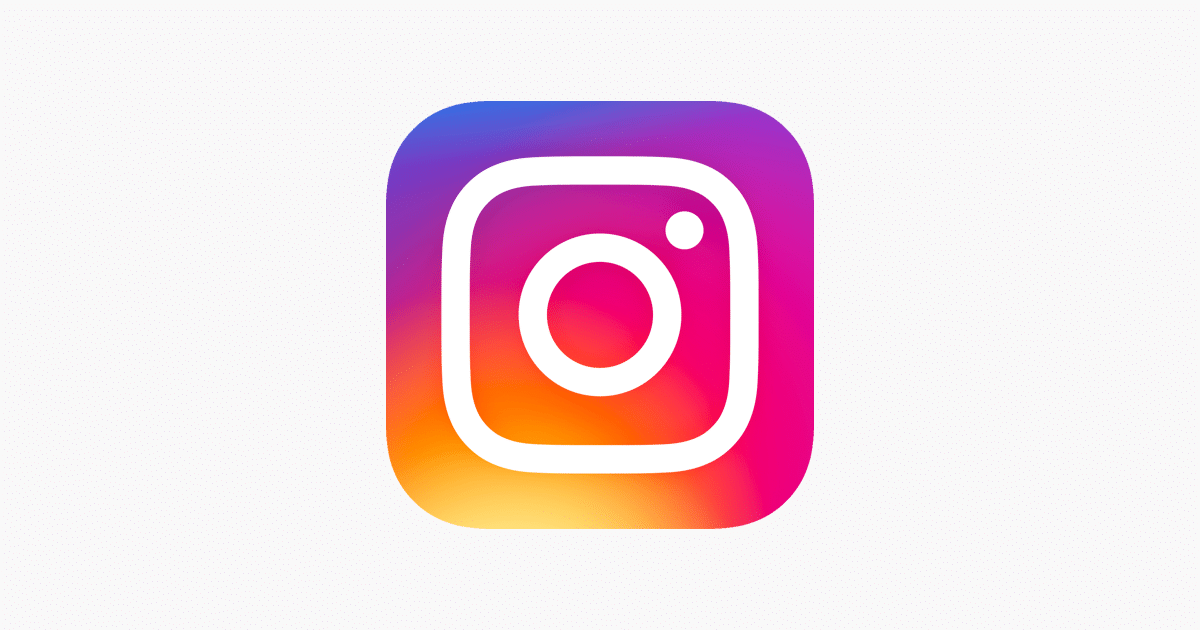
Here is how to add songs to Instagram photos to make them more expressive
- Open Instagram and tap on the “+” button at the bottom of the UI.
- Select the photo you want to post and tap “Next” in the top right corner of the UI.
- Apply a filter or edit the image if required and then tap “Next” in the top right corner
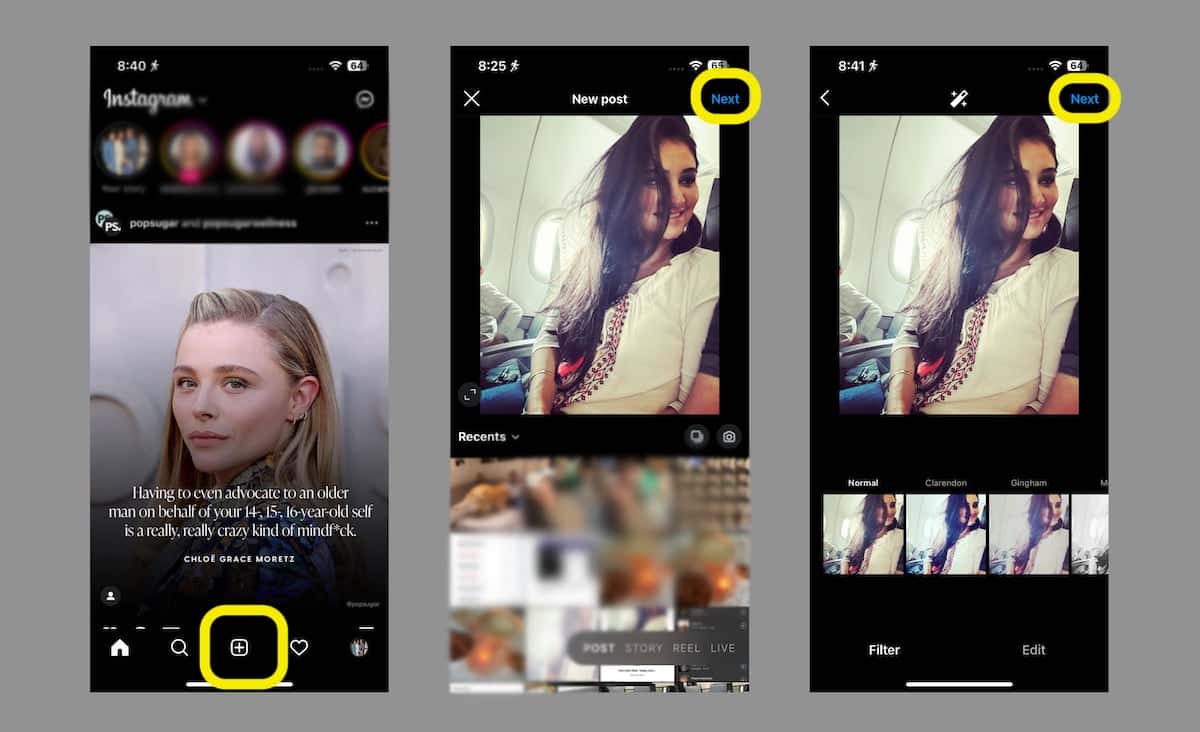
- Scroll down and tap on the “Add music” option to access the music gallery on Instagram.
- In the menu, you can search for a particular song via the search field, or choose a beat from the ‘For You” and “Browse” sections.
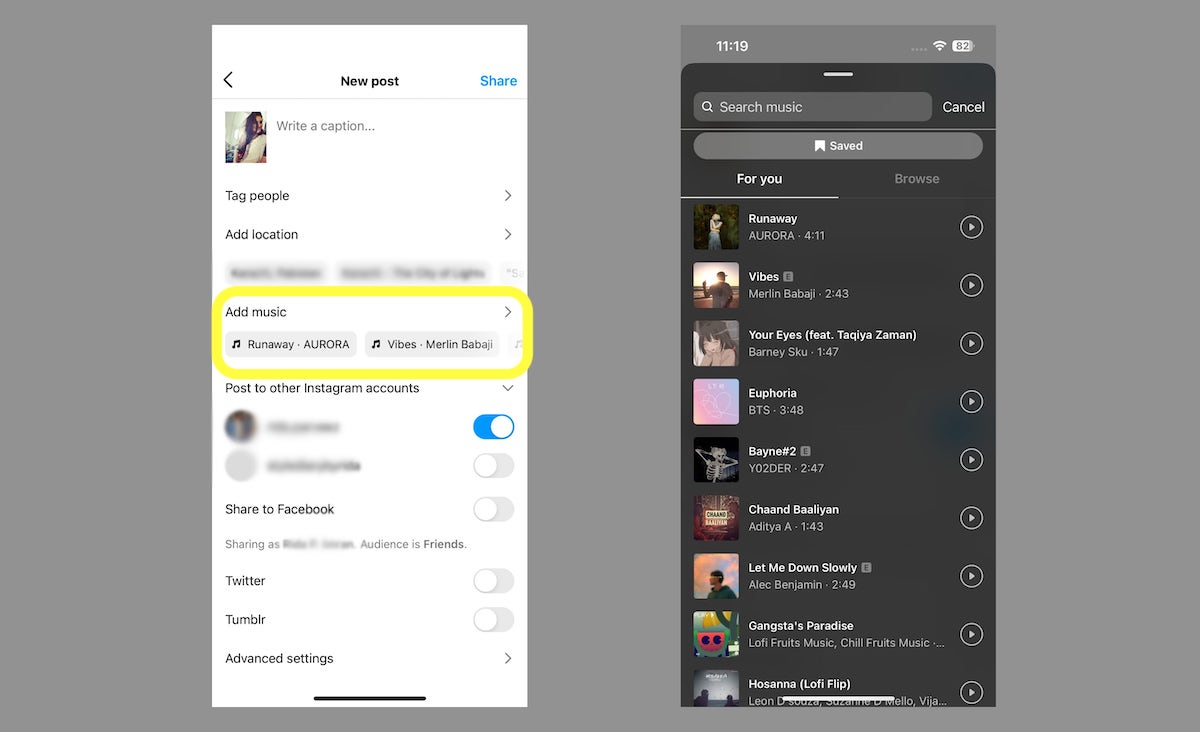
- Simply tap on the song you want to access the “Add Music” UI to edit the audio clip.
- Tap on the circular icon with numbers to set the duration of the audio clip. You can choose up to 90 seconds long audio clips.
- Move the lyrics by swiping them left or right in the rectangular field to select the part of the song you want to add to your photo.
- Play or pause the audio.
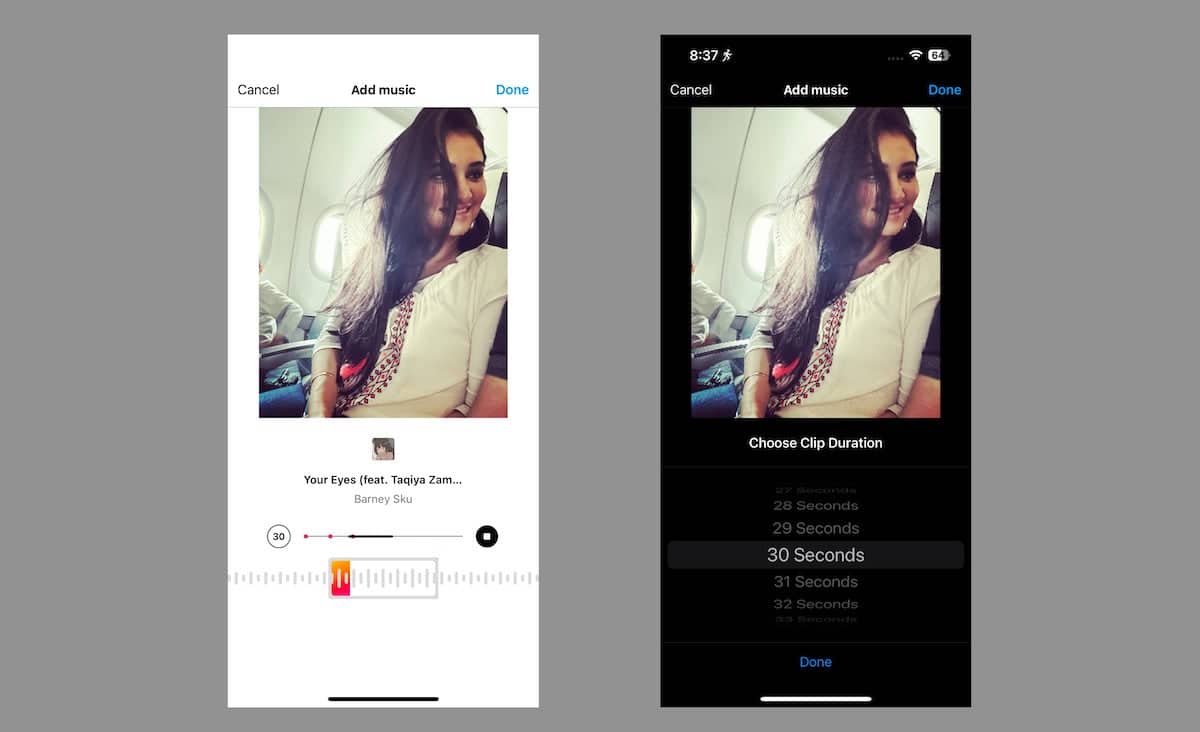
- Once the audio clip is finalized, tap on the “Done” option in the top right corner of the UI to apply the effect.
- If you want to remove the audio or change it, simply tap on the “x” icon and select a new song.
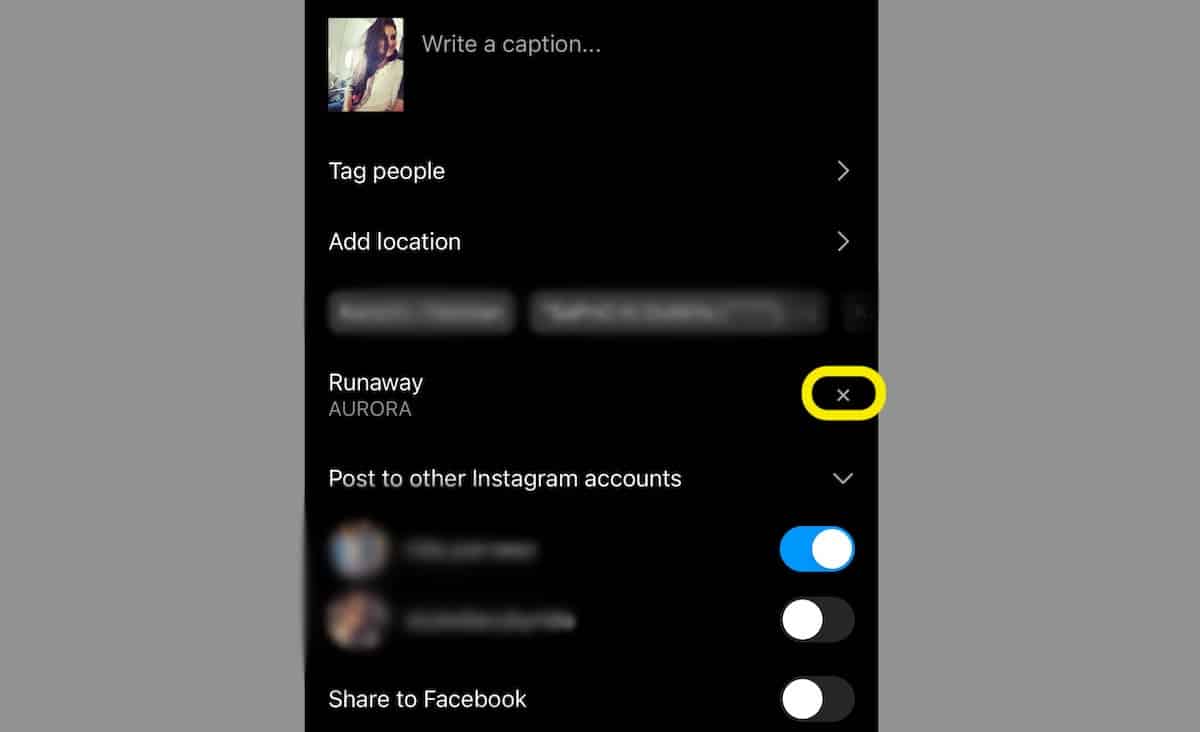
- Tap on the “share” option to post the photo.
Read More: