The increase in consumption of videos has pushed Instagram to shift its focus from photos to videos. Recently, the company updated Remix Reels for users to create collaborative and expressive videos on the platform.
To create new Reels with existing public photos and originals Reels, the new Remix Reels feature more layouts, support for dual camera, timer, ‘Add Yours’ sticker, speed control, visual effects, audio, and more.
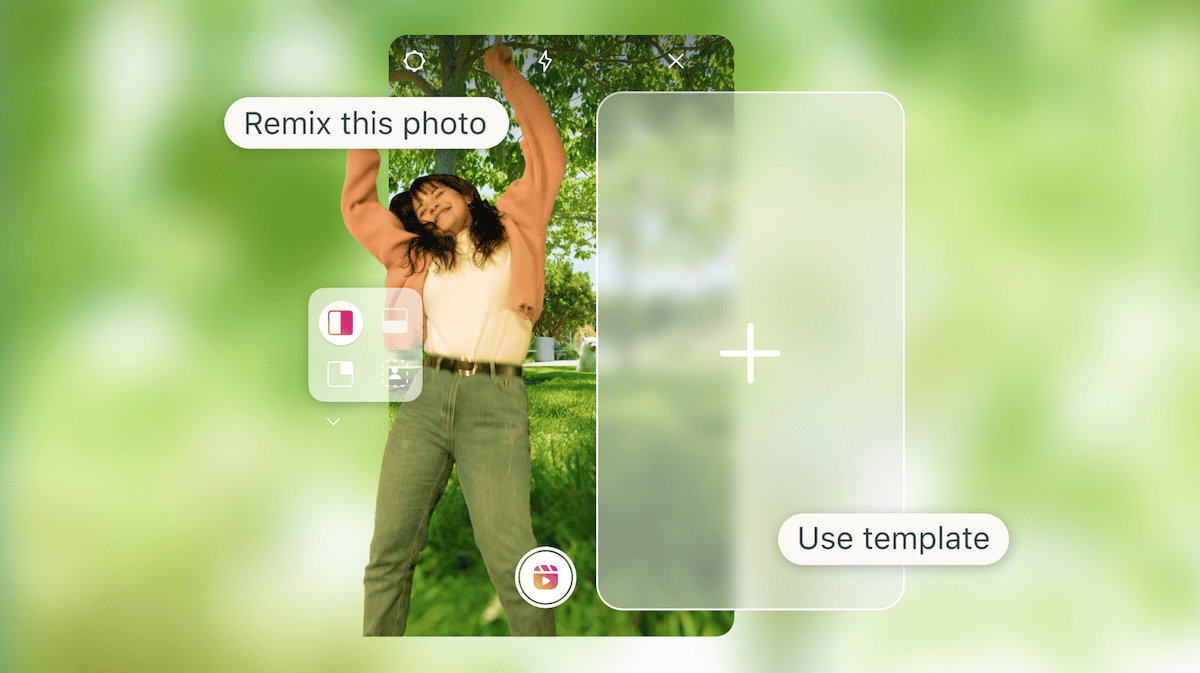
If you are a business owner, influencer, creator, or just a regular user, you can have fun with Remix Reels to create entertaining or informative videos and share them with your followers, friends, or family. And to get you started we have an easy-to-follow guide on how to create Remix Reels on Instagram.
Here is how you can create a variety of Remix Reels on Instagram
- Open the app and pick a public photo or video to create a Remix Reel from your feed.
- Tap on the three dots button on the top right corner of the photo or video and select the “Remix” option from the menu.
- For videos, the prompt will show two Remix: With the original video and after the original video. For photos, only one layout is available “with original photo.”
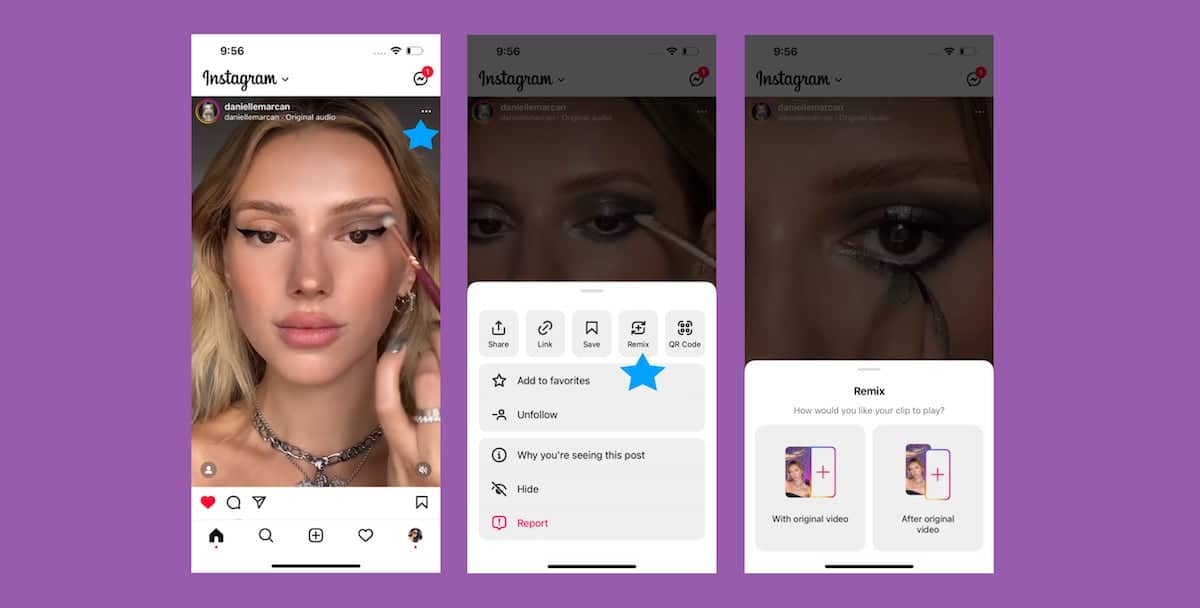
- After selecting the layout, tap on “Get started” in the next UI to edit and create your Reel.
- Firstly, the app lets you set the speed of the video and select the complete video or a part of the video to Remix.
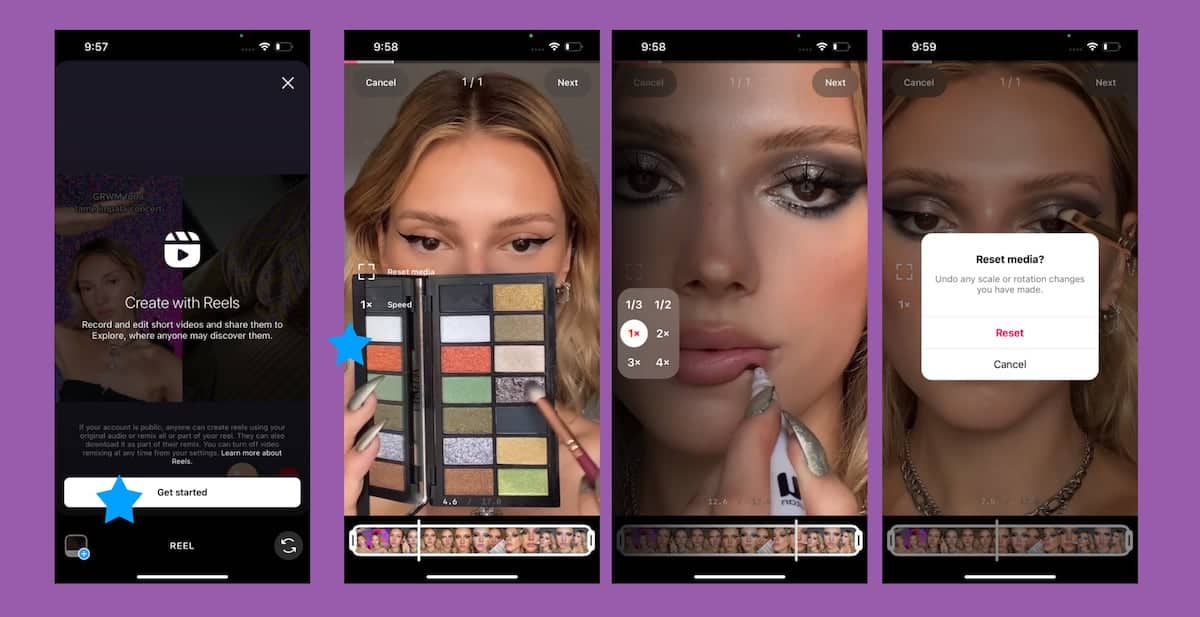
- After editing the original video, tap on the “Next” button to add your photo or video to complete the Remix Reel.
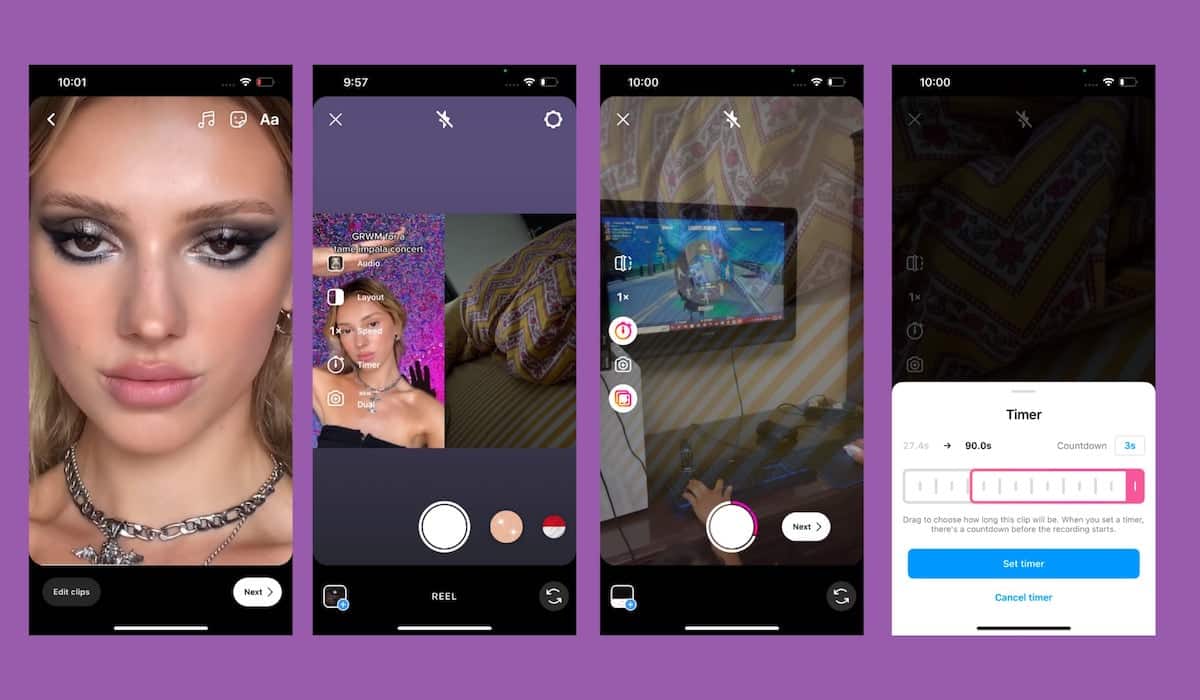
- In this UI, you can use different editing tools to create the video of your choice:
- Record a video or select one from the Photo Library by tapping on the “+” button on the bottom left of the
- Swipe and select a visual filter from the menu at the bottom of the UI.
- From the menu on the left side of the UI, you can select dual camera, timer, adjust the speed, trim the videos, choose a layout and use multiple clips or photos in the Remix.
- When you are satisfied with your Remix Reel, tap on the “Next” button to share it. You can now cross-share Reels from Instagram to Facebook, if you have an account on both platforms.
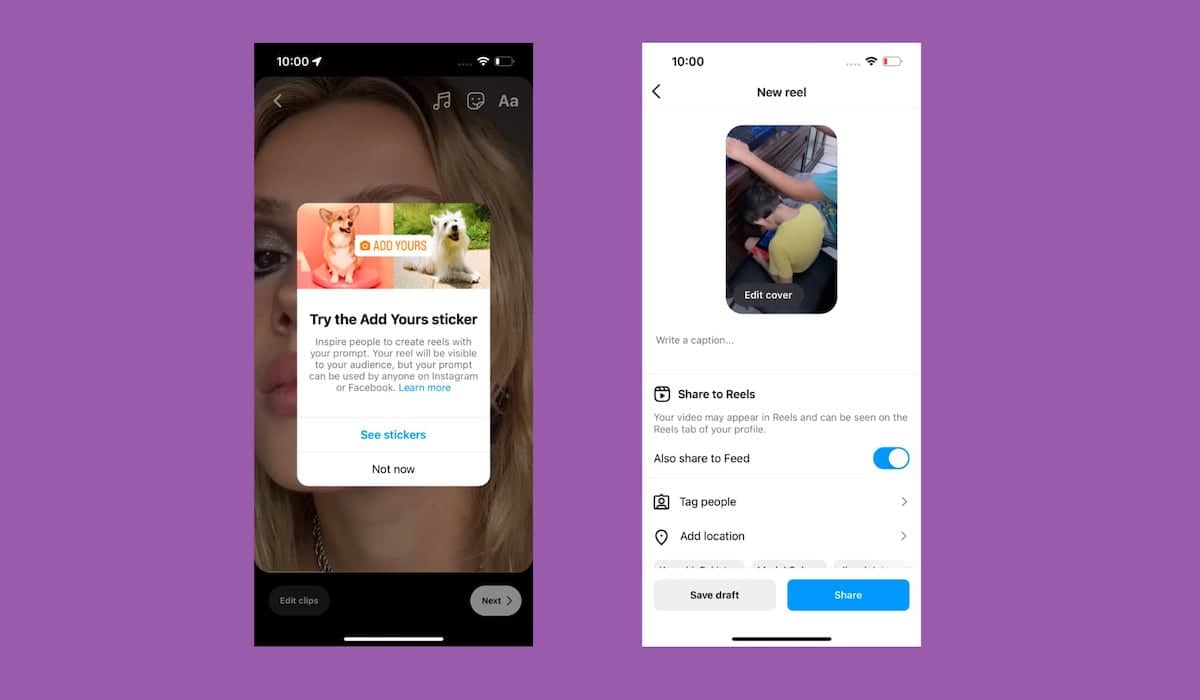
Read More:
- How to watch iPhone 14 “Far Out” September 7 event on Apple, Android, and Windows devices
- How to manage notifications for messages on iPhone
- How to send a Digital Touch effect in Messages on iPhone
- How to send a handwritten message in iMessage on iPhone
- How to connect AirPods to an Android device
- How to rename your AirPods