You can easily manage notifications for messages on your iPhone, customizing them to suit your usage. in case you want important notifications to arrive when you have a Focus enabled, you want to set a different ringtone for messages to differentiate them from other notifications or if you want Siri to announce your notifications for messages, you can easily customize them.
Here’s how to manage notifications for messages on iPhone in a few simple steps to ensure you never miss an important message or that the notifications from messages do not clog your notification center.

How to manage notifications for messages on iPhone
- Launch Settings from the Home screen of your iPhone.
- Tap on Notifications.
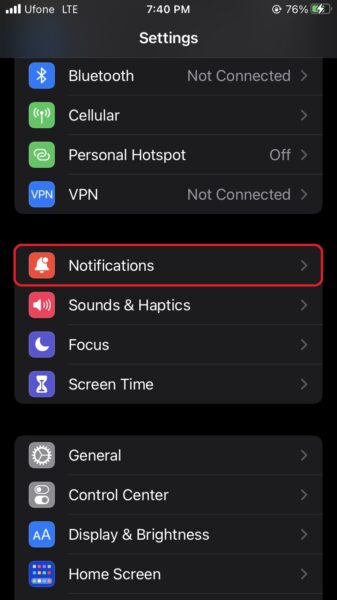
- Next, tap on Messages to access the additional options.

Under Messages, you will find a ton of options that allow you to customize your notifications. The personalization options include the following:
Choose options, including the following:
- Turn Allow Notifications on or off.
- Set the position and locations of message notifications: Lock Screen, Notification Center, or Banners.
- Choose the alert sound for message notifications.
- Choose when message previews should appear.
- Choose notifications sound.
- Toggle Announce Notifications ON/OFF.
- Choose if notifications should only appear if your iPhone is unlocked.
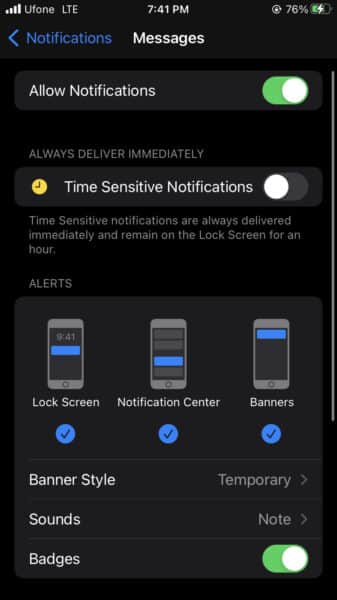
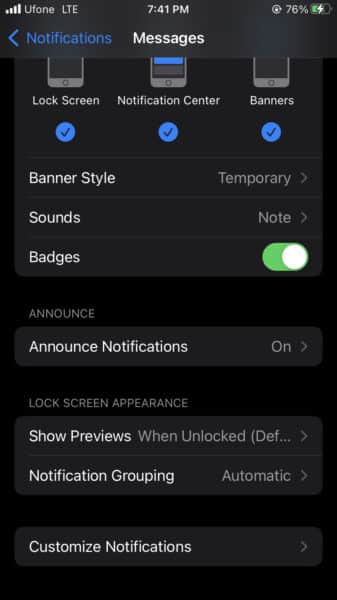
We hope this guide helped you learn how to manage notifications for messages on your iPhone. If you have any questions, let us know in the comments below.
Read more:
- How to easily enable “Conversation Boost” on AirPods 2, AirPods Pro, and AirPods Max
- How to change Siri voice and language on iOS 15, macOS 12, watchOS 8 and tvOS 15
- How to send expiring emails using Confidential mode in Gmail on iPhone and iPad
- How to set Gmail to delete Instead of archive in stock Mail app on iPhone & iPad
- How to clear cookies from Safari without deleting your browsing history on iPhone & iPad
- How to automatically and manually send text messages instead of iMessages on iPhone
- How to clear cookies from Safari without deleting your browsing history on iPhone & iPad
- How to use an email instead of a phone number for iMessage on iPhone & iPad
- How to turn on rain and snow notifications for your current location on iPhone