If you have ever wanted to hide your phone number or stop using it permanently for iMessage, you can use an email address instead. When you set up iMessage on iPhone, your phone number is used by default. However, Apple does let users change this setting in iMessage configurations. Here’s a simple guide you can follow to use an email instead of a phone number for iMessage.
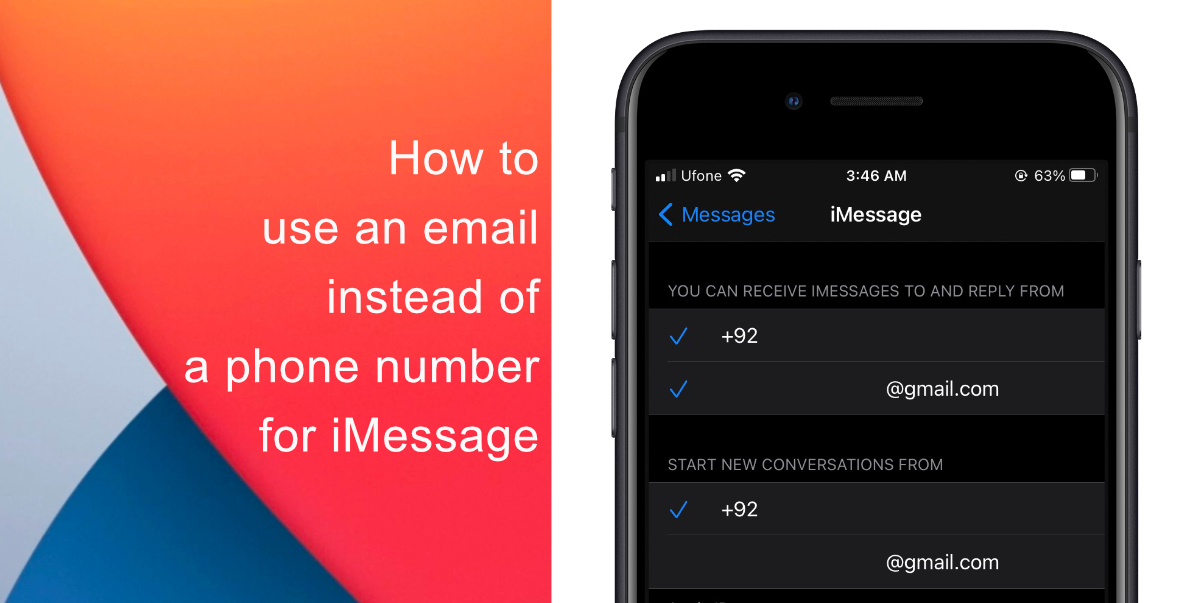
Learn how to use an email instead of a phone number for iMessage on iPhone & iPad
Whether you are doing it for privacy or security reasons, you can easily use an email instead of a phone number for iMessage on iPhone & iPad. Here’s how:
- Launch Settings from the home screen of your iPhone.
- Scroll down and tap on Messages to view your iMessage configuration.

- Next, tap on Send & Receive.

- Here, you can select your email address for the Start New Conversations From option to make sure new people do not get your phone number when you start a conversation in iMessage. To permanently stop using your phone number, tap your number under You Can Receive iMessages To And Reply From.
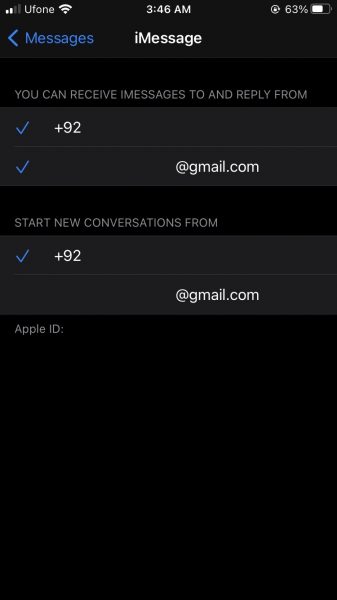
Note that removing your phone number from your iMessage configuration will also remove it from FaceTime. So, if you want to continue using your phone number for FaceTime calls, this may not be the best option for you.
We hope this guide helped you learn how to use an email instead of a phone number for iMessage on iPhone & iPad. If you have any questions, let us know in the comments below.
Read more:
- How to edit the date, time, or location of photos in iOS 15
- How to use iOS 15 portrait video and audio effects in any app including Instagram, Snapchat and TikTok
- How to use Announce Notifications with Siri in iOS 15
- How to use WhatsApp on multiple devices without keeping your phone connected
- How to download apps larger than 200MB over cellular data on iPhone
- How to reduce the size of your iCloud backup on iPhone and iPad
- Found an unknown AirTag moving with you? Here is how to disable it
- How to unlock iPhone with Apple Watch while wearing a face mask
- How to use Screen Time to set a time limit for websites on iPhone and iPad