After iOS 14.5 update, you will be able to unlock your Face ID-equipped iPhone while wearing a face mask, as long you have an Apple Watch. This is a new feature that Apple has created to help users during the pandemic when it is important to wear a mask.
Many users have been using apps to scan QR codes or check-in to various places, which has been difficult as an iPhone with Face ID would fall back to PIN code input. This made users wish for Touch ID to return, whether on the iPhone power button or as an in-display feature, so they could continue with their smartphone usage without any issues. Luckily, Apple is finally going to release a feature with iOS 14.5, which will let you unlock your iPhone with your Apple Watch.

Unlock iPhone with Apple Watch when Face ID detects a mask on your face
Apple had previously released iOS 13.5 with a change that allowed users to access the passcode screen faster if Face ID detected a face mask. However, this new feature goes far ahead and makes it easy to use Face ID with a mask. Apple will release this new feature as part of iOS 14.5 and watchOS 7.4 updates.
iPhone can use your Apple Watch to unlock when Face ID detects a face with a mask. Your Apple Watch must be nearby, on your wrist, unlocked, and protected by a passcode.
It is important to note that even though iPad Pro has Face ID, this feature is not available for the tablet, and restricted to iPhones.
Here is how you can enable this feature:
- First of all, make sure that your iPhone and Apple Watch are paired with each other, and updated to iOS 14.5 and watchOS 7.4, respectively.
- Make sure that you have Face ID set up on your iPhone, and a passcode on your Apple Watch
- On your iPhone, go to Settings > Face ID & Passcode, and scroll down to find ‘Unlock with Apple Watch’ setting. Enable the toggle next to ‘Apple Watch’.
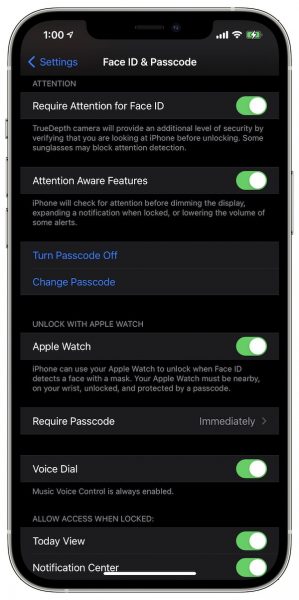
Once done, you can now easily use unlock your iPhone using Face ID, while wearing a face mask. You will feel haptic feedback on your wrist when your Apple Watch confirms that your iPhone is unlocked.

You will also get an option to lock your iPhone, which adds a layer of security and control. Using this feature means that your iPhone’s Face ID mechanism will not be as secure as it normally is. Therefore, you will not be able to use Face ID for Apple Pay, Apple Card, Safari Autofill, and other purposes while wearing a mask. You will have to enter your iPhone’s passcode for these features. While it is not ideal, it is a balanced compromise between ease of use and security.
Are you using this new feature yet? Let
10 comments