Apple has announced that its new retail location ‘Apple Gangnam’ in Gangnam-gu, Seoul, South Korea will open on March 31 at 5 p.m. local time. The company describes the new location as a vibrant place with the energy to inspire creativity.
Gangnam-daero, which is always full of colorful lights and lively energy , Apple Gangnam, newly entered at the center . This is where a variety of creative inspirations await you.
In celebration of the new Gangnam Store, the tech giant has also released new wallpaper for iPhone, iPad, and Mac. If you want to learn how to download the Gangnam wallpaper, then continue reading.

How to download the new Apple Gangnam Store wallpaper on iPhone, iPad, and Mac
The new Gangnam wallpaper has an all-black background with a unique Apple logo created by swirling strings in a red, purple, orange, pink, and yellow hue. To download the wallpaper on iOS, iPadOS, and macOS, follow the steps listed below:
- Visit the dedicated Gangnam Store page on Apple.com on the device you want to download the new wallpaper.
- Scroll down to the “Apple Gangnam Wallpaper” section and select “download” to open the full-screen version of the wallpaper.

- Take a screenshot or save the image to add it to your Photos app.
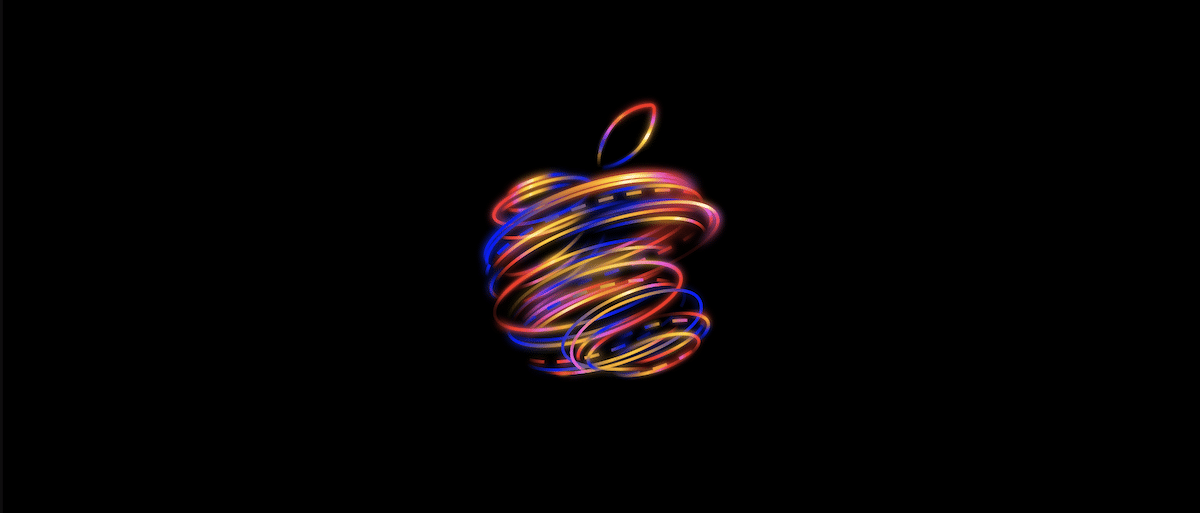
As the webpage is in Korean, you can use Apple or Google Translate to see the download button in English.
Read More:
- Download 2022 iPad Pro and iPad 10 wallpapers for any device
- Download iPhone 14 line-up teardown wallpapers showcasing internals
- Download iPhone 14 and iPhone 14 Pro wallpapers in full resolution
- Download iOS 16 and macOS Ventura wallpapers in full quality here
- Download iPhone SE 3 wallpapers to use on any smartphone
- Download 2021 M1 Max MacBook Pro wallpapers for any computer
- Download iPhone 13 Pro and iPhone 13 Pro Max teardown wallpapers that show the internals
- Download iPad mini 6 wallpapers to use on any tablet or smartphone
- Download purple iPhone 12 wallpapers for any smartphone
- Download macOS Monterey wallpapers for any computer
- Download iOS 15 wallpapers for any device
- Download iOS 11 and macOS High Sierra Wallpapers