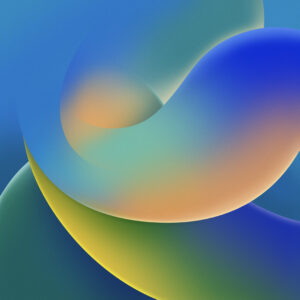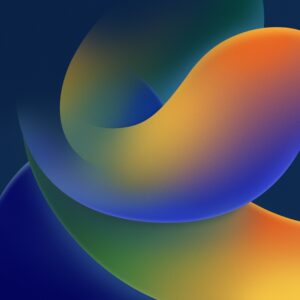Download the latest iOS 16 wallpaper and macOS Ventura wallpaper right here in their full original quality.

iOS 16 wallpaper
Even though Apple has completely revamped its wallpaper system in iOS 16, it has still managed to introduce a new wallpaper available in light and dark modes. The company has removed all the previously available wallpapers and replaced them with a new system that renders wallpapers in real-time, alongside time, date, and widgets. Users can also set their own images as wallpapers, and get perspective and depth effects, even if they are not portrait images.
If you are not using Apple’s latest iOS 16 beta yet, but want to get your hands on the wallpaper that was shown during the WWDC 22 keynote, we have got you covered.
Simply click on any of the light or dark wallpapers below to open them in their full resolution. You can then save them to your Mac, Windows PC, iOS, or Android device, and set them as a wallpaper.
macOS Ventura wallpaper
Similar to iOS 16, macOS Ventura also has a new wallpaper. It seems to be a close-up shot of flower petals and looks amazing in both light and dark modes. Unlike iOS 16, macOS Ventura does not have a revamped wallpaper system so you do not have the same level of customization.
To download these wallpapers, simply click on either the dark mode or light mode images below to open them in their full quality. You can then download them on any computer, tablet, or mobile device to set them as wallpapers. Note that these are images and you cannot set them to automatically switch between light and dark modes on macOS.
Check out our ongoing coverage of the new features in iOS 16 and macOS Ventura below:
- macOS Ventura makes USB-C and Thunderbolt connectivity safer by requiring user permission for transmission of data
- New iCloud Shared Photo Library announced for iOS 16 as a part of Family Sharing
- Using TrueDepth camera on iPhone, iOS 16 allows users to create Personal Spatial Audio profiles
- iOS 16 brings smarter and more intuitive Siri, Dictation, and Live Text features
- iOS 16 updates Apple Maps with new Multistop routing, Pay for Transit and other features
- iOS 16 privacy features: Safety Check, lock hidden photo albums, and others
- iOS 16 updates CarPlay with multiple screens support within a vehicle
- Wallet in iOS 16: Share Keys, Ordering Tracking and Apple Pay Later
- Messages in iOS 16: edit and undo sending messages, SharePlay and more