Apple announced the new power-packed iOS 16 update at the WWDC 2022 Keynote. The upcoming iOS version offers smarter Dictation, Siri, and Live Text features to improve users’ experience of sending messages, pulling out information not only from images but also from videos, and much more.

Do so much more with new Dictation, Siri, and Live Text on iOS 16
With more on-device processing, iOS 16 brings smarter and safer experiences with the following iOS productivity services.
Dictation seamlessly switches between voice and touch
On iOS 16, Dictation allows users to easily switch between voice and touch while composing/typing a message. Instead of choosing either dictating or typing a message, users have both options available simultaneously.
“Type with the keyboard, tap in the text field, move the cursor, and insert QuickType suggestions, all without needing to stop Dictation.”
Furthermore, iOS 16 brings emoji support to Dictation so users can insert a character/emoji using their voice while dictating a message. Punctuation will be inserted automatically and users can easily stop Dictation by tapping the new cursor popover.
Now, a new Dictation icon is available in the text entry field in the Messages app.
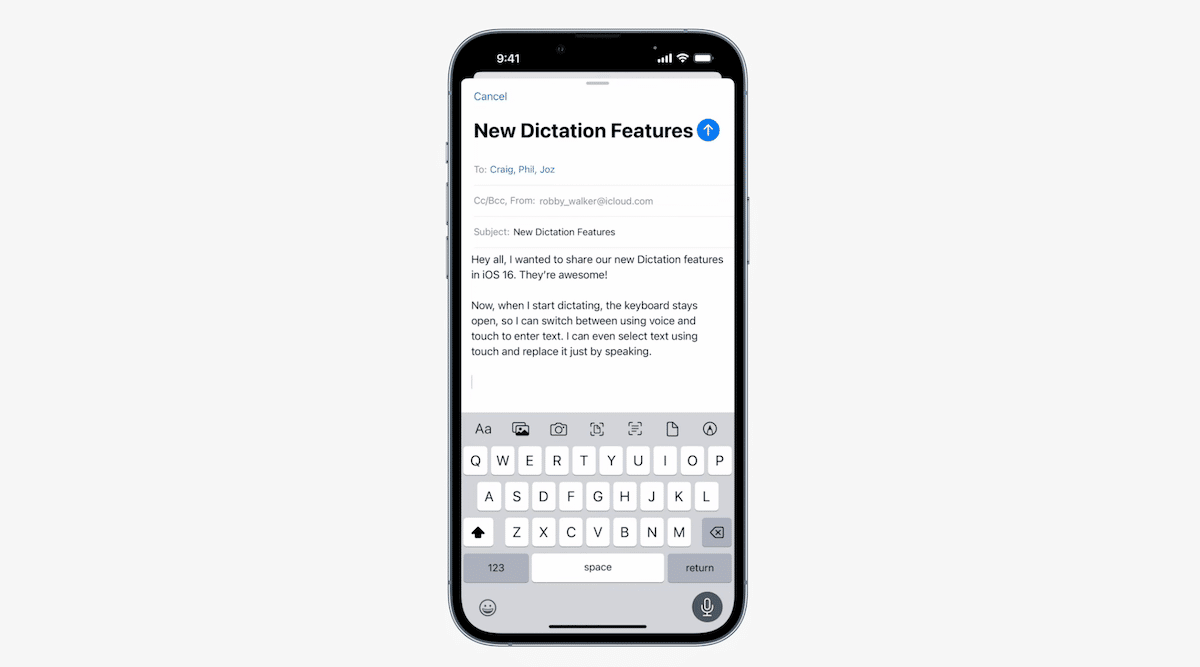
Siri now runs shortcuts without requiring a setup and more
The new smarter Siri can run shortcuts as soon as an app is downloaded without a setup requirement. For messages, Siri can insert emojis and automatically send messages by skipping the confirmation step.
Users can now hang up calls with Siri, simply by saying that “Hey Siri, hang up” during or at the end of a phone or FaceTime call. It must be kept in mind that the caller on the other end will hear your command request to hang up.
Offline support is expanded to Siri with more types of requests processed without an internet connection. Furthermore, users can discover Siri capabilities in iOS and apps by asking “Hey Siri, what can I do here?” or with more specific requests like “Hey Siri, what can I do with iRobot?”
Live Text expanded to videos
In addition to recognizing text in images, updated Live Text on iOS 16 can interact with text in videos. Users simply need to pause a video on a specific frame for Live Text to recognize text to quickly translate it, convert currency and more.
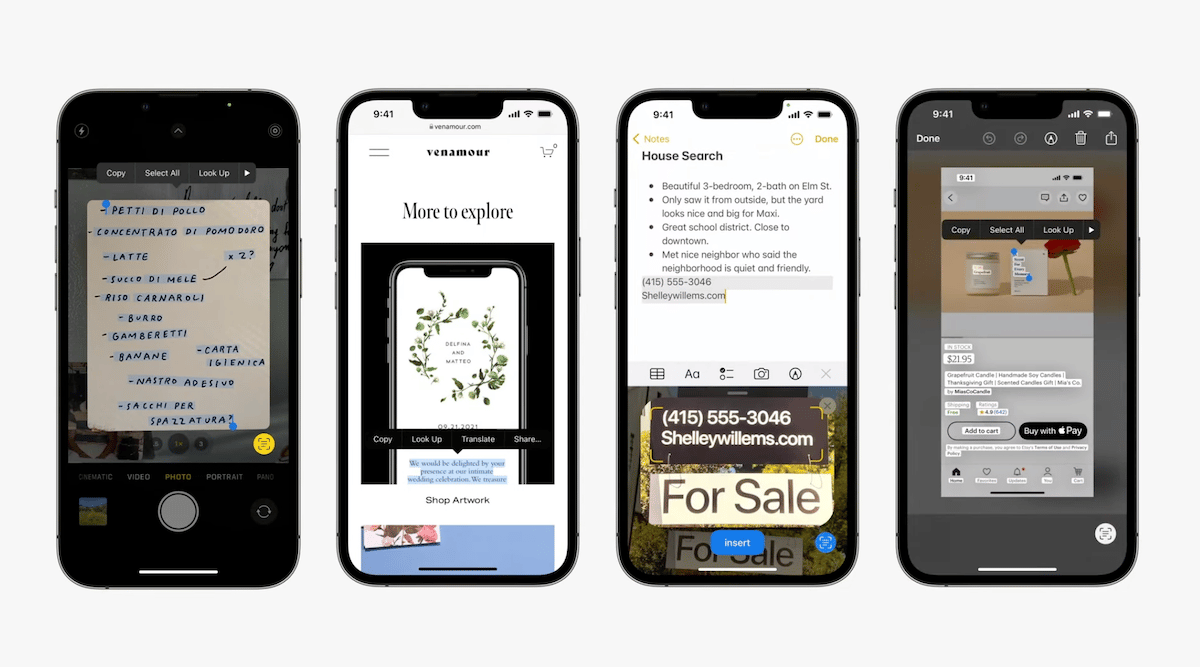
Visual Look Up easily removes backgrounds and recognizes more subjects
The new Visual Look Up allows users to tap and hold on a subject to lift it from the background and easily place it in apps like iMessage. On iOS 16, Visual Look Up now recognizes insects, birds, and statues.

Read More:
- iOS 16 updates Apple Maps with new Multistop routing, Pay for Transit and other features
- iOS 16 privacy features: Safety Check, lock hidden photo albums, and others
- macOS Ventura – new Stage Manager, and updates to Spotlight, Safari, Mail and more
- iPadOS 16 announced – Weather app, Freeform, Pro features, improvements to multitasking and more