iPhone SE (2nd generation) is Apple’s cheapest iPhone, retailing for $399. Launched in April, Apple hoped the model will attract Android users to switch because for a pocket-friendly price the new iPhone SE offers power for A13 Bionic chip, 4.7-inch Retina HD display, Touch ID, front and back glass body in an aluminum case, single-lens camera, water-resistance up to 1 meter and much more.
A common issue with smartphones, including iPhone SE, is unresponsive apps. As users open one app after another, the apps do not close and run in the background. A habit of iPhone users to allow apps to run in the background because it’s faster to reopen those apps again and Apple says that apps in the background do not consume battery as commonly believed. However, at times those apps in the running background can freeze the screen/app. In that situation, here is how users can force close apps on iPhone SE.

Force close apps on iPhone SE (2nd generation)
Like older iPhone models, the new second-generation iPhone SE has a physical Home Button under the display. The physical Home Button is particularly useful for new users to carry out a lot of operation on their smartphone like when they experience an unresponsive or frozen screen, they can force close apps on iPhone SE easily.
- Double-click the Home Button.
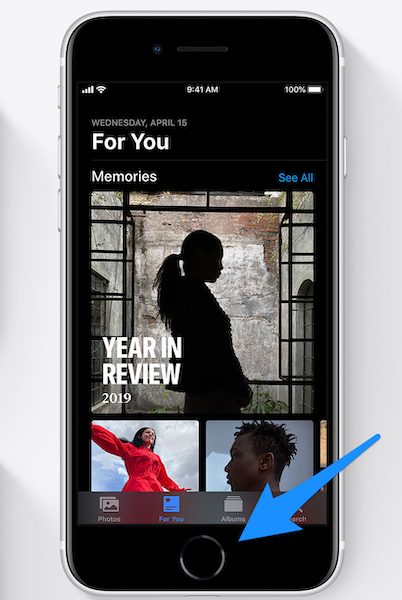
- The UI will blur the Home Screen and all the apps running in the background will appear in a vertical file on the screen.
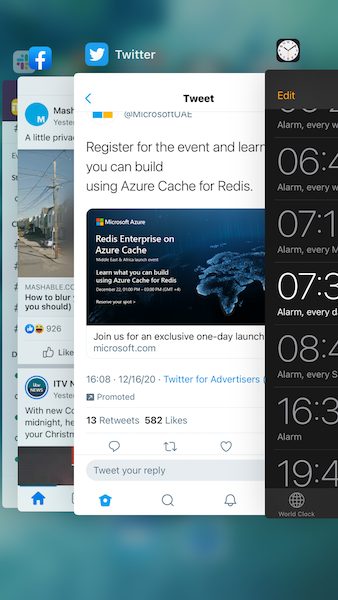
- Swipe left to right to select a particular app or simply close all the apps by swiping up.
Force closing apps refresh the app and that should resolve the unresponsive screen issue. If for some software malfunction the issue persists, then it is better to restart the smartphone. Having said that, we will not advise you to always force close apps on iPhone SE because the apps running in the background do not consume memory and battery, iOS manages that automatically. The apps are in standby mode to save a few seconds to relaunch the app every time.
Available in Apple’s physical and online stores worldwide for $399, iPhone SE does not ship with EarPods and a power adapter in the box as part of the company’s environmental initiative.
Read More: