Now that sn0wbreeze 1.6 has been released, users can create a custom firmware, especially if they use the expert mode, with great ease. We’ve put together a simple guide that lets you jailbreak iOS 4 and unlock your iPhone 3G/3GS (old bootrom) using sn0wbreeze 1.6.1
Remember to back up your files using iTunes before starting this process.
- Download iTunes 9.2
- Download iOS 4 for your iPhone. Place it on your desktop for quick access.
- Download sn0wbreeze v1.6 and run it.
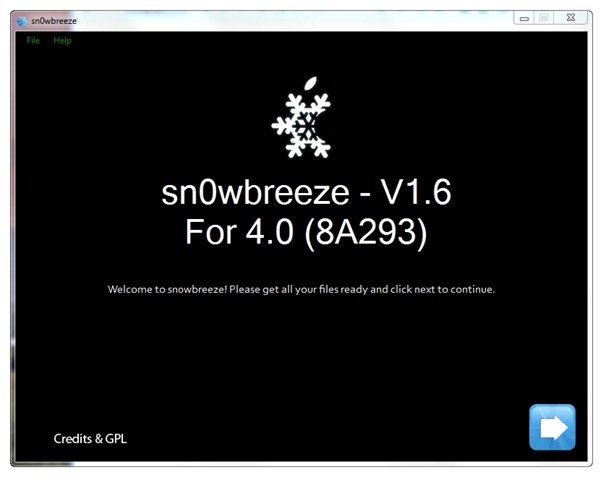
- Click next. Select expert mode. This is because we want to be able to select whether we want multitasking/backgrounds on iPhone 3G or not. Click next again.
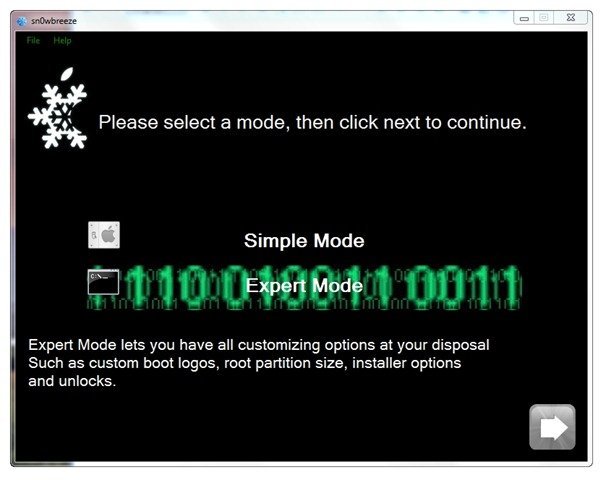
- Click browse and select the iOS 4 firmware that you had downloaded for your iPhone.

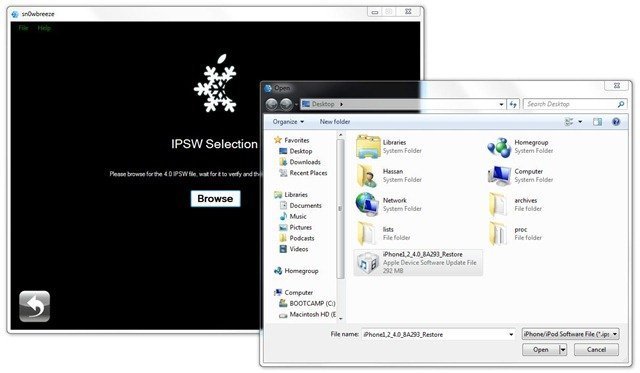
- If the firmware was the correct version, you’ll see a confirmation below along with the iPhone model that you have.
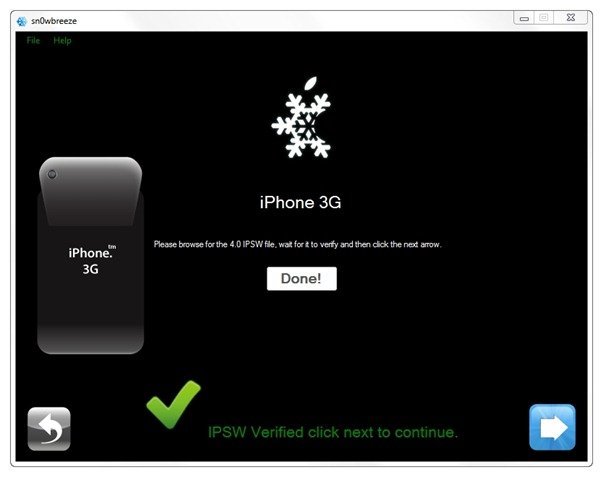
- On the next screen, you’ll be presented with lots of options. Just click on General.
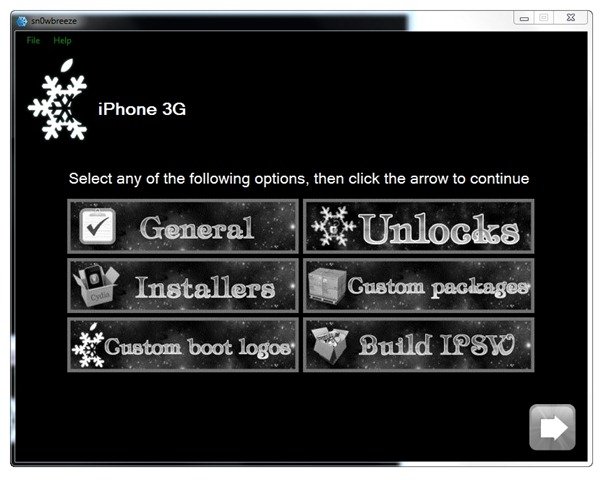
- This is where you get to select whether you want to enable background wallpapers, battery percentage or native multitasking for iPhone 3G. These features are disabled by default by Apple because they slow down iPhone 3G. If you have an iPhone 3GS, you won’t need to do anything here but hit next.
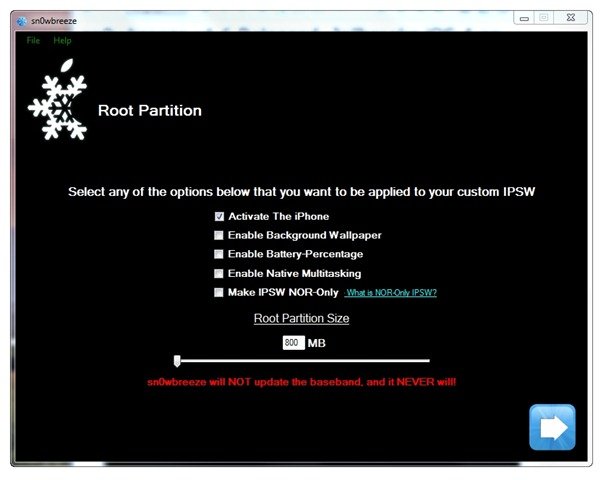
- Wait for sn0wbreeze to finish modifying your firmware. When it’s done you’ll be given a confirmation. It’ll append the name sn0wbreeze before the filename of the custom OS such as sn0wbreeze_iPhone 3G.
- Now we need to restore this custom firmware to the iPhone 3G/3GS. Connect your iPhone to your computer and launch iTunes. While holding down the shift button, click on restore.
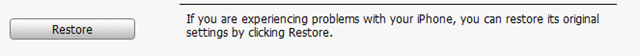 iTunes will ask for the firmware file. Just point it to the custom firmware you just build using sn0wbreeze 1.6.1 and sit back. iTunes will restore the OS to iPhone and when it finally restarts after the process is done, it’ll be jailbroken.
iTunes will ask for the firmware file. Just point it to the custom firmware you just build using sn0wbreeze 1.6.1 and sit back. iTunes will restore the OS to iPhone and when it finally restarts after the process is done, it’ll be jailbroken. - To unlock your iPhone, follow our guide on how to install ultrasn0w 0.9.3 on iOS 4.
To fix and enable Push Notifications on iOS 4 for your iPhone, follow this guide.
Enjoy!
If you have any questions, feel free to ask them in the comments. I’ll do my best to help you out!
hi i have an iphone 3g i updated to 4ios and then jailbroke it and the mms isnt working right, i can send pictures but i cant receive pictures. please help
i followed instructions and it not jailbroken but now on os 4 so cant use my third party apps,beware of using this method
didnt work for me either,now stuck with a unjailbroken iphone 3gs.mine was jailbroken on 3.1.3 and followed this guide but now it not jailbroken and i lost ball my apps!
I have a 3GS with 3.1.2 and 05.11.07. I used the method above and made the custom firmware. When I tried to restore in iTunes, it keeps saying error. Now my 3GS stuck in the recovery mode.
Hi I also did not get it to load ver 4 downloded 3.12 and reloaded that first go as stuck in restore mode.
Was getting a error 1600 I think this is file not reconized
DO NOT TRY THIS! my iphone is now stuck with resto mode and everytime i try to resto give me an error. BEWARE
Just because it didn't work for you doesn't mean it wont for others.
Hello. I have unjailbroken 3GS iOS 4. Actually, it had been jailbroken before I updated to iOS 4.. Damn myself.. Now I can't jailbreak. F***. I don't get it. Where is that damn Geohot with his goddamn limera1n??? Pwnage and sn0wbreeze would only work if I had a jailbroken 3GS.. Shit shit shit..
mediafire link broken – cant download snowbreeze 1.6.1
Hi all
when i tried it first on windows xp it didn't work for me always error 2 on recovery mode error1600 1604 1610 on dfu mode , but when i tried it on windows 7 64 bit it worked from first try and now i have fully jailbroken iphone 3gs on ios4 i was on 3.1.2 blackra1n 4.6 bootloader (f0recast ) McxxxNf Model
so to all yall try it with windows 7 not xp or vista
and another thing maybe was the cause in the requirements of sn0w breeze is 3.5 .net framework wich was on xp but on windows seven i had .net framework 4.0 try every thing first>
push notifications r not workin please if any 1 have a soulotin tell us every time i open an app with push it tells me to connect to itunes to use push notifications.