Apple TV has been jailbroken using the Shatter exploit as evident by the video posted earlier by the iPhone Dev Team. While the jailbreak hasn’t gone public yet as there’s still much work to be done, StealthBravo has already tweeted a method to put Apple TV in DFU mode. This would come in handy when the jailbreak tool is released and for possible custom jailbroken firmware restores. You’ll need a microUSB cable to get this to work, though.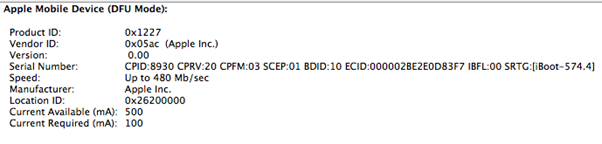
Here’s how you can put Apple TV in DFU mode:
- Plugin to computer with microUSB
- Hold menu + down for 6 secs to reboot
- Then immediately hold menu+play until iTunes tells you
There you go. This wouldn’t come in handy yet since the jailbreak isn’t out. But there’s excitement all around because the original Apple TV developers have already begun working on porting their projects to the new Apple TV. We might go through the same situation again as with the original iPhone – have unofficial apps and SDK before Apple wakes up and decides to do something about it themselves. You can expect native video playback and what not since the internal architecture of Apple TV is so similar to rest of the iOS devices.
If all goes as expected, this might be the best value you’ll get from $99 you spent in recent times.
Wow muscle nerd is and the iphonedev team rock wow be nice to see cydia winterboard on atv
Wow muscle nerd is and the iphonedev team rock wow be nice to see cydia winterboard on atv