There are times when you want to meet a person at a particular location but you do not know the exact address, or street, or house. It would probably make it a lot easier if you could tell the other person where you are rather than knowing the full details.
Your iPhone lets you do exactly that. It lets you share your location via GPS with anyone. Due to various privacy concerns, your phone does not broadcast your location all the time. Instead of that, the phone gives the users capability to choose to send their location to a specific person for a specific amount of time.
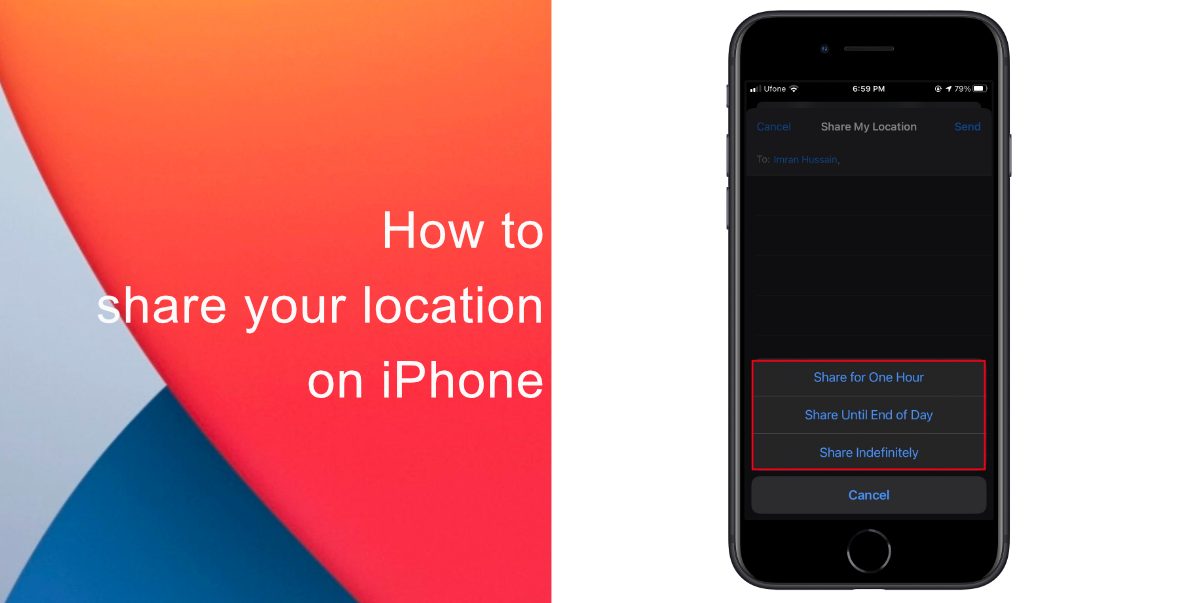
How to share your location on iPhone
Here is a simple guide that you can follow to share your location on your iPhone.
- Open the Find My app and select the People tab.
- Select Share My Location or Start Sharing Location.
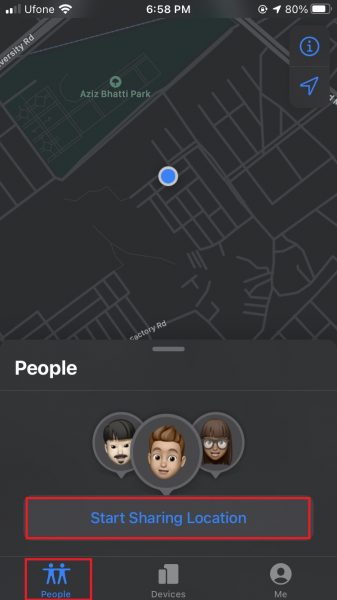
- Enter the name or phone number of the person you want to share your location with.
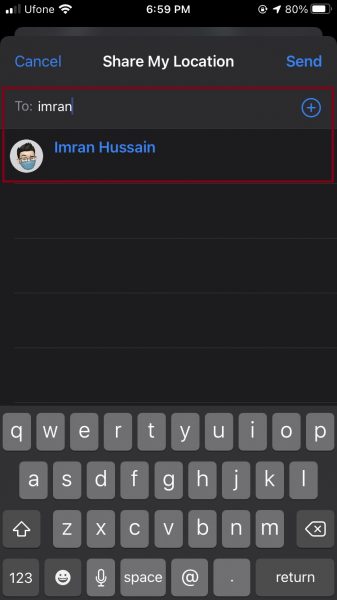
- Select Send.
- Choose to share your location for One Hour, Until End of Day, or Share Indefinitely.
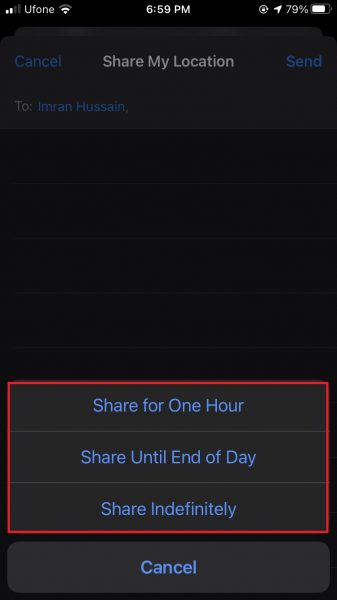
- Select OK.
There are other ways to share your location on iPhone as well. You can share your current location via iMessage, Contacts, Google Maps, or Apple Maps. Depending on the apps, users can share their current location for a short/long period of time, just once, or even for a day.
We hope this guide helped you to learn how to share your location on iPhone. If you have any questions, let us know in the comments below.
Read Also:
- How to share iPhone screenshots without saving them to Photos
- How to use iOS 14 App Library on your iPhone
- How to launch actions by tapping on the back of your iPhone
- Learn to easily add and remove widgets on an iPhone Home screen
- Install third-party keyboards on iPhone and iPad with easy steps
- How to quickly delete multiple contacts at once on an iPhone