If you are a heavy user of iMessage voice messages, you will notice that the button is missing in iOS 16. It used to be placed next to the send button in iOS 15 and previous updates, but Apple has decided to move it to a hidden location which may frustrate users.
On apps like WhatsApp, the voice record button is easily accessible, as users tend to press and hold it to record a message and send it to friends. Here is where Apple has moved the voice record button in iOS 16.

Where is the iMessage voice record button location iOS 16?
When you open a message in iOS 16 on your iPhone, the button will not be next to the text field. The microphone button is for dictation, which does not serve the same purpose.
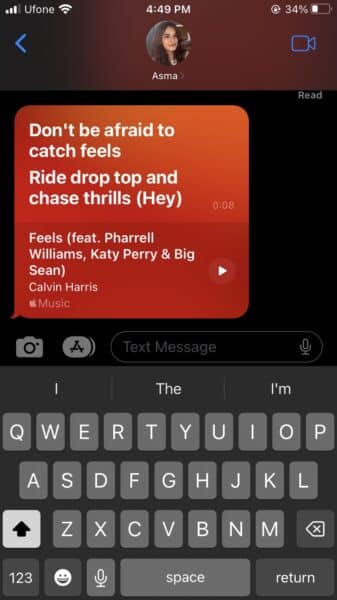
You will have to tap on the app drawer above the keyboard. This shows Messages apps, Memoji, Animoji, stickers, etc. You will see a blue icon with a waveform on it. Tap it to open the voice message recording function.

You will now see a large area replace your keyboard with a button that says “Tap or hold to record”. This works the same way as the previous voice message button. The only difference is that Apple has hidden it behind so many taps.
Note that if you hold to record, you will not be able to playback your voice message before sending it. If you want to listen to your voice message before sending it, tap the button to record.

Although iOS 16 is a well-received update, some of the changes have us baffled, as to why Apple would hide them behind so many taps. Hopefully, Apple will consider user feedback and make voice messages easier to use again.
Read more:
- How to unsend an iMessage with iOS 16 on iPhone
- How to edit an iMessage with iOS 16 on iPhone
- Want to enable Dark Mode on a Lock Screen wallpaper on iOS 16? Here’s how
- iOS 16 battery percentage is only available on these iPhone models
- iOS 16 removes older iPhone wallpapers and Live Wallpapers support
- Download iPhone 14 and iPhone 14 Pro wallpapers in full resolution
- Here are the top iOS 16 features to try on your iPhone
- Downgrade iOS 16 to iOS 15 with these simple steps
- iOS 16 delayed features: iCloud Shared Photo Library, Live Activities, Matter support and more
- iPhone stuck in bootloop after iOS 16 update? Here’s a fix
- How to install iOS 16 on iPhone
- Battery drain after iOS 16 update? Here’s what you should do
I hate that they moved this to the app drawer. I’ve *never* used the app drawer. Always kept it closed because it’s just clutter and i dont use any features contained in it. This is a step backward that i’ve feedback to apple about.
Who came up with this awful idea? Now I have TWO microphones for dictation. One at the bottom right of the keyboard and one on the text field. And if I want to send a voice message I need to open the useless app drawer? To anyone reading who agrees, please send feedback to Apple.
This is so stupid, what a dumb idea. I want my “record” button back where it was. I NEVER used dictation and use the recorder all the time.
MDFKRS