On Safer Internet Day, Instagram has announced new safety features on the platform to keep users and accounts safe from attacks and cyberbullying.
The company is also testing new personalized feed options which will users control over the content they will like to view, instead of the app’s algorithm deciding which content to show and an “Edit Grid” feature so that users can re-arrange their posted photos or videos on Home.
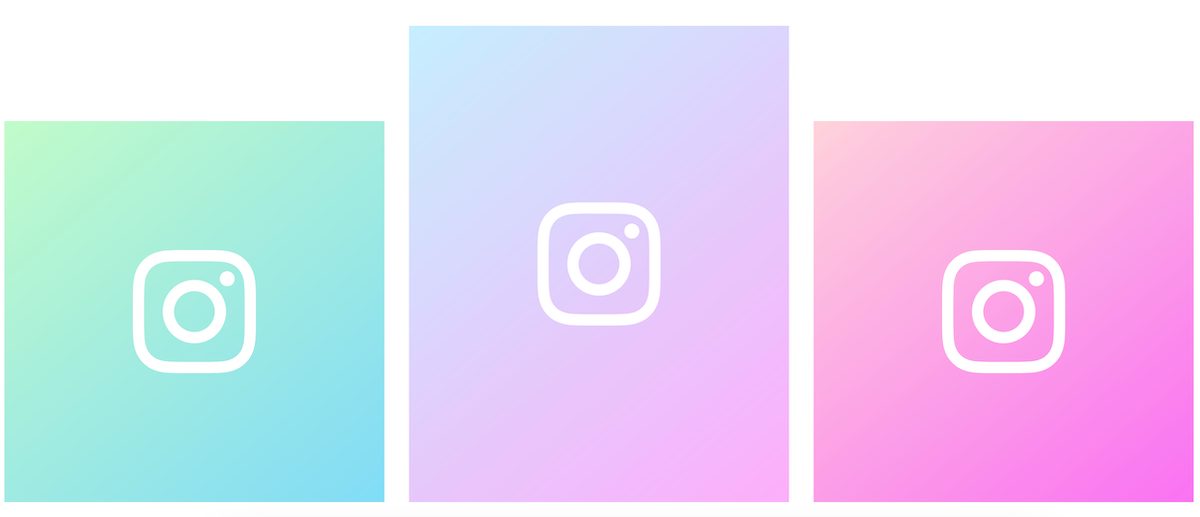
Instagram allows users to manage bulk content with the new “Your activity” feature and more
The social media company has launched the Security Checkup guides for all users, worldwide. This safety feature helps users to their recover hacked accounts and monitor login activity to prevent attacks.
To complete Security Checkup, go to your Profile and tap the menu in the upper right corner, next tap “Settings”, “Security” then tap “Security Checkup.”
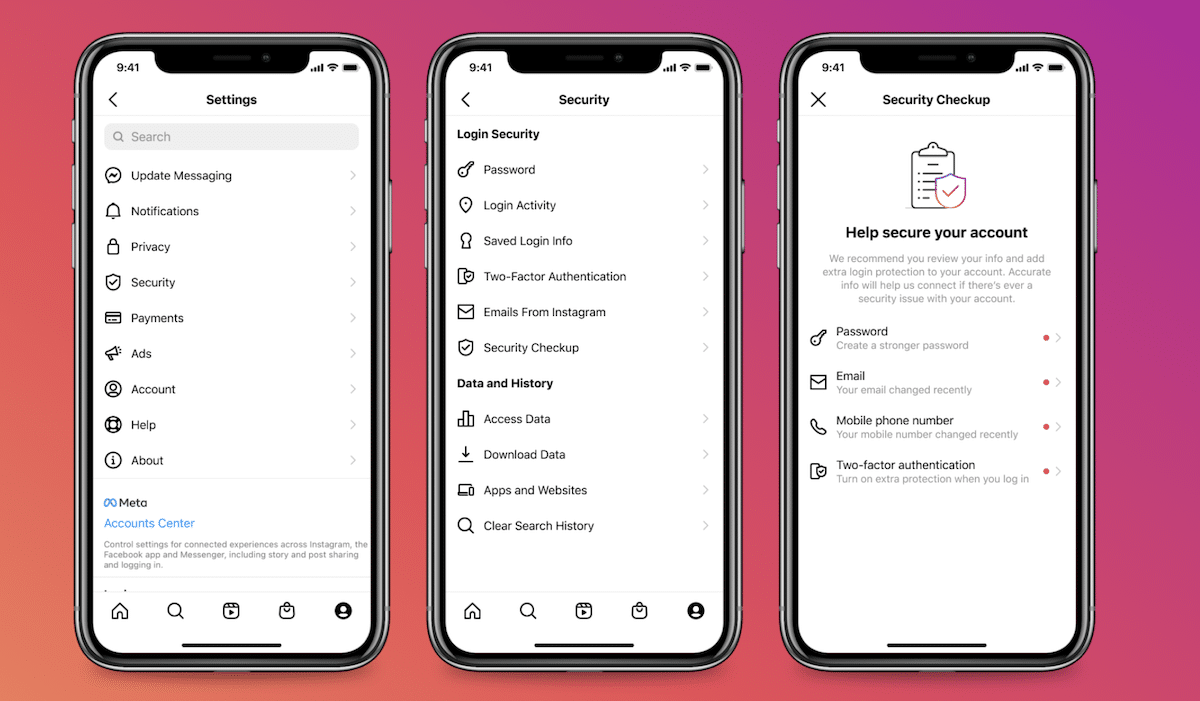
A new experience called “Your activity” is now available to all users to manage their accounts more efficiently like bulk deleting or archiving their posts, stories, or other content, and bulk manage interactions (comments, likes, story sticker reactions, and others). Furthermore, users can also organize and filter their content and interactions by date and search for likes, replies from a specific date, and more.
To access “Your activity” go to your Profile and tap the menu in the upper right corner, next tap “Your activity”.
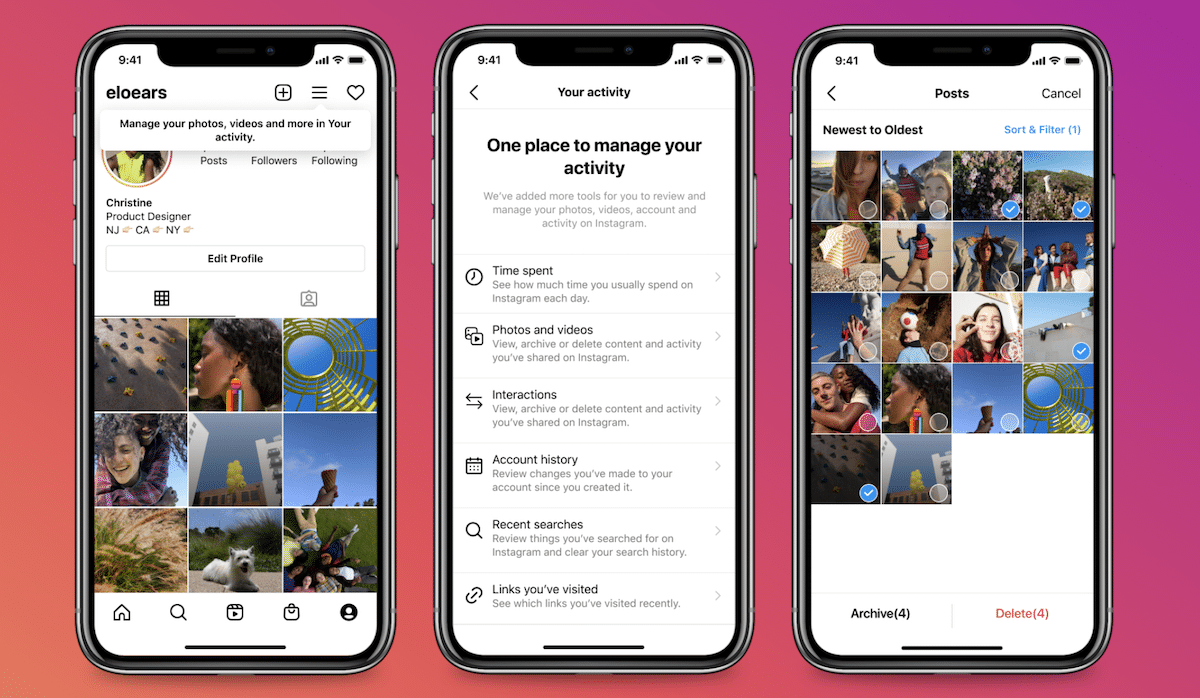
Last but not the least, Instagram has added two new sections, “Account Status” for users to view which of their content goes against the app’s Community Guidelines and “Support Requests” for users to view the status of their submitted reports and their report history.
To access Account Status go to your Profile and tap the menu in the upper right corner, next tap “Settings” then tap “Account” then tap “Account Status.”
To visit Support Requests, go to your Profile and tap the menu in the upper right corner, next tap “Settings” then tap “Support Requests.” From there you can tap any report to see more information about its status. You can also tap “More Options” for suggested actions to take, like muting, blocking, restricting or unfollowing the user whose content you’ve reported. If you disagree with the action we’ve taken on the content you reported, you can tap “Request a Review” to have us take a second look.
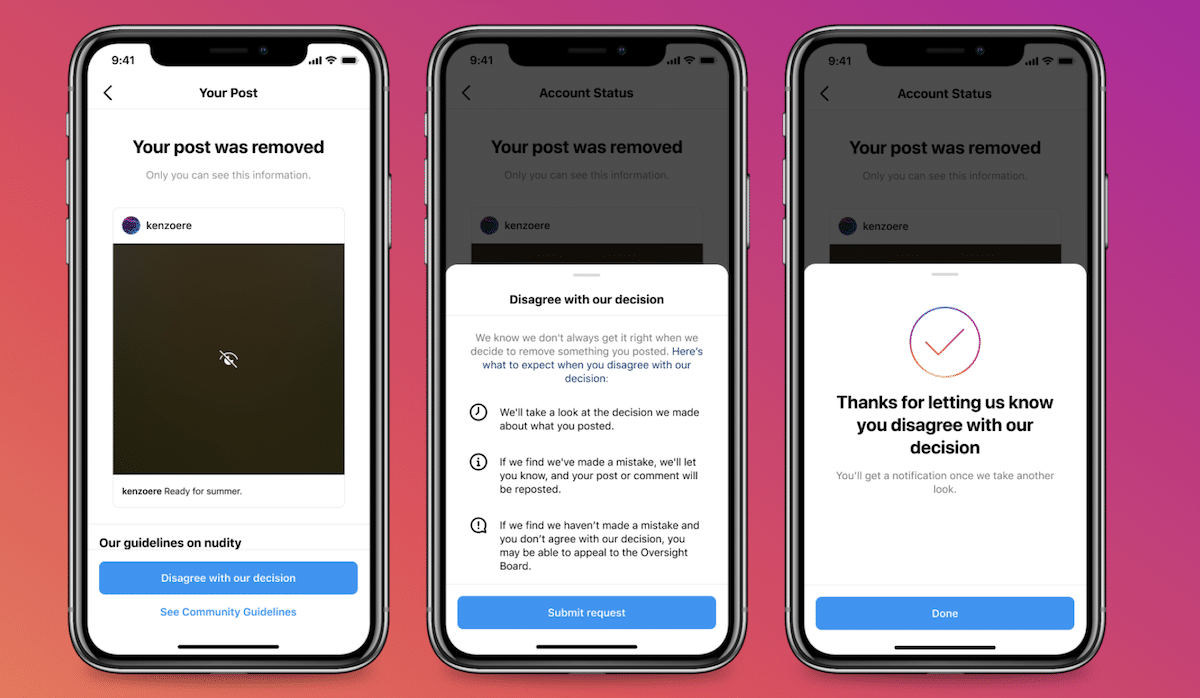
Instagram has also announced that it is testing a new account recovery feature that will allow users’ friends to confirm their identity and regain access to their hacked accounts.
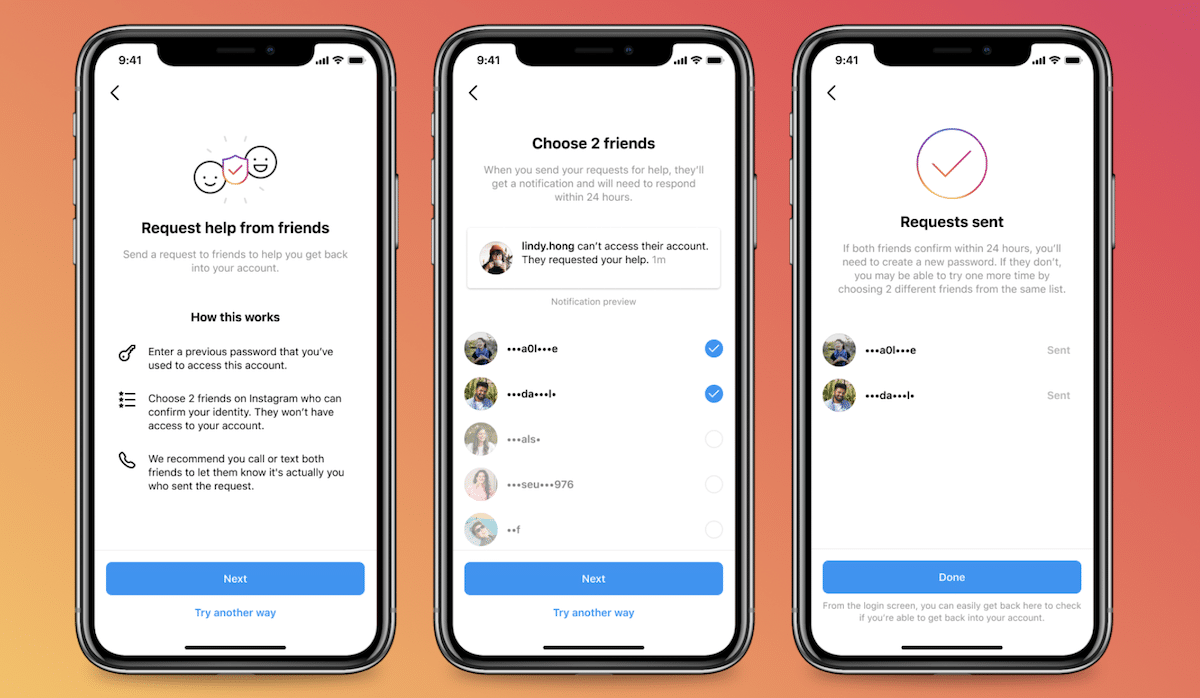
Instagram’s parent company Meta has also updated the Messenger app with a new Split Payment feature for users to easily divide bill amounts with their family and friends, voice recordings controls, and Vanish Mode.