To prolong the battery health of iPhone 15 and iPhone 15 Pro models, Apple has exclusively introduced a new ‘Optimized Battery Charging’ feature that prevents the smartphones from reaching 100% charging limit.
Lithium-ion batteries in iPhones experience chemical aging which makes them less effective by diminishing the amount of charge they can hold. Temperature history and charging patterns are two factors that chemically age lithium-ion batteries and reduce their battery life and peak performance.

‘Optimized Battery Charging’ feature on the iPhone 15 series limits charging to 80%
In iOS 13 and later, Apple introduced the “Optimized Battery Charging” option to minimize the wear on compatible iPhones’ batteries and improve their lifespan. Based on users’ charging habits, the feature delays charging past 80% to reduce the time a device spends fully charged and improve its lifespan.
However, ‘Optimized Battery Charging’ on iPhone 14 and older models charges the devices to 100% which is not the case in the ‘Optimized Battery Charging’ feature for iPhone 15 models.
When enabled, the ‘Optimized Battery Charging’ feature on the iPhone 15 series limits charging to 80%, and only charges the new iPhones to 100% occasionally. Apple explains:
With iPhone 15 models, you can choose between Optimized Battery Charging, 80% Limit, and None.
When you choose 80% Limit, your iPhone will charge up to about 80 percent and then stop charging. If the battery charge level gets down to 75 percent, charging will resume until your battery charge level reaches about 80 percent again.
With 80% Limit enabled, your iPhone will occasionally charge to 100 percent to maintain accurate battery state-of-charge estimates.
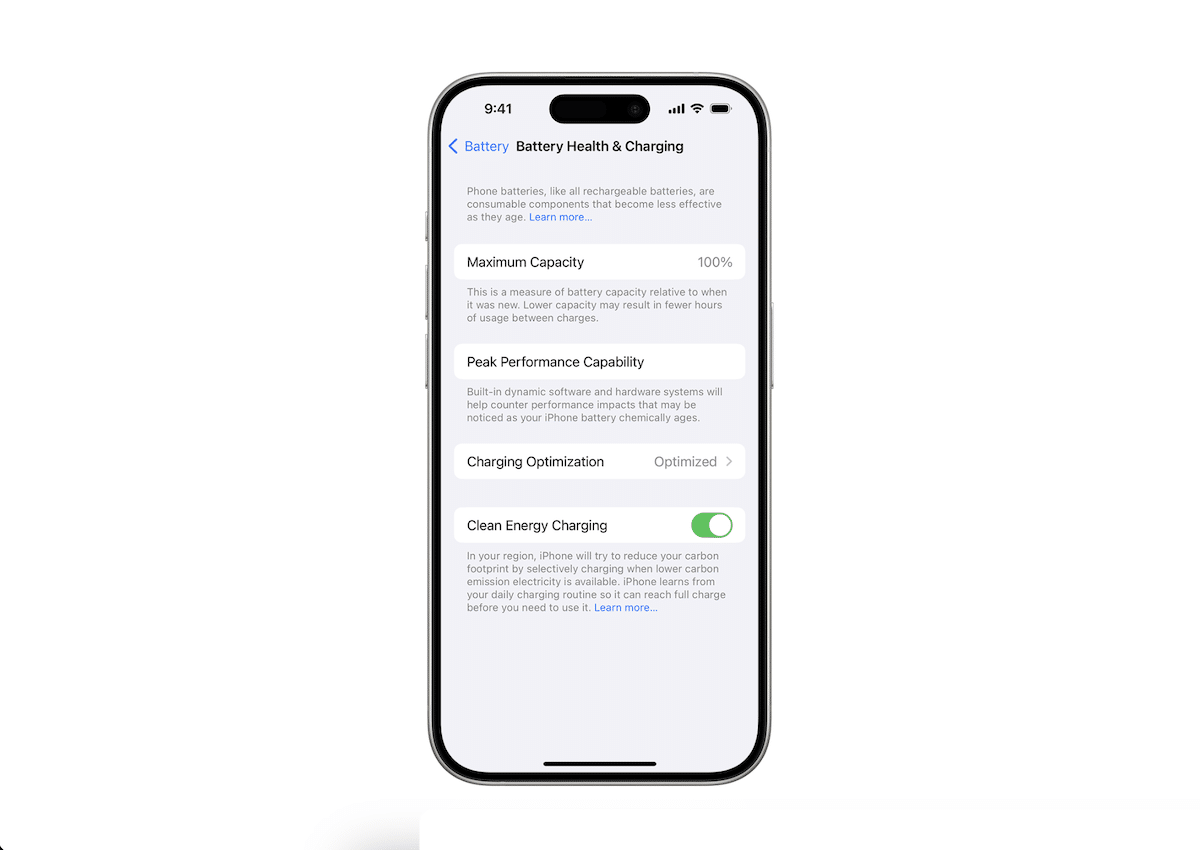
What is optimized battery charging and how does it improve battery health on iPhone, Apple Watch, and other devices?
Whenever a device is charged to the 100% limit, it completes one full charge cycle. As each completed charge cycle diminishes the capacity of lithium-ion batteries in iPhones and other Apple devices, a full 100% charge is detrimental to the battery’s health and lifespan.
The optimized battery charging feature on iOS, iPadOS, watchOS, and macOS devices uses on-device machine learning to learn users’ daily charging routine to active Optimized Battery Charging which delays charging past 80% when they are connected to a charger for an extended period.
Optimized Battery Charging feature for iPhone, iPad, Apple Watch, and Mac is designed to improve the lifespan of their batteries by slowing down their chemical aging process.
A battery’s lifespan is related to its chemical age, which is more than just the length of time since the battery was assembled. A battery’s chemical age results from a complex combination of several factors, including temperature history and charging pattern.
All rechargeable batteries are consumable components that become less effective as they chemically age.
Should iPhone 15 Optimized Battery Charging with an 80% limit be available on all iOS 17 compatible devices?
Recently, iPhone 14 Pro users reported a drastic drop in their smartphone’s battery health in just a year. Maybe Apple released the new ‘Optimized Battery Charging’ feature that limits charging to 80% to prevent a similar battery deterioration on iPhone 15 models.
The tech giant has also released an exclusive battery Cycle Count feature on the new iPhone 15 series as well which shows the number of times the smartphones have completed full charge cycles.
However, the feature should have been available on all compatible iPhone models and not be limited to iPhone 15 series. It appears that the company is releasing exclusive features on iPhone 15 models to push consumers to upgrade even from the latest models like the iPhone 13 and iPhone 14 models.
Here is how to enable Optimized Battery Charging on iPhone 15 and older models
- On iPhone 14 and older models: Settings > Battery > Battery Health & Charging > Optimized Battery Charging
- On iPhone 15 models: go to Settings > Battery > Battery Health & Charging > Charging Optimization.
Read More: