Apple released iOS 4.3.5 today and the good news around is that the Redsn0w jailbreak can still be used as a tethered jailbreak option for the iPad 1, iPhone, and iPod Touch. The iPad 2 is still not a supported device. Let’s get started!
Step 1:
Update your device to iOS 4.3.5 using iTunes or download from official direct links here
Step 2:
Download and run Redsn0w 0.9.8b4
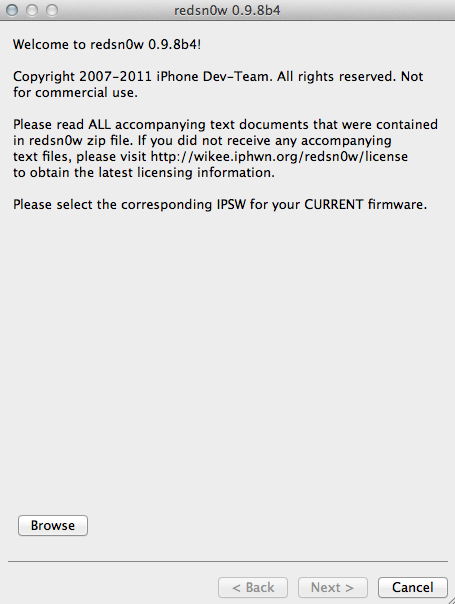
Step 3:
Once in Redsn0w, click browse and point it to to iOS 4.3.4 ISPW file for your device. You can find direct download links for iOS 4.3.4 here
Step 4:
Redsn0w will verify the firmware. Once verified Click Next.
Step 5:
Be sure to select “Install Cydia” on the next page with a check mark.
Step 6:
Redsnow will now guide you in putting your device into DFU mode to complete the jailbreak.
Once done, you will have a tethered jailbroken device. Remember, this means that is must be connected to your computer to boot. Have fun!
5 comments