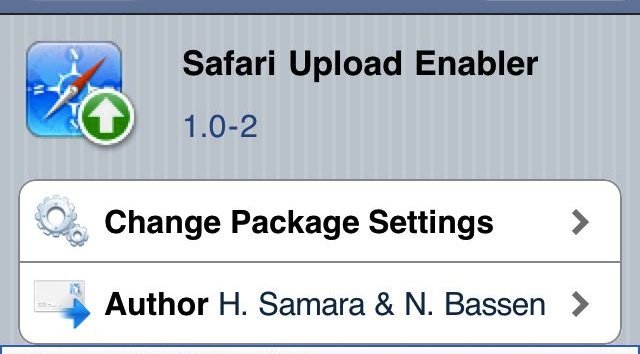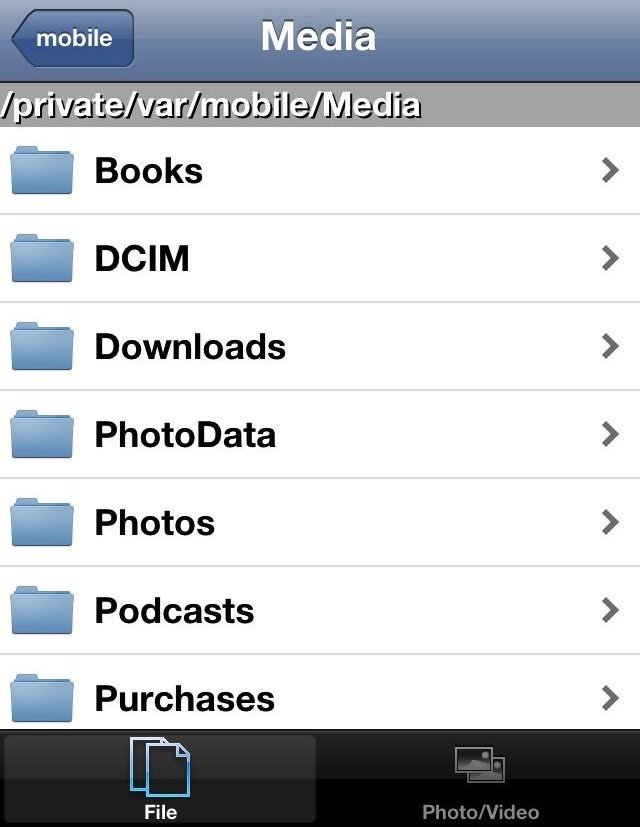Want to upload files and photos directly from your iPhone, iPod or iPad using Safari browser to any website? Simply follow the instructions given after the break and you can enable direct file uploading via mobile Safari on your iOS device. But before you proceed, you need to jailbreak your device. Check out this link and follow the jailbreak instructions for your device’s iOS version.
Once your device is jailbroken, here’s what you need to do:
Step 1:
Open up Cydia and search for Safari Upload Enabler using the Search tab.
Step 2:
You need to purchase and install Safari Upload Enabler for $1.99. Once your payment is authorized, you’ll see the Install option at the top right corner. Tap it and it will download. When prompted, Reboot to complete the installation.
Step 3:
Once your device reboots, launch Safari and open up any website with file uploading option.
Step 4:
When you tap Upload, Safari Upload Enabler will show you the directory of files on your iOS device to choose the file you want to upload. Additionally, you can simply select an image from your Photo Library.
Thats it, enjoy!