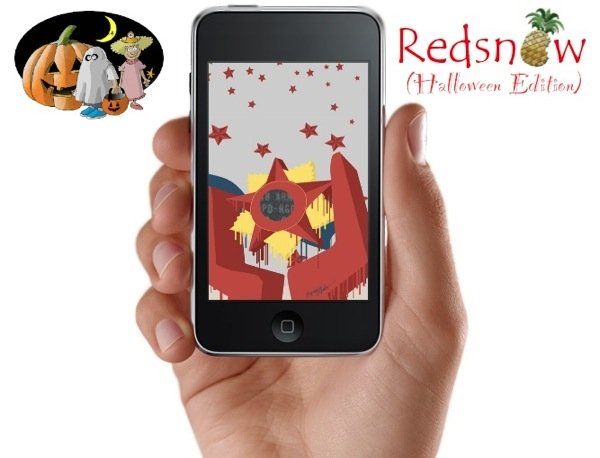 Few moments earlier, @MuscleNerd of The iPhone Dev-Team announced the release of a new version of their famous jailbreak tool redSn0w as a “treat for Halloween” which would utilize the Geohot’s limera1n exploit to provide pwned-DFU mode to the Windows users just like the latest Pwnage Tool does for the Mac owners. This would allow the Windows users to restore their iPhone 4, iPhone 3G(S) both new & old bootrom and iPod touch to a custom iOS 4.1 IPSW preserving their old baseband and allow unlocking with existing version of ultrasn0w on iOS4.1. As an added bonus, iPhone 3GS users with old bootrom will also be able to use custom boot logos.
Few moments earlier, @MuscleNerd of The iPhone Dev-Team announced the release of a new version of their famous jailbreak tool redSn0w as a “treat for Halloween” which would utilize the Geohot’s limera1n exploit to provide pwned-DFU mode to the Windows users just like the latest Pwnage Tool does for the Mac owners. This would allow the Windows users to restore their iPhone 4, iPhone 3G(S) both new & old bootrom and iPod touch to a custom iOS 4.1 IPSW preserving their old baseband and allow unlocking with existing version of ultrasn0w on iOS4.1. As an added bonus, iPhone 3GS users with old bootrom will also be able to use custom boot logos.
@MuscleNerd said:
“Halloween treat: upcoming redsn0w offers pwned-DFU (limera1n) mode…Windows users can then restore to custom IPSW.”
“tonight’s Halloween redsn0w will also bring back custom bootlogos for iPhone3GS owners with older bootroms.”
“We can’t legally give URLs to custom IPSWs…Windows unlockers should find a Mac friend to get custom IPSW…then use this upcoming redns0w”
As its pretty much clear from the above tweets from @MuscleNerd that Windows users would still need a custom IPSW for iOS4.1 firmware to restore their iOS devices using redsn0w 0.9.6b2 which due to legal reasons, cannot be published for direct downloads ( however, with a little help from google, you shouldn’t find it difficult to obtain one ;) ).
@MuscleNerd has also tweeted this moments ago:
“For latest redsn0w users: “Just enter pwned DFU mode” is mostly for Windows users. The “Just boot tethered” is for future.”
Which means that for Windows users once they have the custom iOS4.1 for their iOS device, they should select the option “Just enter pwned DFU mode” and then restore the custom iPSW of iOS4.1 via the latest iTunes 10. The “Just boot tethered” option is reserved for the future.
We’ll bring you step-by-step guide on how to jailbreak / restore your iPhone 4, iPhone 3G(S), iPod Touch 3G / 4G to a custom iOS 4.1 IPSW using redsn0w for Windows and Mac soon. Meanwhile you can download redsn0w 0.9.6b2 for Windows and Mac OS X via the links below, and let us know how it goes for you in our comments section.
Download redsn0w 0.9.6b2 For Windows (Official Link)
Download redsn0w 0.9.6b2 For Mac (Official Link)
Stay tuned to our website and keep following us on Twitter and Facebook for latest jailbreaking updates and more!