The upcoming macOS Sonoma or macOS 14 update has new features and improvements. One such improvement includes a new iCloud Passwords experience on third-party browsers like Chrome, Edge, and others.
iCloud Passwords is a browser extension that allows Mac users to auto-fill in passwords from iCloud Keychain when signing in to websites on non-Safari browsers like Chrome, Microsoft Edge, and others.
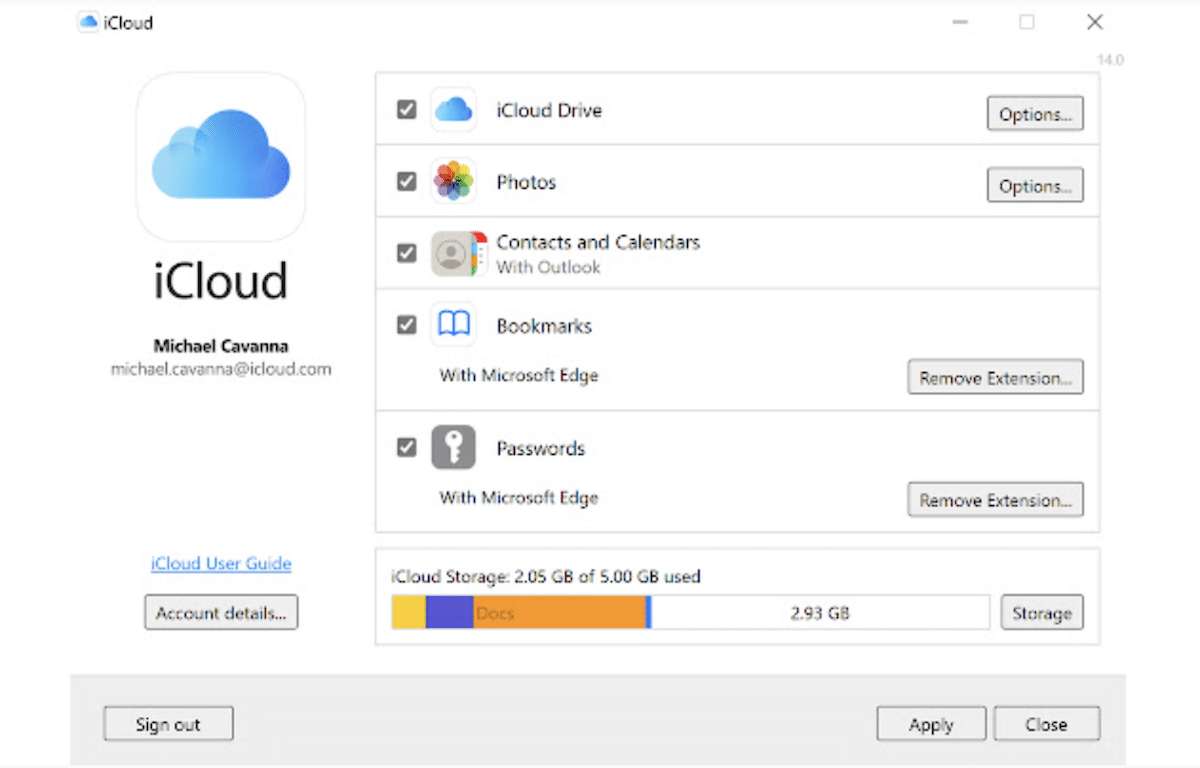
iCloud Passwords in Google Chrome can save and autofill new passwords
In the latest macOS 14 public beta 1 it is discovered that the browser extension can save new passwords created on third-party browsers and syncs them across Apple devices.
Previously, iCloud Passwords could only use passwords created on iPhones, iPads, or Macs and saved in iCloud Keychain, Apple’s password manager.
‼️🔑 macOS Sonoma brings Apple’s password manager to Google Chrome, Microsoft Edge, and other browsers using their extensions stores with the “iCloud Passwords” browser extension.
If you’re running the macOS Sonoma public or developer beta, you can try it right now! [1/n] pic.twitter.com/stkbQqFtfx
— Ricky Mondello (@rmondello) July 12, 2023
Chrome has already added support for the new iCloud Passwords extension and Edge wil release it soon. Users can download the updated extension from the Chrome web store, today.
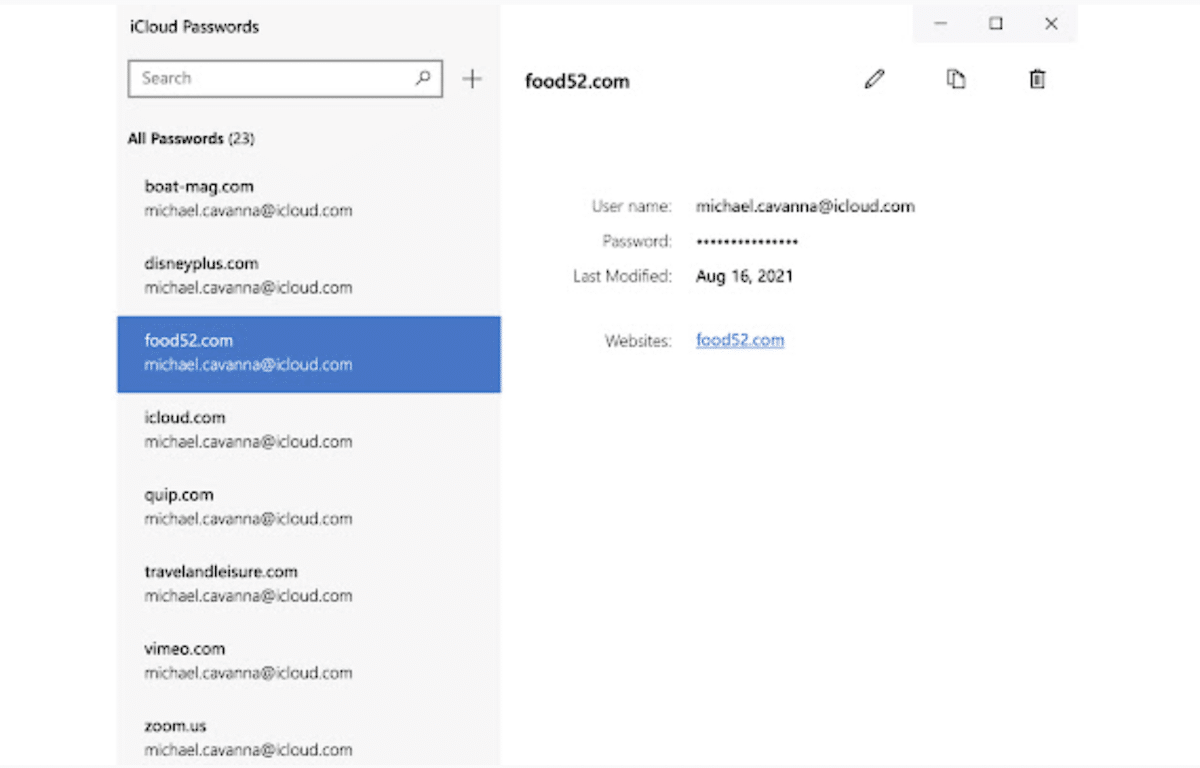
This feature will add more convenience when login into websites with the ability to create new passwords in third-party browsers, along with auto-fill capability. However, users might not need to do that in the coming years.
Apple, Google, and other tech companies are adding support for PassKey. It is a new, more secure, authentication standard by the FIDO Alliance and W3C that uses the smartphone to verify an account’s credentials. It replaces passwords with cryptographic key pairs for a more robust authentication process and enhances security and convenience.
Windows 11, Apple’s websites, Google mobile app, and Google Chrome have already added support for passkey. 1Password has also announced to launch support in this year.
Read More:
- Upcoming macOS 13.5 to fixe sync issue with iPod Shuffle (3rd and 4th generation)
- Apple releases Rapid Security Response (c) for iOS 16.5.1 and macOS 13.4.1 with security fixes
- Apple updates Game Porting Toolkit for macOS Sonoma with significant improvements
- macOS Sonoma games unveiled at WWDC 2023: Stray, Fort Solis, and more