Customers will start receiving their M1 iMacs soon and they will find a new Magic Keyboard in the box. For the first time ever, Apple’s Magic Keyboard will come with a Touch ID fingerprint scanner. The tech giant recently updated its Platform Security guide with all of the details regarding the pairing process of the keyboard and more.
Apple regularly updates the security guide to include information about new products and features. The Platform Security guide features comprehensive information regarding Apple’s privacy and security mechanisms in its products.
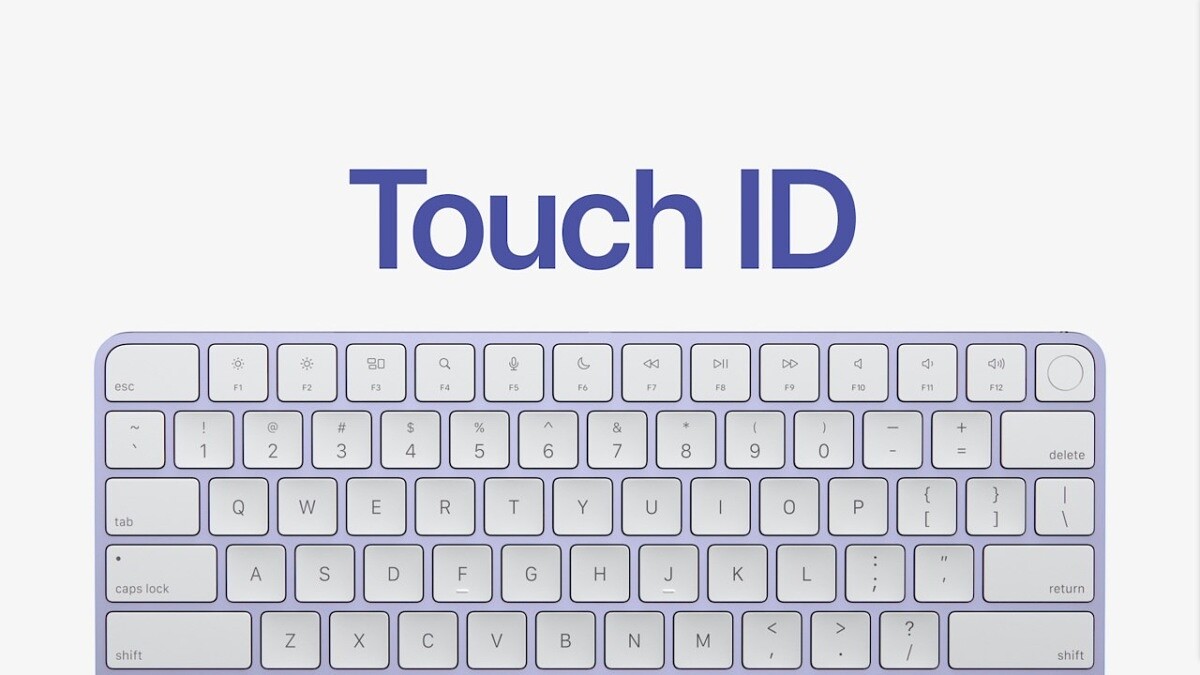
Apple explains how the new Magic Keyboard with Touch ID works in updated Platform Security guide
Apple’s updated Magic Keyboard comes with support for Touch ID, offering quick access to macOS and even allowing users to switch profiles with the touch of their finger. The arrival of Touch ID on an accessory that connects wirelessly to a Mac is something that many users were concerned about when it was announced. Now, Apple is explaining how it maintains security between the Magic Keyboard with Touch ID and a Mac in its updated Platform Security guide.
The Magic Keyboard with Touch ID performs the role of the biometric sensor; it doesn’t store biometric templates, perform biometric matching, or enforce security policies (for example, having to enter the password after 48 hours without an unlock). The Touch ID sensor in the Magic Keyboard with Touch ID must be securely paired to the Secure Enclave on the Mac before it can be used, and then the Secure Enclave performs the enrollment and matching operations and enforces security policies in the same way it would for a built-in Touch ID sensor.

The tech giant also highlighted the conditions users must follow to make sure the pairing between Mac and Magic Keyboard is secure.
To help ensure a secure communication channel between the Touch ID sensor in the Magic Keyboard with Touch ID and Secure >Enclave on the paired Mac, the following are required: – The secure pairing between the Magic Keyboard with Touch ID PKA block and the Secure Enclave as described above – A secure channel between the Magic Keyboard with Touch ID sensor and its PKA block
For now, Magic Keyboard with Touch ID is not available as a standalone purchase and can only be bought alongside the new M1 iMac. Note that if you buy the base model M1 iMac, it is not configured with Magic Keyboard with Touch ID by default, but with a regular Magic Keyboard. You will need to spend an additional $50 to get the Touch ID variant.
Read More: