Microsoft CodePlex has made available for Windows 7 users a small application called c2iGmailNotifier. It simply notifies you whenever you receive emails on your Gmail account. This application works on Windows 7 only. (Download link provided below)
The screenshot shown below is the application’s main screen which shows unread emails as well as the time at which you received them. The number of unread emails is shown as a watermark as well.
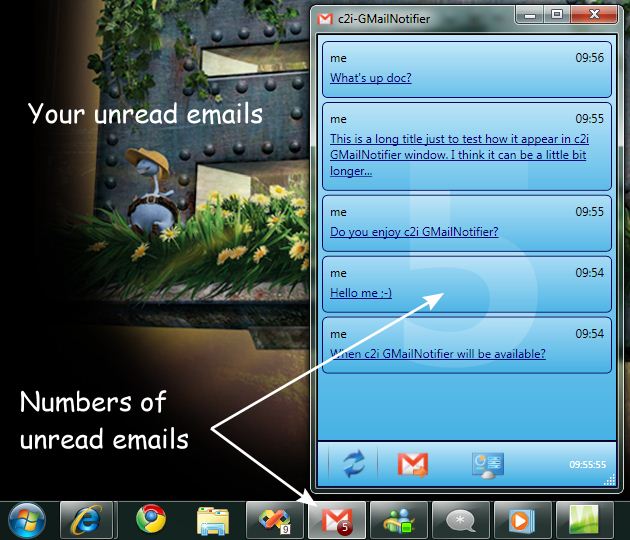
The following screenshot is the account setup screen where you enter your Gmail id and password. Also this screen shows the version that you are using with the option to check for a newer version.
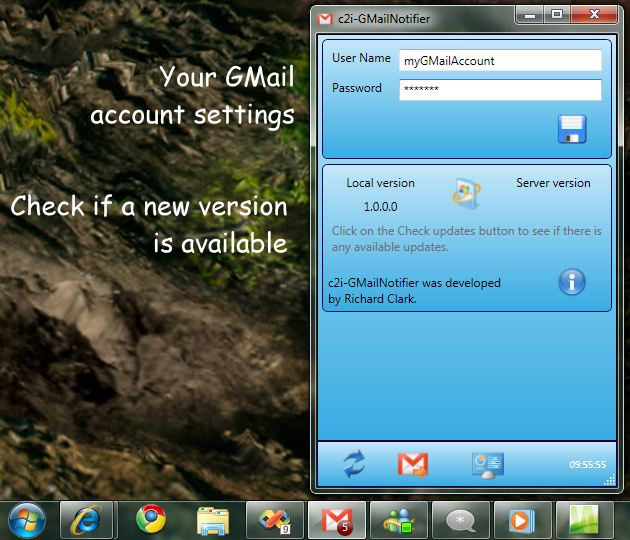
The last snapshot shows the application main toolbar. The application toolbar allows you to
- Check for new emails via the Refresh button
- Go to your Gmail web page
- Access application settings
- View the last update time
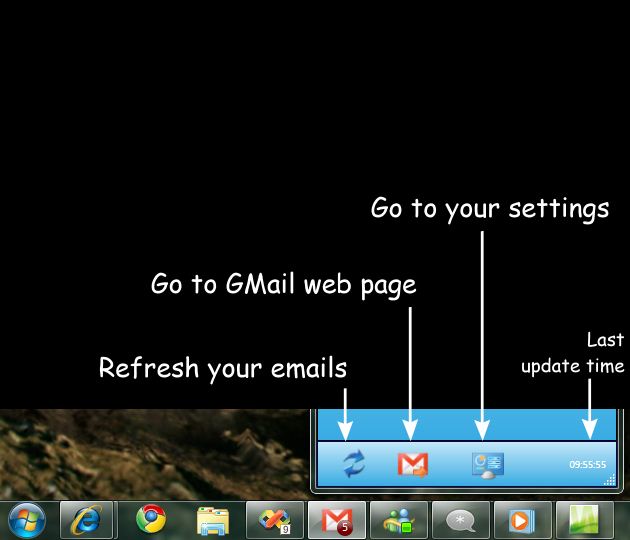
While using the application, if you come across any bugs, have any suggestions or comments, then you can go to the Codeplex discussion page for c2iGmailNotifier
The application is open source and can be downloaded from CodePlex. Those who wish to get the source code can get it from CodePlex.
2 comments