The wait is finally over! Apple today unveiled the highly anticipated iOS 5 for iPhone, iPod and iPad during the welcome keynote by CEO Steve Jobs himself that kicked off the annual WorldWide Developer’s Conference 2011. As already expected, iOS 5 brings major enhancements to the notifications system, camera app and over 200 new features in total. It will be available for iPhone 3GS, iPhone 4, iPad, iPad 2, iPod touch 3G & 4G. iOS 5 SDK is available to developers right away.

Notification Center:
Notification Center, which can be easily accessed by swiping down from the top, brings all the notifications in one place. If a notification is received while you’re inside an application, an animation is shown up top which swivels down.

The notifications are also visible on the lock screen and if you slide across one, it takes you straight to the app. You can even clear the notification from there by simply tapping the little ‘X’ location to the right of it.

Newsstand:
Newsstand is a new home screen integrated app much like iBooks and is based on Apple’s recently introduced subscriptions feature. All your favorite magazines like GQ, Esquire, Vanity fair and famous newspapers like NY TImes, Daily telegraph etc. can be purchased and downloaded inside the Newsstand app.
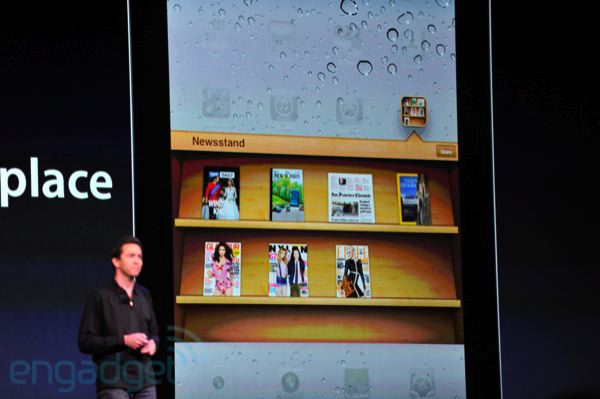
Any new issues to the subscribed magazine or newspaper are downloaded automatically in the background, available for offline viewing.
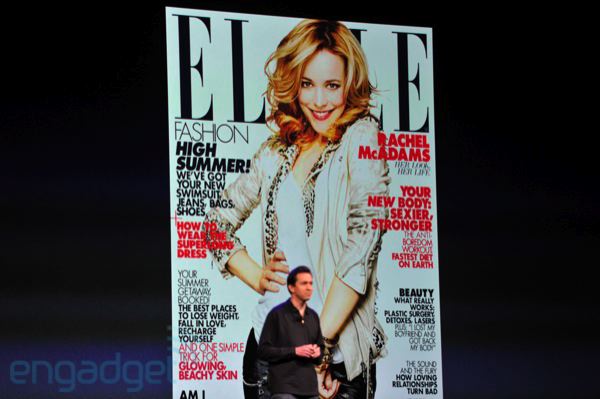
Twitter Integration:
Twitter is fully integrated into iOS 5 with a simple sing-on inside the Settings app. The credentials are then saved for sharing them with other apps on request. Twitter is now integrated inside Camera, Photos, Safari, Maps as well as the Contacts.

Safari:
A new button “Safari Reader” is added to the address bar that helps you read a story on a website and easily e-mail the complete content of the story.
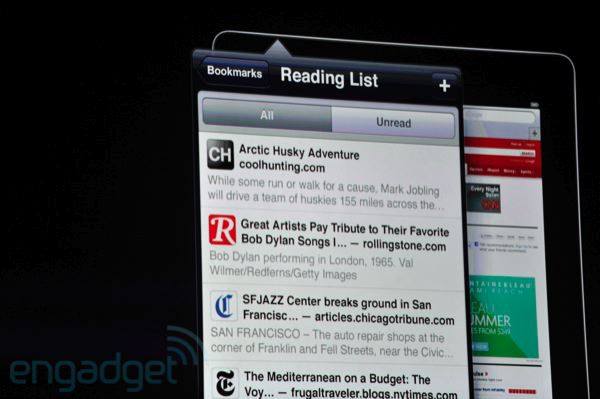
There is also a “Reading List” feature which is basically a simpler way to read it later. Last but not the least, “Tabbed browsing” finally makes it to Safari.

Reminders:
This lets you create lists of “to-do” things. You can easily assign a reminder to any dates. Best of all, it ever lets you assign a location to a certain reminder.

Camera Updates:
A new Camera button is now added to the lock screen, just tap it and you’re ready to shoot. Tons of new features have been added to the Camera app including the much wanted “volume up” button to take photos.

Other additions include “pinch-to-zoom” inside the Camera app and AE/AF Lock (auto focus and auto exposure) features.

Edit Photos:
Now you can also edit you photos directly on the device within the Photos app. You can crop, rotate, reduce red-eye and even do a one click enhance

Mail:
Mail app brings major enhancements such as Rich-text formatting, controlling indentation, address dragging (from To: to Cc: or Bcc:) as well as marking emails as flagged. For added security, S/MIME has also been introduced.
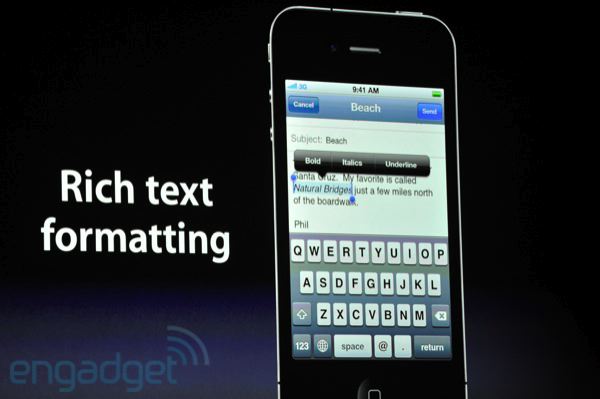
Built-in Dictionary:
A built-in dictionary has also been integrated across the whole OS.
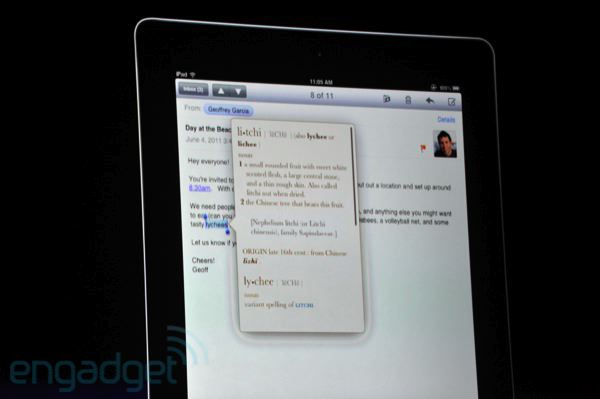
Split Keyboard:
A new way to use your keyboard is to grab it with your thumbs and go up to split it.This makes things a little more thumb-friendly on the bigger screen of iPad.

PC Free:
No more “connect to iTunes” required to active you iPhone. When you take the phone out of the box, you’ll see a “Welcome” prompt to help you activate & setup your device wirelessly.

OTA Software updates:
iOS 5 brings OTA Software updates which are all delta updates meaning you’ll only get what’s changed, saving valuable bandwidth on capped data plans.
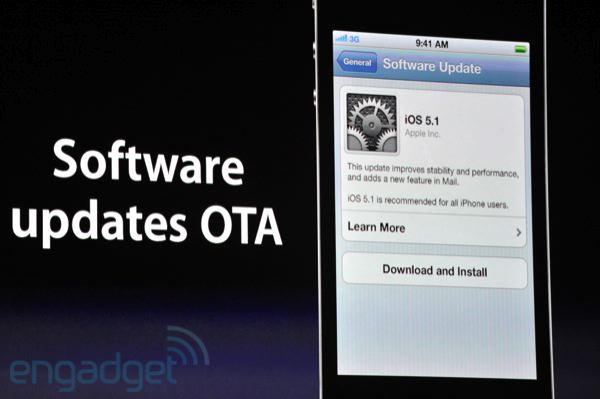
Game Center:
You can now purchase and games directly from within in Game Center. A new option to play turn-based games has been added. You can discover new friends, look up friends of friends and grab achievement points.

iMessage:
A new messaging service has been introduced exclusively for iOS users called iMessage which works seamlessly between any iPhone, iPad, and iPod touch running iOS 5. You can send text messages, photos, videos, contacts, and even do group messaging.

You get real time delivery receipts, read receipts and even typing notification. It works over both WiFi and EDGE / 3G

Airplay Mirroring:
AirPlay mirroring allows you to wirelessly mirror your entire iPad right screen on to your TV.

Subscribe to our RSS Feed and keep following us on Twitter, Facebook and YouTube for all the latest news, updates and more.
[via Engadget]