Instagram has rolled out a new feature called ‘Recently Deleted’ that allows users to restore their posts including photos, stories, videos, reels, and IGTV videos.
The company’s intent behind this feature is to help victims of hackers, particularly if hackers gain control of an account and start deleting content. This update will require users to confirm that they are the account owners via text or email before they can permanently restore or delete content.
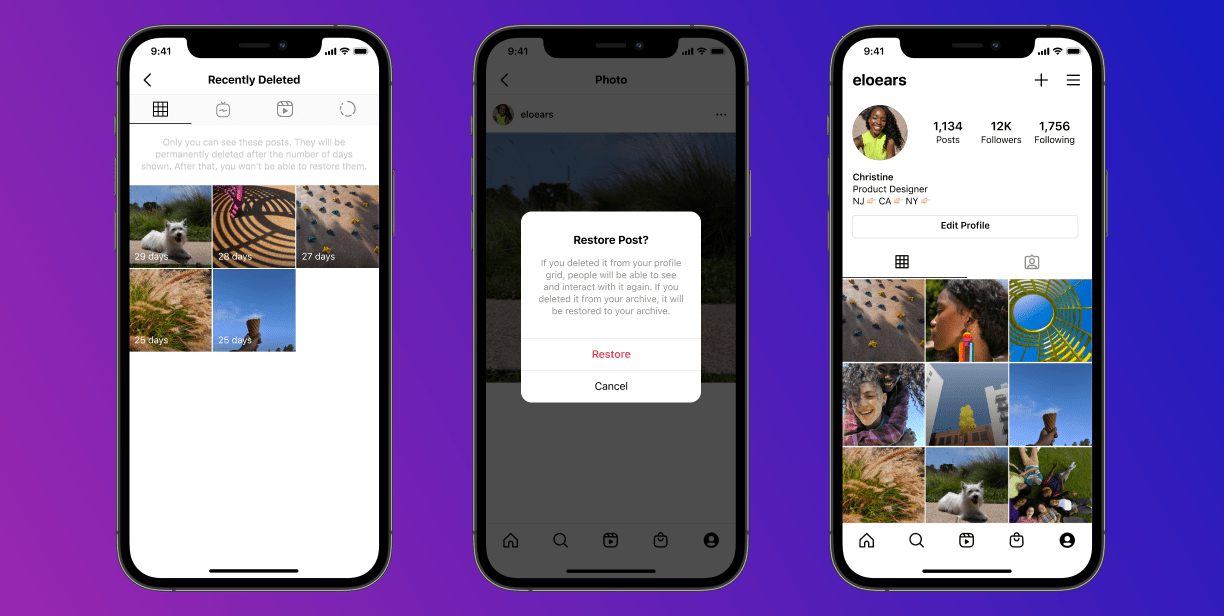
Here is how you can restore deleted posts with Instagram’s new feature ‘Recently Deleted’
The update for Instagram uses the same 30-day window to hold recently deleted posts like the Photo app in iOS so Apple users will be quite familiar with it. The update will also be a big help for those who had their Instagram accounts hacked because now authentication is a must via text or email before deleting content, and it will come in handy for accidents.
Today, we’re rolling out Recently Deleted, a feature to help you manage your content. We know this is something people have been asking for and now, for the first time, you can review and restore deleted content in the Instagram app. We also added protections to help prevent hackers from compromising your account and deleting posts you’ve shared.
We know hackers sometimes delete content when they gain access to an account, and until now people had no way of easily getting their photos and videos back. Starting today, we will ask people to first verify that they are the rightful account holders when permanently deleting or restoring content from Recently Deleted.
Instagram explains on its webpage that once a user has deleted their photos, videos, reels, IGTV videos, and stories, the content will be removed from their account and directly moved into the ‘Recently Deleted’ folder. Deleted stories that are not part of the archive will stay in the folder for up to 24 hours, the rest will be automatically deleted after 30 days.

To access recently deleted posts:
- Go to Settings.
- Then tap Account.
- There you will find the Recently Deleted folder.
- From there you can either permanently delete the content or restore it.
The company wants to give people a chance to keep their content alive before permanently removing it. An archive is already offered by the app as a way to keep posts without them being publicly available. With this feature, the company is allowing people to keep their posts as an option, even if they delete them at first. Instagram thrives on having more content, which automatically means more data to collect.
Read More:
1 comment