Apple TV+ Grammy award-winning comedy series ‘Ted Lasso‘ is a massive hit. The show’s popularity pushed the company to launch its official merchandise. Now, to include the show’s characters and their catchphrases in conversations, Apple has introduced Ted Lasso’s sticker pack for iMessage and Clips apps.
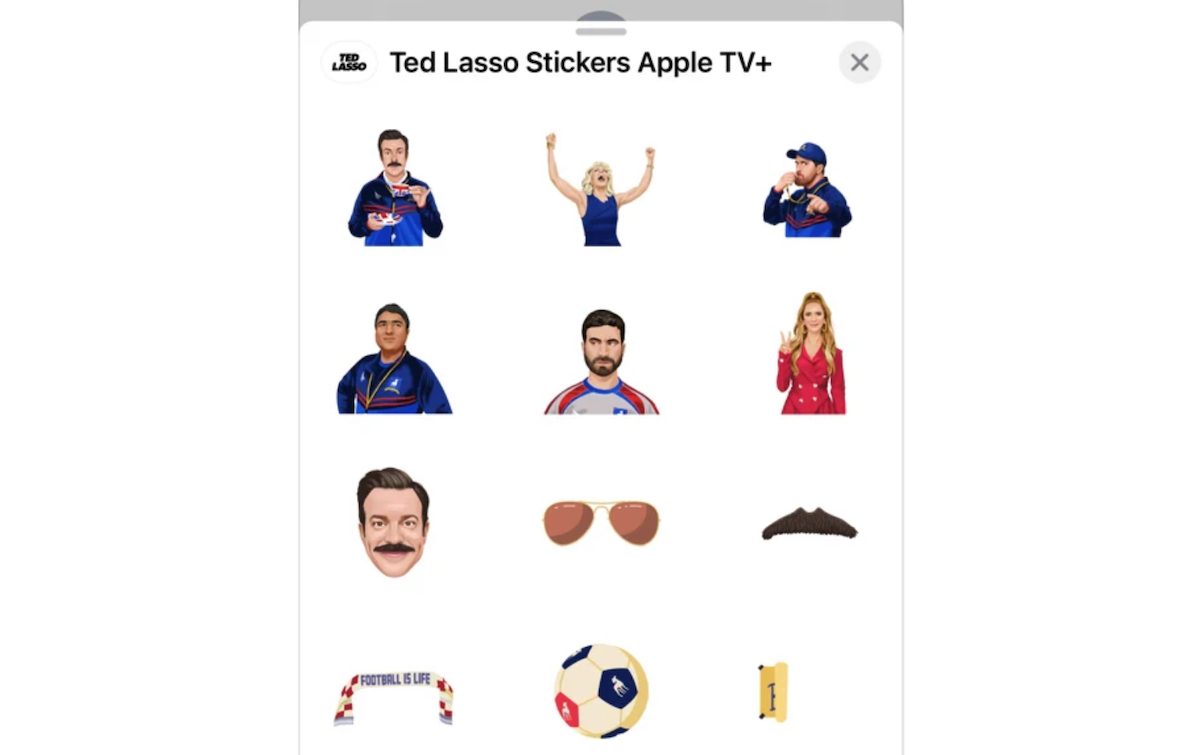
Featuring the writer Jason Sudeikis as Ted Lasso, the comedy show unravels the journey of a small-time coach of American college football from Kansas, who takes a job in England to coach a professional English soccer team. The optimism of Lasso can now be shared with family and friends in users’ text conversations.
Brand new Ted Lasso stickers to transform your messages? You better believe it. In the hit comedy series, Ted (Jason Sudeikis) is an American football coach hired to manage a British football team—despite having no experience. Download the iOS sticker pack for an infusion of his optimism, underdog determination…and biscuits.
How to download the new Ted Lasso sticker pack on the iMessage app on iPhone and iPad
Users can make their favorite characters part of the conversation by following these simple steps.
- Open an existing chat or compose a new thread on the iMessage app.
- From the app drawer under the text field, tap on the App Store icon.
- Search for ‘Ted Lasso’ sticker pack by taping on the magnifier icon
- Simply tap the ‘Get’ option to download the sticker pack.
- After installation, tap on the cross icon to return to your message.
The downloaded sticker pack will appear in the app drawer. To use to sticker in the conversation, just tap on the app and the complete sticker pack will open at the bottom of the UI.
If you want to add a sticker, touch and hold the sticker and then drag it to the message bubble. The sticker will automatically be sent when you’ve added it to the message. You can also pinch or zoom to resize stickers before sending. – Apple