Apple is sharing photography skills with pet lovers’ to capture elegant pictures of their fur babies at Today at Apple session with photographer Jason Nocito and share the images of their dogs and cats via #ShotoniPhone.
‘Today at Apple’ program offers free how-to-sessions on photography, art, design, video, coding, and music by professional artists, photographers, and musicians using iPad, iPhone, and Mac. Initially, the sessions were held at Apple retail stores, after the COVID-19 pandemic outbreak, the company expanded that learning experience to ‘Today at Apple’ online sessions. And with the resurgence of coronavirus cases, Apple is continuing with virtual sessions.
Apple recently uploaded ‘Learn to draw yourself as Peanuts Character‘ with Anthony, Apple’s creative pro, at home or anywhere on the company’s YouTube channel. They like and all they will need iPad or iPhone, the Pages app, and an Apple Pencil (optional).
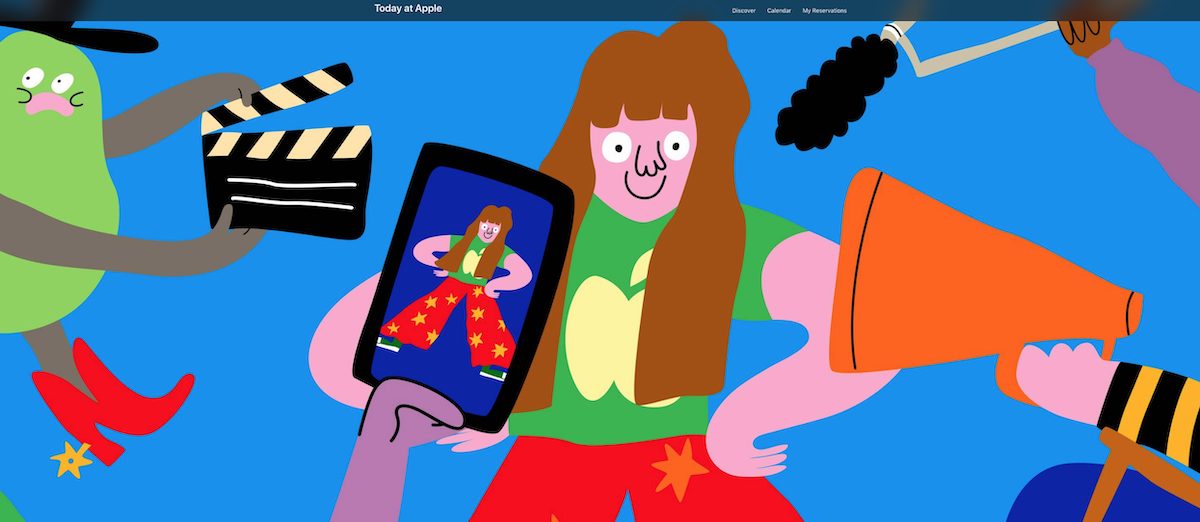
Learn to take Insta worthy portraits with photographer Jason Nocito at Today at Apple
As listed on Today at Apple support page, Jason Nocito is a photographer from New York City and is behind Apple’s pet portrait series. Nocito is an expert in capturing, editing large formats to iPhone, and showcases “humanity in its many forms for the biggest brands in the world.” He will share skills at virtual sessions on July 29, from 9:00 am to 10:00 am. The session will be supported with sign language. It must be noted that 18 or above users can register for the session.
Join photographer Jason Nocito in a live virtual session and learn how to create #ShotoniPhone-worthy portraits of your pets. He’ll share tips for capturing your pet’s attention and their energy — even in motion. We’ll explore Portrait mode, High-Key Light Mono, and more using iPhone. Have your pet nearby or bring your favorite photos from your Camera Roll.
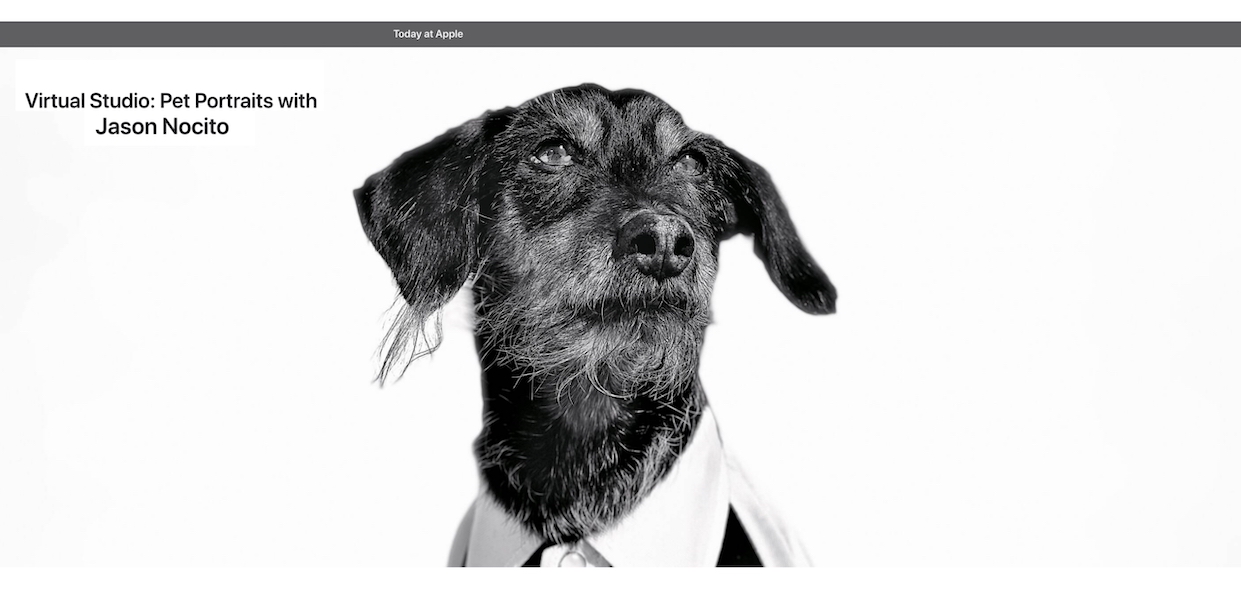
- To help get your pets’ attention and eye contact, hold a squeaker or keys above the lens.
- If you are shooting outdoors, place your subject under indirect light in front of a simple wall or background.
- Place your pet in the center of the frame.
- If you’re having a hard time getting your pet posed in High-Key Light Mono mode try shooting a few regular shots in Portrait mode. From there you can apply the High-Key Light Mono mode in the edit function after the shoot.
- Lastly, shoot a lot of different frames!
2 comments