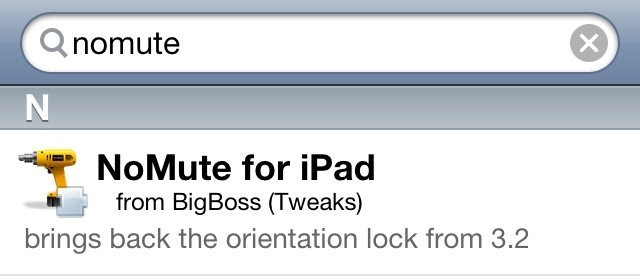Recently we received a request from one of our loyal fans Matthew Walton regarding how to turn the iPad mute switch back to orientation lock in iOS 4.2. Well there you go! All you need is a jailbroken iPad to achieve this. Open up Cydia on your iPad and search for a tweak called NoMute. Just install it and re-spring your iPad. This would change the mute switch functionality of the hardware button back to the original orientation lock mode just like in iOS 3.2.
NoMute is available for FREE on Cydia Store via the BigBoss repository.

If you need assistance in jailbreaking your iPad on iOS 4.2, follow our step-by-step guide here. Any comments regarding the post are welcome!
Subscribe to our RSS Feed and keep following us on Twitter and Facebook for all the latest Cydia tweaks, tips and more.