We’ve showed you a bunch of Notification Center customizations & widgets currently in the works including a Twitter integration widget and an SBSettings alternative i.e UISettings which also happens to be the first iOS 5 Notification Center tweak to hit the jailbreak scene. Although UISettings is a fantastic tweak and a much appreciated one, the design fails to impress the most of us. Luckily, another developer and designer has come up with a better looking alternate theme for the tweak called UISettings HD. The image below should give you a good idea!
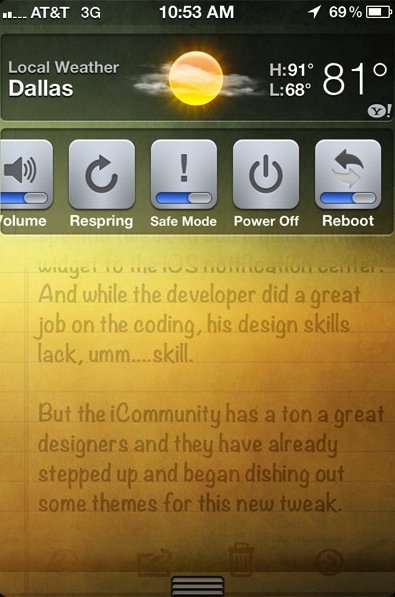
Simply follow the steps given below to install it on your device.
**NOTE: You need to either SSH into your device or have iFile since this installation requires file access.
Step 1:
Jailbreak iOS 5 beta 1 (instructions given here)
Step 2:
Now install UISettings via Cydia (instructions given here)
Step 3:
Download this file and extract it on your desktop.
Step 4:
Replace the Icons folder with the one from the theme at:
/Library/UISettings/Icons
Step 5:
Now replace the old BulletinListLinen@2x.png with the new BulletinListLinen@2x.png:
/Systems/Library/CoreServices/SpringBoard.app/BulletinListLinen@2x.png
Step 6:
Re-spring and you’re done. Enjoy!
Subscribe to our RSS Feed and keep following us on Twitter, Facebook and YouTube for all the latest news, updates and more.
[via FSM]
THANKYOU!
THANKYOU!