Apple’ss newest iOS version, iOS 5, features a new and improved Notification Center. Several Developers have been toying with the new SDK and the new beta version of the iOS and have made some pretty great little widgets for the new Notification Center. Let’s go over some of these Widgets now.
First up, is Spring Prefs, which puts a widget in the Notification Center giving you information such as Free RAM, WiFi IP Address, Firmware Version, etc. This app is very similar to UISettings, which would allow a user to see this information. UISettings was also updated for the new Notification Center, adding the widget to allow you to enable/disable WiFi, Bluetooth, the Phone, etc.

Next is iOS Notification Center Pulldown Glossy. This is more of a theme the developer created to give the plain linen look of Apple’s background a little more spice by making the menu headers look glossy and give the text a cleaner look.

Next is the Notification Center redesign by Jay Moon. The background is a flat color of gray and the initial widgets are rearranged. This one is my personal favorite, and looks the best.
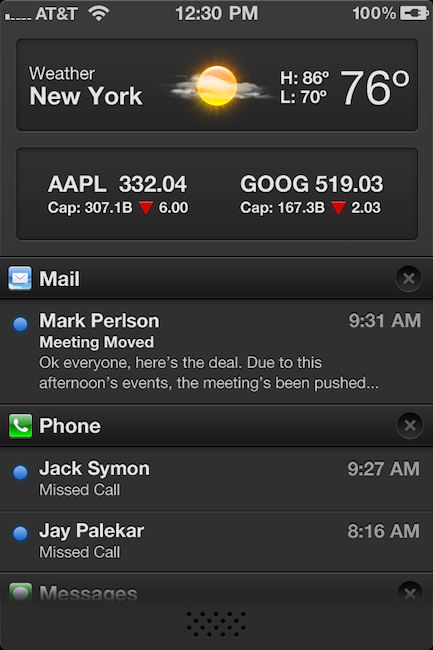
There are also several others being developed on a daily basis. The longer this is in developers hands, the better things are getting. However, Apple never intended for these to be user developed, so we’ll see how far it goes. One other Widget is the Music Center, which displays music that is being played, showing your now playing song. It gives you the album art, song title, artist and album.
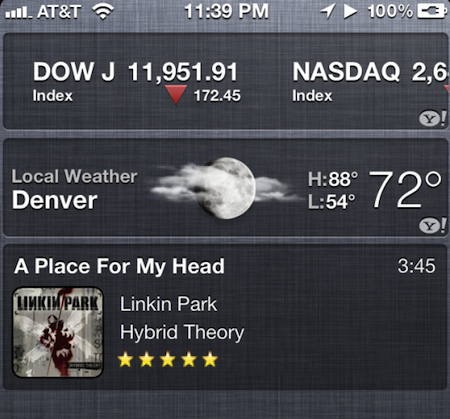
Finally, one last Widget to feature is one called Widget Task. This disables the double-tap home button to bring up your multitasking menu and displays the tasks in your Notification Center, allowing you to close or change apps from there.
We can only hope that more developers get on board and bring new Themes and Widgets to the user. And as long as Apple doesn’t step in, we will see some great things come of this in the future.
Subscribe to our RSS Feed and keep following us on Twitter, Facebook and YouTube for all the latest news, updates and more.
[images via macstories]
2 comments