The upcoming Windows 11 23H2 update will come with a new “Home” page in the Settings app. The new page will be more personalized and interactive with cards that provide quick access to your favorite settings and features.
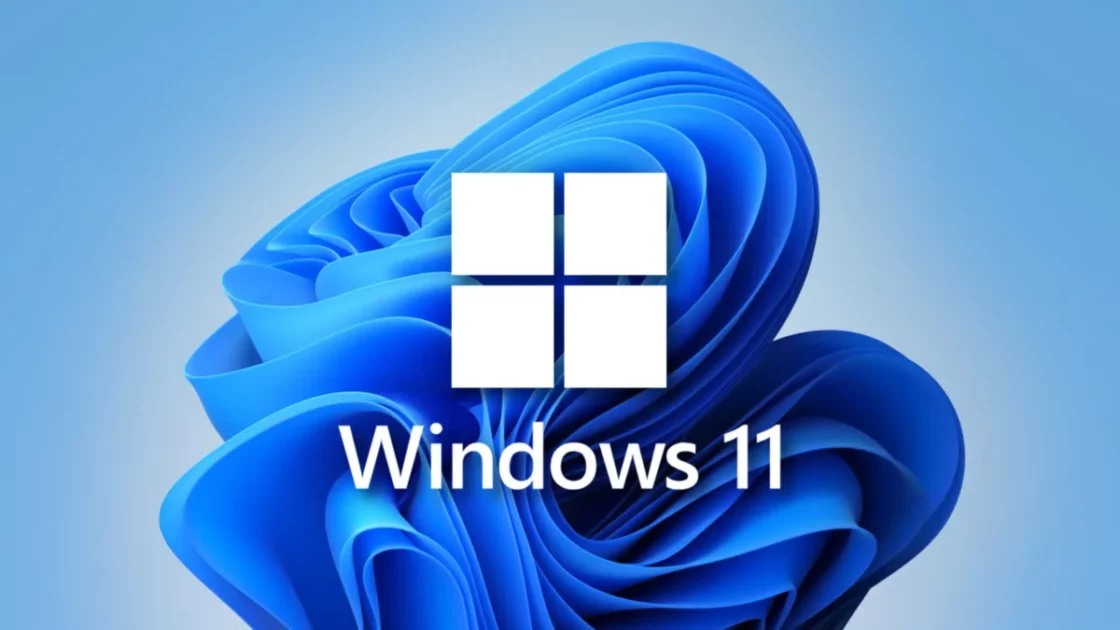
New “Home” page in Windows 11’s Settings app will make it easier to find and manage settings
According to Microsoft, the new Home page for the Settings app in Windows 11 23H2 is a more personalized and interactive experience than the current page. It is divided into three sections: Personalization, Devices, and More.
- Personalization: This section includes cards for customizing the desktop, taskbar, and other aspects of Windows. For example, users can change their wallpaper, accent color, and taskbar layout.
- Devices: This section includes cards for managing the devices, such as the PC, phone, and printer. For example, users can connect a new device or troubleshoot a problem with an existing device.
- More: This section includes cards for accessing other settings, such as Windows Update and Privacy. For example, users can check for updates or change their privacy settings.
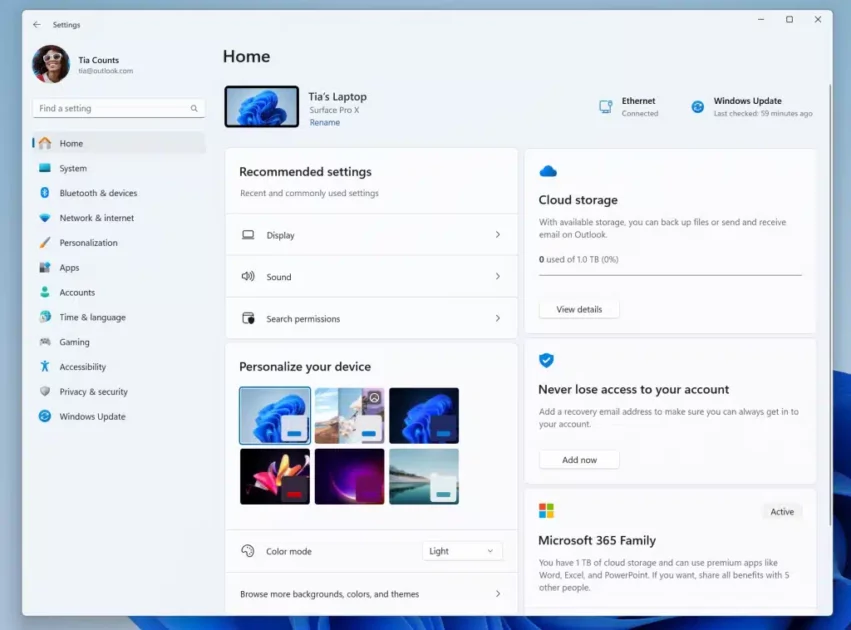
The new “Home” page is designed to make it easier for users to find and manage their settings. It is also designed to be more personalized and engaging, so users can quickly get the information and features they need.
Here are some of the interactive cards that users can find on the new Home page for Settings:
- Recommended settings card shows you settings that Microsoft recommends you to change based on your usage patterns. Cloud storage card shows how much space you have used in your Microsoft Cloud accounts, such as OneDrive and Outlook.com.
- Account recovery card shows how to recover your Microsoft account if you lose your password or other account information.
- Personalization card shows settings related to users’ personal preferences, such as their wallpaper, theme, and font size.
- Microsoft 365 card shows the settings of your Microsoft 365 subscription, such as Office apps and OneDrive storage.
- Xbox card shows settings related to the Xbox console, such as the user’s account information and game downloads.
- Bluetooth devices card shows a list of Bluetooth devices that are connected to the computer.
Some of the benefits of the new “Home” page:
- It is more organized and easier to navigate than the current Settings app.
- The interactive cards make it more engaging and interactive.
- The cards are personalized based on your usage patterns, so you only see the settings that are relevant to you.
- Users can pin their favorite cards to the top of the page for easy access.
- Users can hide cards that they don’t use.
The new Home page is still under development, but it is a significant improvement over the current Settings app. It is more organized, engaging, and personalized, making it easier for users to find and manage their settings.
Read more: