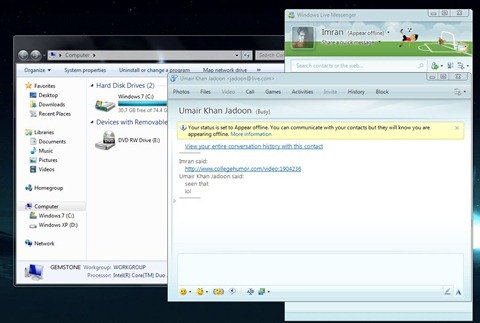
Sometime ago, I had blogged on how you can use Google Chrome’s Windows XP skin in Vista or 7. It involved setting the compatibility option to Windows XP. But, this same trick didn’t work for Windows Live applications. Recently, I came across Messenger Aero Switcher made by the blogger at mynetx. It lets you change Messenger’s skin on the fly without even shutting down the application itself.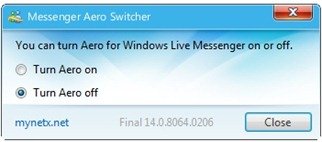
Just run the application, turn Aero off and then minimize every Messenger window and then restore them. The cool thing about using Messenger with Aero turned off is that every window has a different colored title bar and border which gives it a somewhat more personalized look for each contact instead of the glass borders that are a trademark of Aero. You can download this application from mynetx.



very nice to look, modest outlook.