Apple released the third iOS 11 beta to developers yesterday. The new update has a number of changes and bug fixes. Here is a comprehensive list of all the new features and improvements in iOS 11 beta 3, now available for iPhone, iPad and iPod touch.
iOS 11 beta 3 changes and bug fixes
- Swipe-up-to-view-old-notifications functionality in notification center is gone. Old notifications just show in the same list as new notifications. The lock screen and notification center are still the same so hopefully Apple will change this back to iOS 10 style functionality too.
- Health app now supports iCloud backup. New graphs also provide an improved view into your health activites.
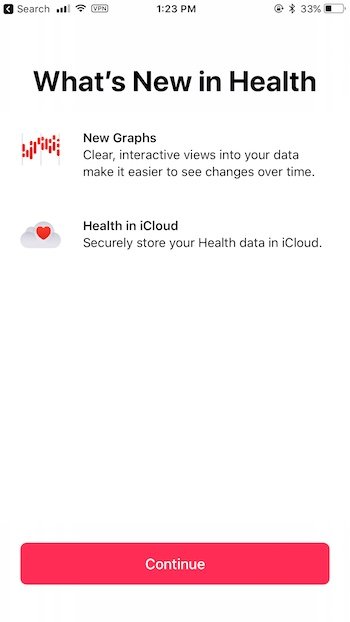
- Spotlight searches now show suggestions as well as results. In beta 1 and 2, it only showed suggestions when you typed your search query. Only after hitting enter, it showed the results. This new search behavior is much better.

- You can now enable or disable Auto Play Videos in iTunes & App Stores settings.

- Experimental WebKit Features have changed. Async frame scrolling and CSS display: contents are the new additions.
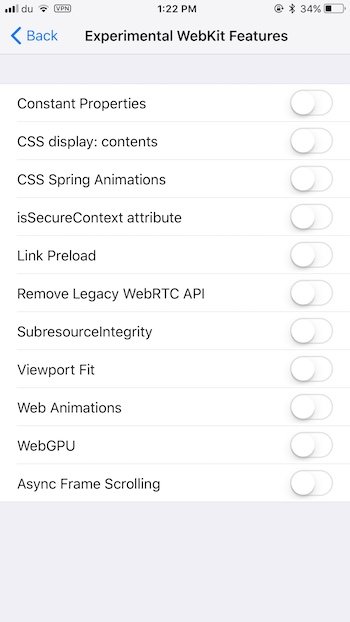
- You can now offload iOS 11’s built-in apps like Maps. These are the same default apps that you can uninstall too.

- The icons for control center toggles and options have changed.
- The timer and flashlight colors turn blue when active.
- Siri has new and improves voices for translations. It also has improved conversational support, which Apple had announced at WWDC.
- You can now swipe up on apps to close them in iPad’s app switcher. This is a much needed improvement from beta 1 and 2. Previously, you had to long press to show the close buttons and tap them to quit apps.

- Notifications and widgets are wider on large iPad displays.
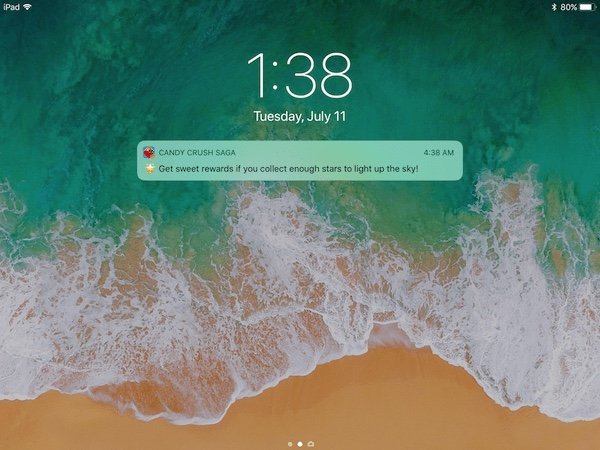
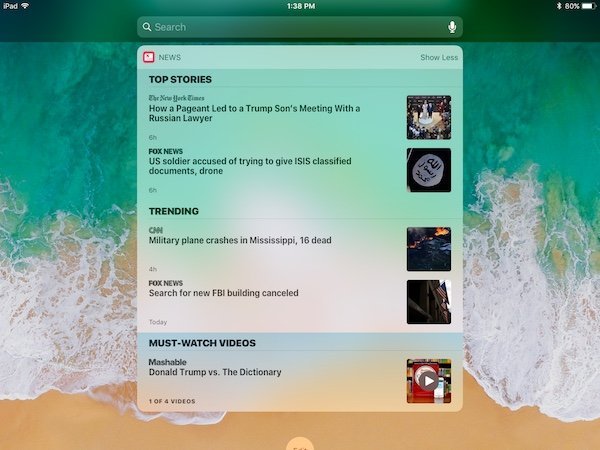
- Messages on iCloud sync now shows a counter during backup. They also sync and work perfectly fine now across iOS and Mac. No more annoying dummy notifications!

- You can now drag and drop messages. Even between different conversation threads. Works on both iPhone and iPad.
- Content blockers for Safari work now in beta 3.
- Files app now supports OS X Server and other sources.
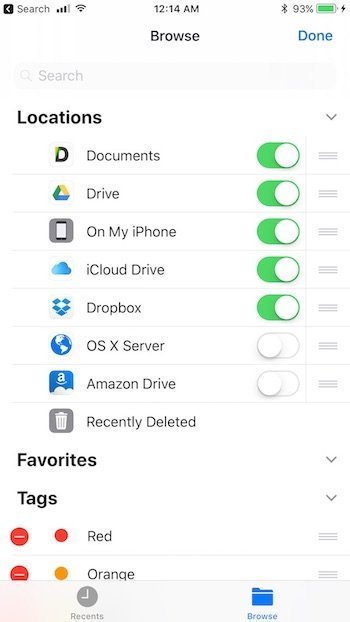
- AirPlay seems to work better with third-party apps now, however, there are still some issues now and then.
- Save to iCloud Drive has an improved user interface and works well now. Long folder names are not truncated. However, I still cannot save files to ‘On your iPhone’/’On your iPad’. The file picker also does not work when you try to upload files from iCloud Drive.
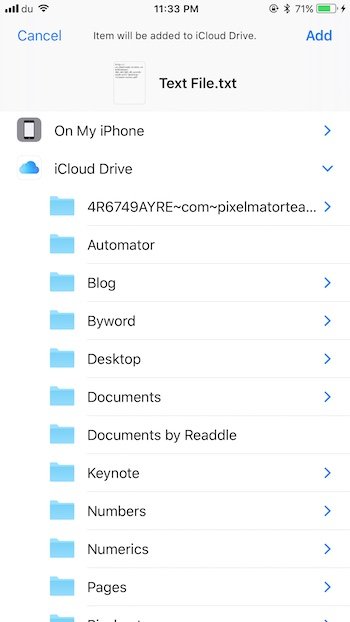
- AirPods connection pop-up now shows in the center of the display on iPad. Used to show at the bottom of the display, similar to iPhone.
- 3D Touch sensitivity has gone bad in this beta. If you use 3D Touch a lot, you would notice a difference between the pressure required to activate push. The sensitivity difference between push and pop gestures is very minor now.
- Charing on iPad works fine now. In beta 1 and 2, users reported an ‘accessory not supported’ error. The workaround was to turn the charger off and on again.






