Apple released the latest iOS 14.0.1 version last week and now the company has stopped signing to the first iOS 14 build. iOS 14 was released to the public on September 15 at the Time Files event, after being in the developer beta phase for three months.
The latest iOS 14 brings new design language to iPhone’s Home Screen with widgets and App Library, Siri, App Clips, picture-in-picture, and much more. The new software instantly became popular with 30% of Apple devices running on it in just five days which is 10% more than iOS 13 after seven days in 2019.

The popularity is accredited to the new customization freedom for iPhone users. For the first time, users can apply personalized backgrounds and use custom icons on their Home Pages and they are loving it. Social media platforms like Instagram, YouTube, and Pinterest are flooded with new widgets and Home Screen designs.

iOS 14.0.1 Bug Fixes
Users experienced reset, connectivity, and display issues after the iOS 14 upgrade, which is common. Thus, the latest version of the software predominately focused on bug fixes. The release notes read:
- Fixes an issue that could cause default browser and mail settings to reset after restarting your iPhone
- Addresses an issue that could prevent camera previews from displaying on iPhone 7 and iPhone 7 Plus
- Fixes an issue that could prevent your iPhone from connecting to Wi-Fi networks
- Resolves an issue that could prevent sending an email with some mail providers
- Addresses an issue that could prevent images from appearing in the News widget
Even if users experience bugs in the latest OS version, they will not be able to revert to the iPhone’s new operating system’s first build. It is also likely that Apple was compelled to do so after the checkrain released iOS 14 jailbreak for iPhone and iPad. The Cupertino tech giant is very particular about invasive technology and frequently improves its security walls to prevent it. Therefore, it is very difficult to jailbreak new iPhone models starting with the iPhone 8 and later.
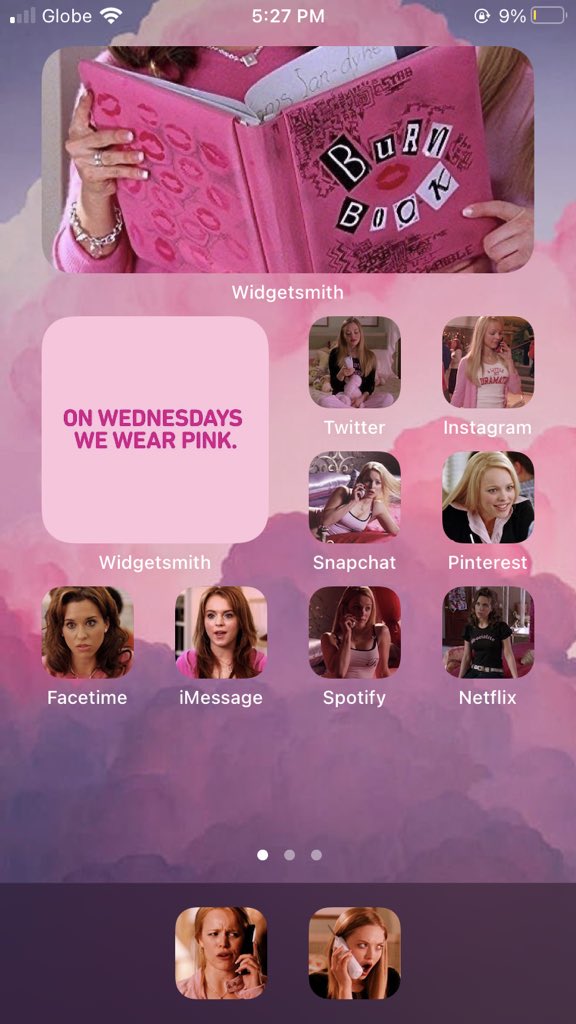
Users can update their iPhones easily to the latest version via Settings app > General > Software Update. If they experience any issues, they will have to wait for the next software update to fix them.
Read Also: